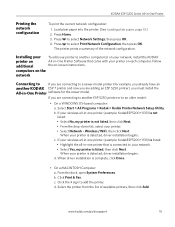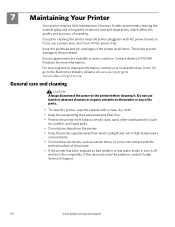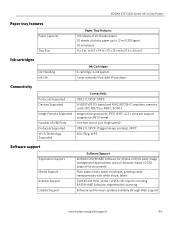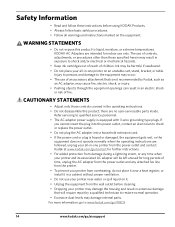Kodak ESP 5250 Support Question
Find answers below for this question about Kodak ESP 5250 - All-in-one Printer.Need a Kodak ESP 5250 manual? We have 4 online manuals for this item!
Question posted by gokon on July 25th, 2014
How To Repair Kodak Printer Keeps Jamming
The person who posted this question about this Kodak product did not include a detailed explanation. Please use the "Request More Information" button to the right if more details would help you to answer this question.
Current Answers
Related Kodak ESP 5250 Manual Pages
Similar Questions
I Keep Getting Paper Jams With My Kodak Esp Printer What Do I Do?
(Posted by jarppluci 10 years ago)
How To Clear A Printhead Carriage Jam In A Kodak Esp 7250 Printer?
(Posted by darksbigwic 10 years ago)
Adf Keeps Jamming !!!!!!!!!!!!!!
(Posted by georgep48 12 years ago)
How Do I Repair A Printhead Jam I Have Unplugged And After 24 It Is Still Jamme
It is a AIP 5250 multifunction printer You have replaced the printhead once before. I am very disapp...
It is a AIP 5250 multifunction printer You have replaced the printhead once before. I am very disapp...
(Posted by crstreet 12 years ago)