Kodak ESP 5250 Support Question
Find answers below for this question about Kodak ESP 5250 - All-in-one Printer.Need a Kodak ESP 5250 manual? We have 4 online manuals for this item!
Question posted by davidlputma on January 27th, 2014
How To Print Online Documents To Kodak 5250 Printer With Ipad 3
The person who posted this question about this Kodak product did not include a detailed explanation. Please use the "Request More Information" button to the right if more details would help you to answer this question.
Current Answers
There are currently no answers that have been posted for this question.
Be the first to post an answer! Remember that you can earn up to 1,100 points for every answer you submit. The better the quality of your answer, the better chance it has to be accepted.
Be the first to post an answer! Remember that you can earn up to 1,100 points for every answer you submit. The better the quality of your answer, the better chance it has to be accepted.
Related Kodak ESP 5250 Manual Pages
User Manual - Page 4


...document options ...22 Changing copy photo options ...24 Adjusting copy settings ...25 Enlarging or reducing a document ... the printhead ...35 Upgrading the printer software and firmware ...39 Upgrading...MACINTOSH Computer 39 Monitoring and adjusting printer performance ...40 Checking ink levels...... features ...44 Print performance ...44 Photo printing features ...44 Copy document features ...45 Copy...
User Manual - Page 6
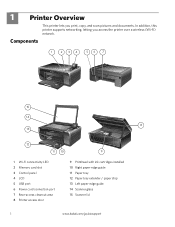
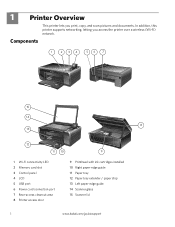
... LCD 5 USB port 6 Power cord connection port 7 Rear-access cleanout area 8 Printer access door
9 Printhead with ink cartridges installed 10 Right paper-edge guide 11 Paper ...kodak.com/go/aiosupport 1 Printer Overview
This printer lets you access the printer over a wireless (Wi-Fi) network. In addition, this printer supports networking, letting you print, copy, and scan pictures and documents...
User Manual - Page 7
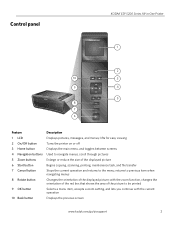
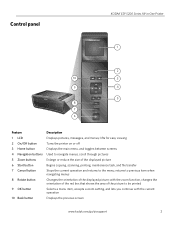
... area of the displayed picture Begins copying, scanning, printing, maintenance task, and file transfer Stops the current operation and returns to previous item when navigating menus Changes the orientation of the displayed picture; Control panel
KODAK ESP 5200 Series All-in-One Printer
ESP 5250
1
All-in-One-Printer
2
Back
Home
10
3
9
OK
4
Rotate
Back Home
MS...
User Manual - Page 10


... VISTA OS-based computers
1.
Select Start > Control Panel > Hardware and Sound > Devices and Printers. 2.
Select your printer, and select Set as Default Printer. Configuring a
If you did not do so during printer setup, you are available at www.kodak.com/go /aiosupport
In the Hardware section, click Print & Fax. 3. If you can make your all-in-one...
User Manual - Page 15
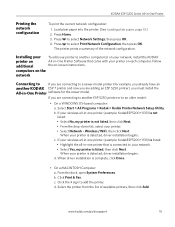
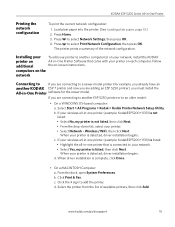
.... The printer prints a summary of available printers, then click Add. computers on each computer. www.kodak.com/go/aiosupport
10 Load plain paper into the printer. (See Loading plain paper, page 13.) 2. Press Home. 3. Installing your To add your printer to another ESP 5250 printer or to a newer model printer (for example, you already have an another KODAK ESP 7 printer and now...
User Manual - Page 16


...Kodak > Kodak Printer Network Setup Utility. 7. Select Network - When your printer is listed as the name of the printer plus a number (for example, KodakESP5200+1133).
11
www.kodak.com/go /inkjetnetworking. 6. Select Yes, my printer is not listed, then click Next. Disconnect the printer from the list of the printer..., select your printer (ESP5200 Series (5250/5260). c. ...
User Manual - Page 17


... in. / 176 x 250 mm)
NOTE: Do not load paper smaller than 4 x 6 in -One Printers. Use only paper that is designed for inkjet printers. inkjet variety with the COLORLOK Technology logo on 8.5 x 11-in . For the best document printing results, use KODAK Document Papers or a paper with white stripe • Labels - When handling paper:
• Hold the...
User Manual - Page 28
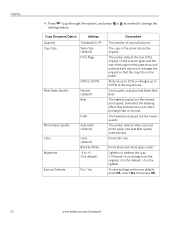
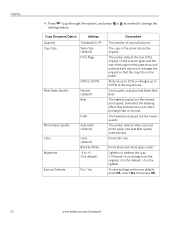
...the original.
The printer detects when you load photo paper and sets Best quality automatically. Prints full color. Prints black and white (gray scale). The fastest print speed, but the slowest print speed;
eliminates ...OK, select Yes, then press OK.
23
www.kodak.com/go/aiosupport
The copy is the lightest. Good quality output; prints faster than Best. The highest quality, but the ...
User Manual - Page 51
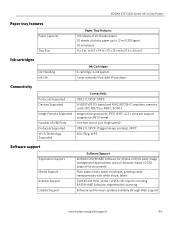
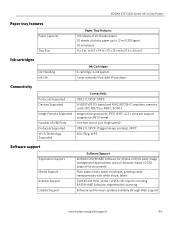
.../Duo, MMC, SDHC) Image printing supports JPEG (EXIF v2.2); KODAK ESP 5200 Series All-in . does not support progressive JPEG format One rear device port (high speed) USB 2.0, DPOF (Tagged image printing), MIPC 802.11b/g, WPS
Software support
Application Support
Media Support Scanner Support Update Support
Software Support
KODAK EASYSHARE Software for documents
Plain paper, photo paper...
User Manual - Page 60


... latest software and firmware, 41 DPOF. See Zooming and cropping
pictures
D
Darkening copies, 26 Date and time
setting, 4 synchronizing to another KODAK All-in-One
Printer, 10 Control panel, 1, 2 Copies
adjusting settings, 25 changing document options, 22 changing photo options, 24 darkening or lightening, 26 enlarging or reducing a photo, 25 enlarging or reducing...
User Manual - Page 61
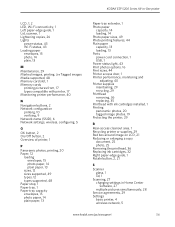
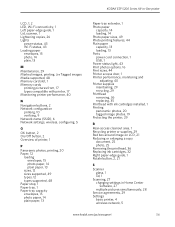
KODAK ESP 5200 Series All-in Home Center Software, 27 multiple pictures simultaneously, 28
Service agreements, 29 Settings
basic printer, 4 wireless network, 5
www.kodak.com/go/aiosupport
56 See Tagged images Media supported, 48 Memory card slot, 1 Memory cards
printing pictures from, 17 types compatible with printer, 17 Monitoring printer performance, 40
N
Navigation buttons, 2 Network ...
User Manual - Page 1
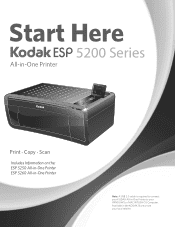
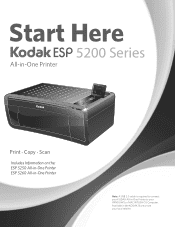
Start Here 5200 Series
All-in-One Printer
Rotate
Back Home
MS
SD/HC
MMC
Print Copy Scan
Includes Information on the: ESP 5250 All-in-One Printer ESP 5260 All-in-One Printer
Note: A USB 2.0 cable is required to connect your KODAK All-in the KODAK Store or see your WINDOWS or MACINTOSH OS Computer. Available in -One Printer to your local retailer.
User Manual - Page 10


... section. 3. From a Wi-Fi connection type to a USB connection type
To change the connection type from Wireless (Wi-Fi) to USB: 1. b.
To print to your Wi-Fi connected printer, choose Kodak 5250 - The necessary drivers will install automatically. 2. Continue with step 8 if you have a MACINTOSH Computer. On the LCD display, select Network Settings > Wireless...
User Manual - Page 16


... 2.0 cable online at www.kodak.com/go /downloads to the store. For additional assistance:
Go to www.kodak.com/go/aiosupport, select your printer does not ...Kodak Company Rochester, NY 14650 U.S.A. © Eastman Kodak Company, 2009 MC/MR/TM: Kodak.
1K5813
Printed in -One Printer. Confirm that you have the most up-to begin troubleshooting. 1.
Make sure that you for purchasing a KODAK...
User Guide - Page 2
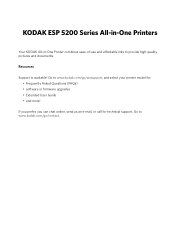
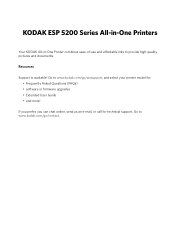
... to provide high-quality pictures and documents. If you prefer, you can chat online, send us an e-mail, or call for : • Frequently Asked Questions (FAQs) • software or firmware upgrades • Extended User Guide • and more! KODAK ESP 5200 Series All-in-One Printers
Your KODAK All-in-One Printer combines ease-of-use and...
User Guide - Page 3


Table of Contents
1 Printer Overview Components...4 Control panel ...5 Home Center Software ...6 Paper ...6 Paper types ...6 Paper sizes ...6 Loading plain paper...7 Loading photo paper ...8
2 Basic Functions Printing ...9 Printing documents...9 Printing pictures...9 Copying ...11 Scanning...12 Ordering ... the United States and Canada 17 Declaration of Conformity...17
www.kodak.com/go/aiosupport3
User Guide - Page 4


... port 7 Rear-access cleanout area 8 Printer access door
9 Printhead with ink cartridges installed 10 Right paper-edge guide 11 Paper tray 12 Paper tray extender / paper stop 13 Left paper-edge guide 14 Scanner glass 15 Scanner lid
4
www.kodak.com/go/aiosupport
1 Printer Overview
This printer lets you print, copy, and scan pictures and documents.
User Guide - Page 6


..., you can use KODAK Document Papers or a paper with KODAK All-in . Paper types
You can use :
• Plain paper - 20 to 24 lb / 75 to browse and edit pictures, print, copy, scan, order supplies, access the Extended User Guide, and configure your all inkjet varieties on your KODAK All-in -one printer from your computer...
User Guide - Page 9


... an adapter (for example,
MEMORY STICK Duo, miniSD, and microSD)
www.kodak.com/go /manuals.
For more information, see the Extended User Guide at www.kodak.com/go /aiosupport
9 2 Basic Functions
Printing
Printing documents
To print a document from your KODAK Printer. 4. Home Center Software lets you can print pictures with your computer with either MAC OS or WINDOWS OS, you...
User Guide - Page 12


... Scan Pictures and Documents, then follow the on the glass.
2. Ordering supplies
You can order ink cartridges, paper, and accessories online. Select Order Supplies. 3. For more information about scanning, see the Extended User Guide at www.kodak.com/go /aiosupport Basic Functions
Scanning
Before scanning, make sure that the printer is connected to your...
Similar Questions
Esp 5250 Won't Print Word Document
(Posted by xi1hgtvu 10 years ago)
Why Wont Kodak Esp 5250 Print Word Documents
(Posted by courttron 10 years ago)
How To Print A Document From My Ipad To My Kodak Esp Office 2150
(Posted by mjklharl 10 years ago)
Ipad Can't See Kodak Esp 5250 Printer
(Posted by zegs 10 years ago)
How To Change 7200 Printer From Print Offline To Print Online
(Posted by gtsgodbo 10 years ago)

