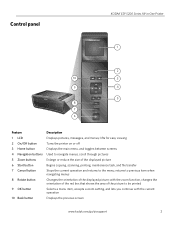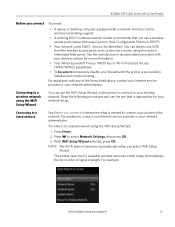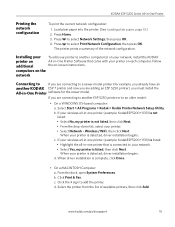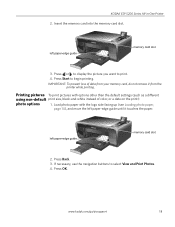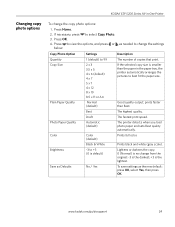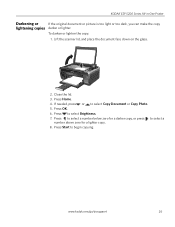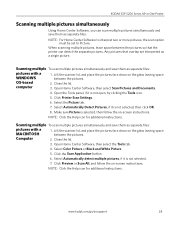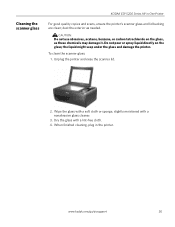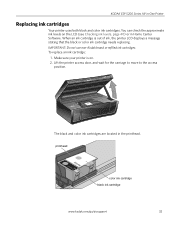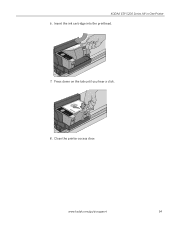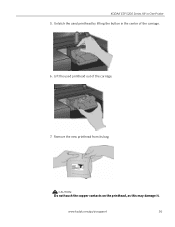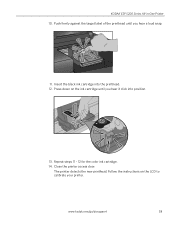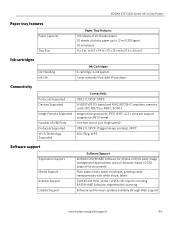Kodak ESP 5250 Support Question
Find answers below for this question about Kodak ESP 5250 - All-in-one Printer.Need a Kodak ESP 5250 manual? We have 4 online manuals for this item!
Question posted by hzni on July 27th, 2014
My Kodsk Esp 5200 Won't Instsll On Windows 8
The person who posted this question about this Kodak product did not include a detailed explanation. Please use the "Request More Information" button to the right if more details would help you to answer this question.
Current Answers
Related Kodak ESP 5250 Manual Pages
Similar Questions
Will Windows 7 Load My Kodak Esp 5200
(Posted by bman1fal 10 years ago)
Does The Kodak Esp 5200 Work With Windows 8
(Posted by AngelEasy 10 years ago)
Were Do You Put The Antenna Into The Printer If Its A 5250 Esp All In One Printe
(Posted by dawgill1 11 years ago)
Want To Download My Printer To My Mac Pro It Is A Kodak Esp 5200
how can i download my kodak esp 5200 to my mac pro with no cd
how can i download my kodak esp 5200 to my mac pro with no cd
(Posted by Anonymous-57571 12 years ago)
How Do I Download My Kodak Esp 5200 To My Mac Pro With Out A Cd
my kodak esp 5200 is connected to my old laptop and i want to connect it to my new mac pro how do i ...
my kodak esp 5200 is connected to my old laptop and i want to connect it to my new mac pro how do i ...
(Posted by Anonymous-57571 12 years ago)