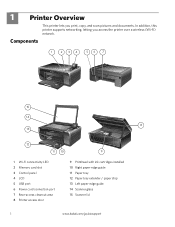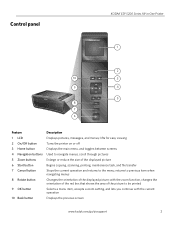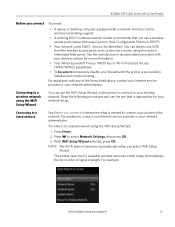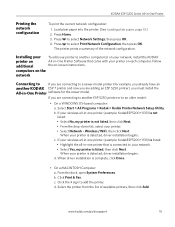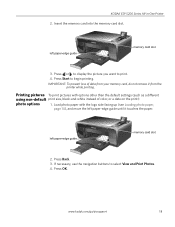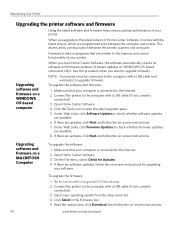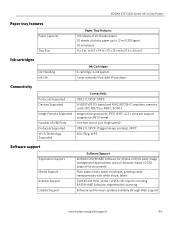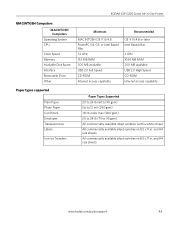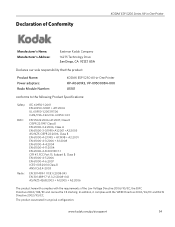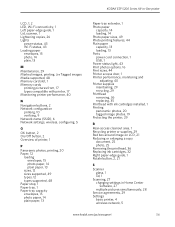Kodak ESP 5250 Support Question
Find answers below for this question about Kodak ESP 5250 - All-in-one Printer.Need a Kodak ESP 5250 manual? We have 4 online manuals for this item!
Question posted by vishjm on October 26th, 2013
Kodak Esp 5250 Wont Read Memory Card
The person who posted this question about this Kodak product did not include a detailed explanation. Please use the "Request More Information" button to the right if more details would help you to answer this question.
Current Answers
Related Kodak ESP 5250 Manual Pages
Similar Questions
How Do You Save A Scan From A Kodak Esp 3 To A Memory Card
(Posted by enesun 10 years ago)
Kodak Esp 5250 Wont Read New Color Ink Cartridge
(Posted by nnqakirf 10 years ago)
Memory Card
i have a memory card 45mg/s sdhci 16gb my printer cannot read the card why?
i have a memory card 45mg/s sdhci 16gb my printer cannot read the card why?
(Posted by pac81 11 years ago)
Can't Transfer Pictures From Memory Card-no Dialog Box Comes Up To Choose Transf
My Iphoto app opens when memory card is inserted. No dialog box opens for me to transfer pictures fr...
My Iphoto app opens when memory card is inserted. No dialog box opens for me to transfer pictures fr...
(Posted by motte40 11 years ago)