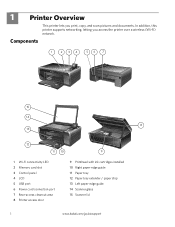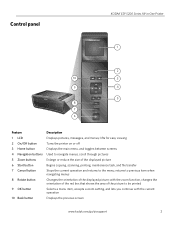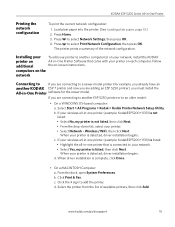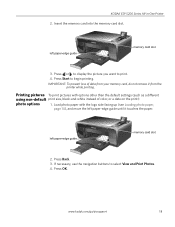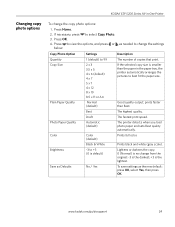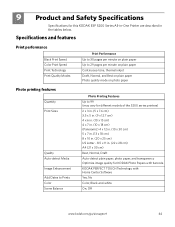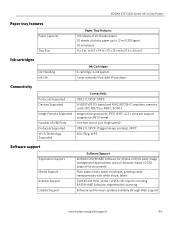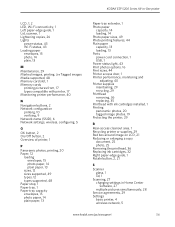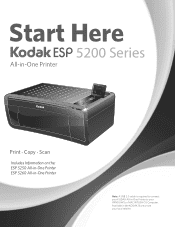Kodak ESP 5250 Support Question
Find answers below for this question about Kodak ESP 5250 - All-in-one Printer.Need a Kodak ESP 5250 manual? We have 4 online manuals for this item!
Question posted by tesjca on May 3rd, 2014
Kodak 5200 Printer Won't Print From Pc
The person who posted this question about this Kodak product did not include a detailed explanation. Please use the "Request More Information" button to the right if more details would help you to answer this question.
Current Answers
Answer #1: Posted by sabrie on May 7th, 2014 8:11 AM
visit the link below
www.justanswer.com/printers/5xkji-kodak-esp-5200-series-printer-quit-printing.html
www.techboss.co.za
Related Kodak ESP 5250 Manual Pages
Similar Questions
Why Wont My Kodak 5200 Printer Print When Ink Is Full
(Posted by nivznets 10 years ago)
How To Get Good Iphoto Prints On Kodak Aio 5200 Printer
(Posted by mnfu 10 years ago)
Kodak Aio Printer 5200 Series Won't Print
(Posted by dudebobca 10 years ago)
Kodak Esp 5200 Printer Suddenly Wont Print
(Posted by mitecboss 10 years ago)
Were Do You Put The Antenna Into The Printer If Its A 5250 Esp All In One Printe
(Posted by dawgill1 11 years ago)