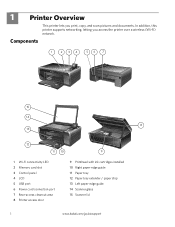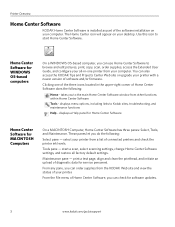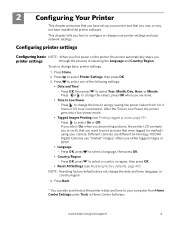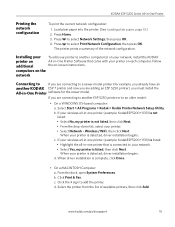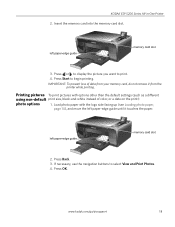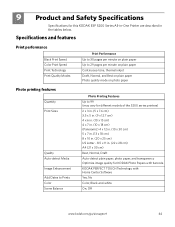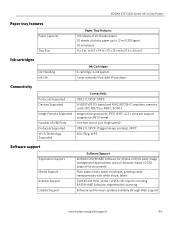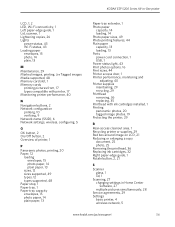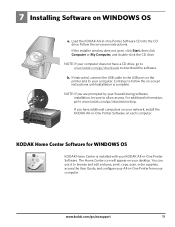Kodak ESP 5250 Support Question
Find answers below for this question about Kodak ESP 5250 - All-in-one Printer.Need a Kodak ESP 5250 manual? We have 4 online manuals for this item!
Question posted by rnlbise on December 15th, 2012
Does Kodak Sell Software For Printing Cards And Calendars At Home?
I am looking for card printing software. I have a kodak printer and a kodak digital camera so I would like to have a card printing program that works well with my printer and camera
Current Answers
Related Kodak ESP 5250 Manual Pages
Similar Questions
How To Print An Index Card On A Kodak All In One Printer
(Posted by nate1pazhsh 9 years ago)
What Printing Paper Works Best With Esp 7250
(Posted by djtcarn 10 years ago)
Where Can I Find Kodak 5200 Printer Home Center Cd Software Download
(Posted by firMUS 10 years ago)
Downloading Pictures
How do you download pictures onto the printer directly from a digital camera? My last Kodak printer ...
How do you download pictures onto the printer directly from a digital camera? My last Kodak printer ...
(Posted by kimtherock02 13 years ago)