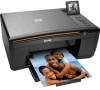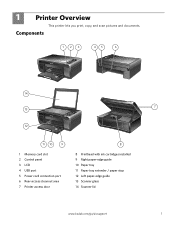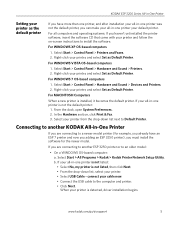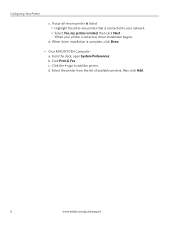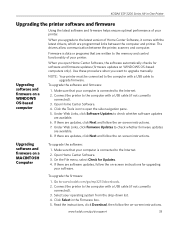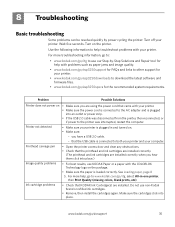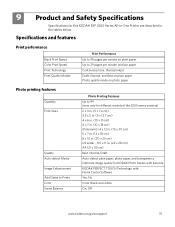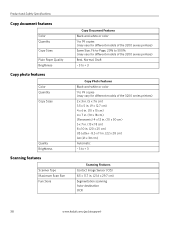Kodak ESP3250 Support Question
Find answers below for this question about Kodak ESP3250 - Es Printer.Need a Kodak ESP3250 manual? We have 2 online manuals for this item!
Question posted by jwlm714 on February 3rd, 2013
Different Laptop,no Install Dvd How Do I Download Esp3250 Drivers?
Current Answers
Answer #1: Posted by tintinb on February 3rd, 2013 9:05 PM
Drivers for WINDOWS 8, WINDOWS 7, WINDOWS XP, WINDOWS VISTA
Drivers for MAC OS X 10.8.x, MAC OS X 10.7.x, MAC OS X 10.6.x, MAC OS X 10.5.x
If you have more questions, please don't hesitate to ask here at HelpOwl. Experts here are always willing to answer your questions to the best of our knowledge and expertise.
Regards,
Tintin
Related Kodak ESP3250 Manual Pages
Similar Questions
Hi please help I have been trying for hours to install tha above printer on to my lap top . I don no...
How Do I Install Esp3200 Series Printer Without The Installation Disc
when advised upgrade available for esp 3250 aio printer the download is not successful. error code 8...