Kodak ESP 3 Support Question
Find answers below for this question about Kodak ESP 3 - All-in-One Color Inkjet.Need a Kodak ESP 3 manual? We have 2 online manuals for this item!
Question posted by shaunnie99 on September 9th, 2011
Question On Espc110
i just bought this printer it wont print from computer it will print from memory card from camera but pictures are pink colour is wrong my email is [email protected]
Current Answers
There are currently no answers that have been posted for this question.
Be the first to post an answer! Remember that you can earn up to 1,100 points for every answer you submit. The better the quality of your answer, the better chance it has to be accepted.
Be the first to post an answer! Remember that you can earn up to 1,100 points for every answer you submit. The better the quality of your answer, the better chance it has to be accepted.
Related Kodak ESP 3 Manual Pages
Setup Booklet - Page 2


... and any foam pieces from the outside of the printer.
2
www.kodak.com/go/aiosupport
Printer access door.
Black Ink Cartridge Black Ink Cartridge
10
10 Color Ink Cartridge
10
Front access door. 1 Unpacking the Printer
Power Cord and Adapter
Printhead
10 Color Ink Cartridge
Ink Cartridges
Inkjet Printer Software FOR WINDOWS & MACINTOSH
Software and User Guide CD...
Setup Booklet - Page 16
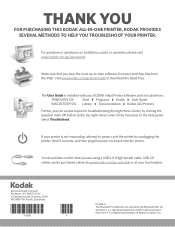
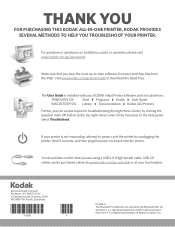
...printer by unplugging the printer.
You should also confirm that you can be purchased online at www.kodak.com/go/usbcable or at the top right-hand corner of Apple Computer, Inc. For questions...*1K3688* *1K3688*
1K3688
*A* *A*
A
Printed in The Bluetooth® trademarks are using a USB 2.0 (High Speed) cable. If your KODAK Inkjet Printer Software and is located here: WINDOWS OS:...
User guide - Page 3


Product Overview 1 Memory Card Slots 1 Memory Cards Supported 1 Control Panel Layout 2 Main Components 4 USB Port ...5 Status Lights...5 AiO Home Center (Windows 8 AiO Home Center (Macintosh 9
Getting Started 11 Printer Location...11 Printing a Demo Page 11 Status Monitor (Windows Only 11 Setting Options for the Status Monitor 11
Handling and Loading Paper 13 Loading an Original 13 ...
User guide - Page 4


...Jam...47 Printer not Responding 47 Transfer Pictures Failure 48 Wrong Paper Size 48 Print Troubleshooting 48
Envelope Printing Incorrect 48 Multiple-page Document in Reverse Order 49 PictBridge Camera not Detected 49 Picture Cropped 49 Picture Print Smudged 50 Picture Will Not Print 50 Poor Print Quality 50 Print Skewed or Slanted 50 Print Spotted 51 Print Too Dark 51 Print Too Light...
User guide - Page 7


... to print, copy, and scan pictures or documents.
Memory Cards Supported
The Kodak ESP·3 All-in-One printer supports the memory cards used in most digital cameras. In addition, you can print, store, manage, and share your digital pictures with Memory Stick and SD/MMC card slot adapters you to the memory card, do not remove the card while the LED is being accessed. Memory Card Slots...
User guide - Page 9


...Color. Turns the Kodak ESP 3 All-in color when the original is Fit to 9). Flashes very slowly when cartridge is the same size or larger than the original.
Indicates copies will print in -One printer...Wrong paper size Cancels a copy, print, or scan operation. Product Overview
Number 1
2
3
4
5
6 7 8 9 10 11 12 13 14 15
16
Name On/Off light
On/Off button
Check Black Ink light
Check Color...
User guide - Page 10


Chapter 1
Main Components
Number 1 2 3 4
5 6 7 8 9 10 11 12 13
Name Scanner lid Control panel Memory card slots and memory card status light USB host port (for connecting PictBridge cameras, PTP cameras, and USB mass storage devices) Paper tray Output tray extender Paper width guide Printer access door USB device port (for connecting to the computer) Power connector Rear cleanout area Scanner...
User guide - Page 11


... to finish the initialization process. This light should None.
The printer is Check the ink level in -One printer to connect a PictBridge camera and print pictures directly from most digital cameras. Allow the printer to turn the printer on.
The color ink cartridge ink level is initializing. or on the printer status monitor
(Windows).
Ensure that the power cord is...
User guide - Page 17


... Page from the computer.
1 In the Windows taskbar, right-click the printer icon. Setting Options for 5 seconds.
Printing a Demo Page
You can affect picture quality.
A menu appears. 2 Select Options from the menu. 3 Select one of your Kodak ESP 3 All-in -One printer. 2 Getting Started
Getting Started
The following options:
• Always display the status monitor...
User guide - Page 19


... an Original
When copying or scanning using the Kodak ESP 3 All-in-One printer, place your original directly on the right front corner...Inkjet Papers. For best results use many different types and sizes of paper in your original face down on the scanner glass. 1 Lift the lid and place your Kodak ESP 3 All-in-One printer, including letter paper, photo paper, transparencies, envelopes, cards...
User guide - Page 25


To print pictures from a PTP camera, mass storage device, or memory card, transfer the pictures to remove a memory card from a slot while it is being accessed. You can transfer .jpg, .mov, or .wav files to your Kodak ESP 3 All-in-One printer. You can safely remove a card only when the memory card status light is not installed, follow the
instructions in the Scanner and Camera wizard...
User guide - Page 26


...Your Kodak ESP 3 All-in-One printer supports connection to only one of the memory card slots. 2 Complete the file transfer with Kodak EasyShare. Print Pictures from a PictBridge Camera
You can purchase a Bluetooth Adapter directly from a memory card 1 On the front printer panel, insert a memory card into one Bluetooth device at www.kodak.com/go/accessories. You can print pictures on your...
User guide - Page 50


... system is supplying power. • If none of the following can prevent your camera. • Disconnect the unsupported device.
44
Kodak ESP 3 All-in "connect" mode (PTP). • More than one memory card inserted. • The USB device is not properly connected. Corrective Action • Make sure the power cord is connected to Power On
Probable...
User guide - Page 54


... camera is compatible with the printer, however, other windows. • Disconnect then reconnect the USB cable from the printer to the computer. • Make sure you are trying to transfer pictures from the paper tray.
48
Kodak ESP 3 All-in -1-card reader (sold separately).
Other
Kodak USB card readers may be read. • Remove the memory card or USB device...
User guide - Page 55


... compatible camera or device to print in the Name column. 3 Click on Select printing preferences on the Printer Tasks list. 4 On the General tab, select Print last page first.
To set a Macintosh to
the printer. • Make sure there is at least one picture in the PictBridge compatible camera or device's internal
memory or memory card. • Make sure the connected camera or device is...
User guide - Page 56


... printer can print only JPEG files in -One
Corrective Action Handle paper by the edges. Picture Will Not Print
A selected picture does not print.
• The image file may not be JPEG format. Repeat the cleaning cycle until the printout stops improving. • If the problem still persists, you may need to fit perfectly on the camera...
User guide - Page 61


Black print speed Color print speed Photo print speed
Print technology Print quality modes
Print performance Up to 30 ppm on plain paper Up to 29 ppm on plain paper Up to -page
Scanner type Maximum scan size
Scanning features Contact Image Sensor (CIS) type scanner 8.5 × 11.7 in -One printer. 9 Appendix
Appendix
Kodak ESP 3 All-in-One Printer Specifications
The...
User guide - Page 62


... computers, USB mass storage devices, memory cards (MS, XD, SD, and CF), PictBridge-enabled digital still cameras, and BLUETOOTH® Technology-enabled imaging devices JPEG (EXIF V2.2) (... cards, transparencies, labels, tshirt transfers TWAIN and WIA import, including EasyShare Software, segmentation scanning Automatic color,...pictures;
to 8.5 × 14 in. (10 x 15 cm to 80 % RH
56
Kodak...
User guide - Page 64


... A4 size sheets All commercially available inkjet varieties on 8.5 x 11 and A4 size sheets
Usage Plain paper
Plain paper labels Index card stock Transparency and labels Iron-on the Kodak ESP 3 All-in-One printer.
58
Kodak ESP 3 All-in-One index cards (101 x 152 mm) 5 x 7 in .
Plain paper Photo paper Card stock Envelopes Transparencies Labels Iron...
User guide - Page 70


... directly to close the pupil. Once a PictBridge digital camera is connected to the functions of the printer. A standard for transferring pictures from reflections is caused by the light from a memory card in humans. Glossary
P
PictBridge: PictBridge is a Camera and Imaging Products Association standardized technology that allows printing of images between the flash and exposure (as...
Similar Questions
What Download Do I Need To Get My Kodak Esp 3.2 Wirlesss Printer To Work
(Posted by sjotatt 9 years ago)
How Do You Save A Scan From A Kodak Esp 3 To A Memory Card
(Posted by enesun 10 years ago)
Esp 7250 All In One Printer Wont Print Color
(Posted by wfsk 10 years ago)
I Changed The Ink In My Kodak Esp Office 6150 And It Wont Print
(Posted by hilitti 10 years ago)
Why Does My Esp 3 Print Only In Grey Or Very Light Color?
I hv bought only Kodak ink jets for my 7 mo old printer. I all of a suden only prints in light color...
I hv bought only Kodak ink jets for my 7 mo old printer. I all of a suden only prints in light color...
(Posted by ejharding 12 years ago)

