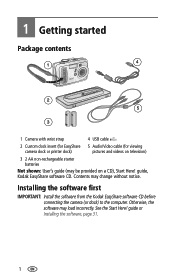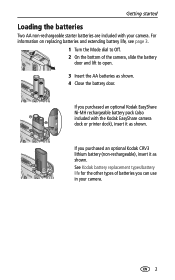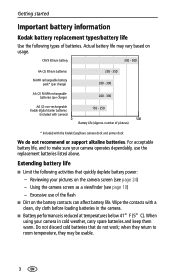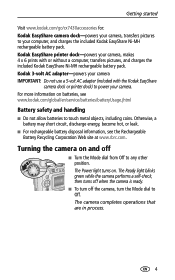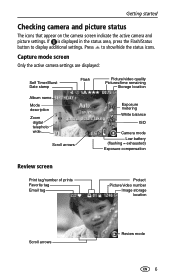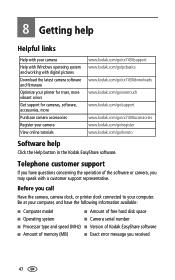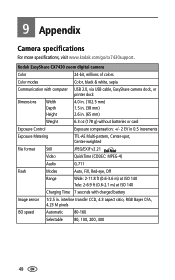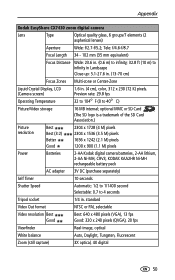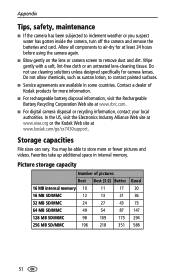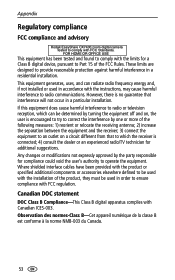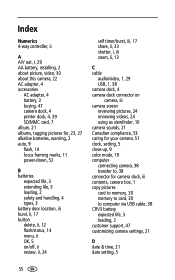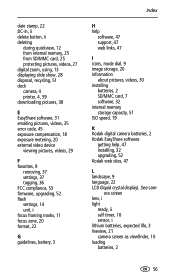Kodak CX7430 Support Question
Find answers below for this question about Kodak CX7430 - EASYSHARE Digital Camera.Need a Kodak CX7430 manual? We have 1 online manual for this item!
Question posted by vicharun on September 20th, 2012
How Do I Replace The Battery Cover
The person who posted this question about this Kodak product did not include a detailed explanation. Please use the "Request More Information" button to the right if more details would help you to answer this question.
Current Answers
Related Kodak CX7430 Manual Pages
Similar Questions
How To Replace Battery On Kodak Mx1063 Camera
Found camera at auction with no power cord. Bought cord and camera works as long as its plugged in. ...
Found camera at auction with no power cord. Bought cord and camera works as long as its plugged in. ...
(Posted by shannon69 9 years ago)
How To Use Kodak Easyshare Cx7430 Printer Dock
(Posted by jmbstep 9 years ago)
How Can I Get A Replacement Battery Door For The Kodak C530 Camera?
I would like to replace/fix the brooken battery door on my Kodak C530 Digital Camera... I will need ...
I would like to replace/fix the brooken battery door on my Kodak C530 Digital Camera... I will need ...
(Posted by afongofva 11 years ago)
Where Can I Find Memory Cards For This Camera?
(Posted by dnbuzrde 11 years ago)
What Is Camera Error #e45?
(Posted by queenmary80 13 years ago)