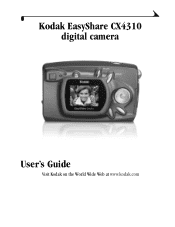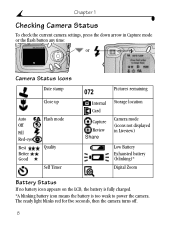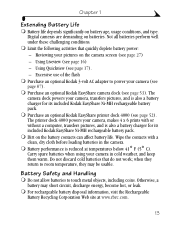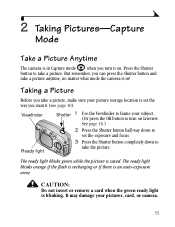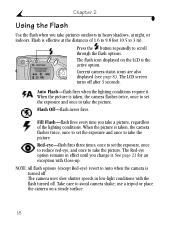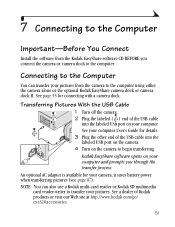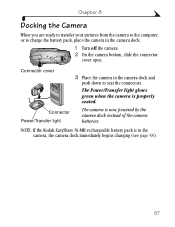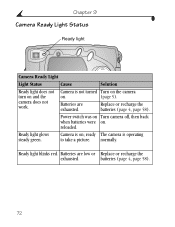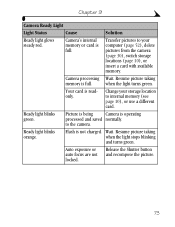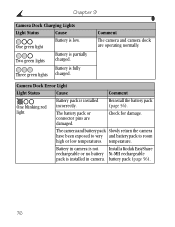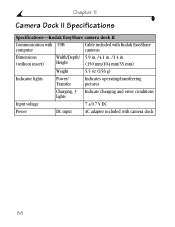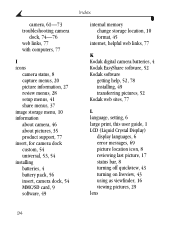Kodak CX4310 Support Question
Find answers below for this question about Kodak CX4310 - EASYSHARE Digital Camera.Need a Kodak CX4310 manual? We have 1 online manual for this item!
Question posted by megasimp3 on April 28th, 2023
Flashes Green Then Red And Doesn't Turn On?
2002 (I think) kodak easyshare cx4310 flashes Green then red and won't turn off, what does the flashing mean? I've looked at the manual multiple times didn't get me anywhere. Please help
Current Answers
Answer #1: Posted by SonuKumar on April 28th, 2023 6:34 PM
https://www.manualslib.com/manual/89164/Kodak-Easyshare-Cx4310.html?page=69#manual
please find manual - troubleshooting steps
Please respond to my effort to provide you with the best possible solution by using the "Acceptable Solution" and/or the "Helpful" buttons when the answer has proven to be helpful.
Regards,
Sonu
Your search handyman for all e-support needs!!
Related Kodak CX4310 Manual Pages
Similar Questions
Note Appears On Starting Up Computer That Kodak Easyshare Was Not Closed Properl
(Posted by polray1 8 years ago)
Kodak Easyshare M341 Green Red Won't Turn
(Posted by sefntsym 10 years ago)
Where Can I Get An Install Disc?
we purchased an easyshare cx4310 camera from ebay, it did not come with the install disc and we can ...
we purchased an easyshare cx4310 camera from ebay, it did not come with the install disc and we can ...
(Posted by jtmartin1008 11 years ago)
Does Not Work!
With New Batteries, the camera light goes from green to flashing red. I have tried removing the memo...
With New Batteries, the camera light goes from green to flashing red. I have tried removing the memo...
(Posted by glencbooher64 11 years ago)
Flashing Green Lite
i put the charger into the wall and then i plug it in with the camara , and the lite stats to flash ...
i put the charger into the wall and then i plug it in with the camara , and the lite stats to flash ...
(Posted by flojichi 12 years ago)