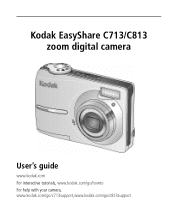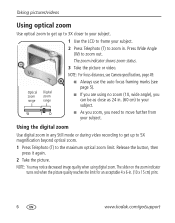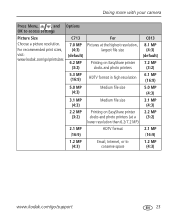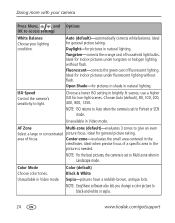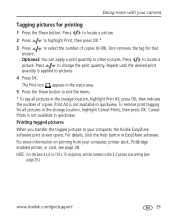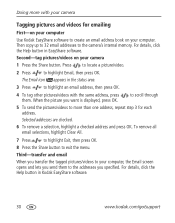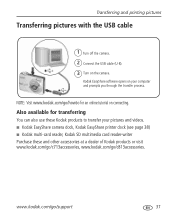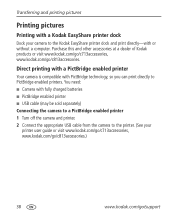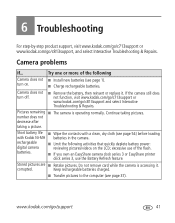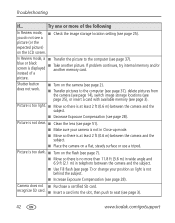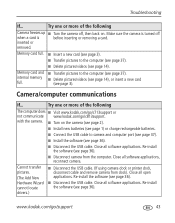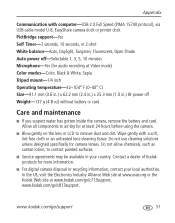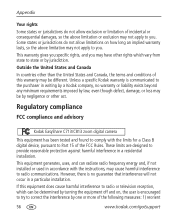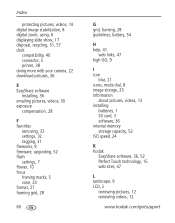Kodak C813 Support Question
Find answers below for this question about Kodak C813 - EASYSHARE Digital Camera.Need a Kodak C813 manual? We have 1 online manual for this item!
Question posted by danbyclerk on September 27th, 2013
Need Manual To Troubleshoot Easyshare C813
Memory card won't go back into camera
Current Answers
Answer #1: Posted by royron32 on September 27th, 2013 10:41 PM
Hi, you can get the online manual for the Easyshare 3813:
Easyshare C813 Manual Online:
Related Kodak C813 Manual Pages
Similar Questions
How To Use Self Timer Kodak Easyshare C813 Instruction Manual
(Posted by bkctbair 9 years ago)
Cannot Install Hardware Kodak Easyshare C813 Zoom Camera
(Posted by schnargan 10 years ago)
Kodak Easyshare C813 Digital Camera Manual
How do I download my pictures to my computer
How do I download my pictures to my computer
(Posted by pawsforever08 10 years ago)
Manuals - I Need Another Kodak Easyshare
Manual In English.
I need a manual in English(the one I have is in Spanish).
I need a manual in English(the one I have is in Spanish).
(Posted by star1eye 11 years ago)
Manuals For Easyshare C330 Camera
(Posted by Happy4X4 11 years ago)