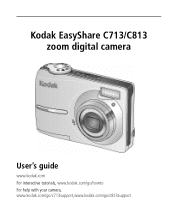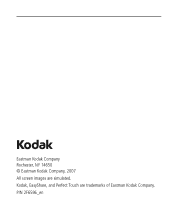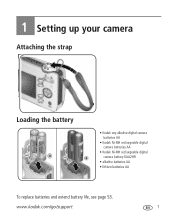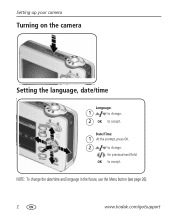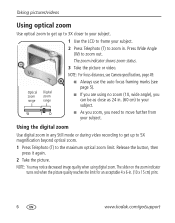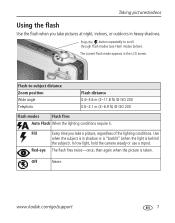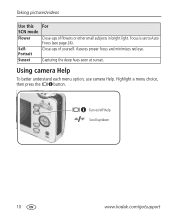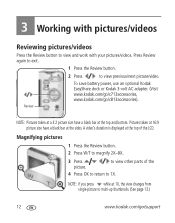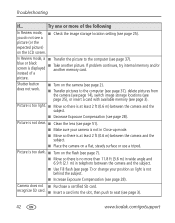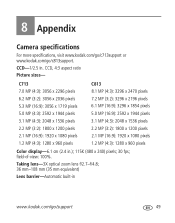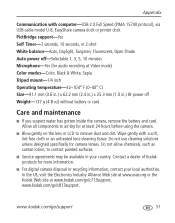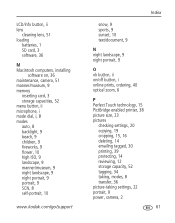Kodak C813 Support Question
Find answers below for this question about Kodak C813 - EASYSHARE Digital Camera.Need a Kodak C813 manual? We have 1 online manual for this item!
Question posted by wendygallow on March 28th, 2012
'lens Error 111,0,0,0', 'lens Error 221,0,0,0'?
The person who posted this question about this Kodak product did not include a detailed explanation. Please use the "Request More Information" button to the right if more details would help you to answer this question.
Current Answers
Related Kodak C813 Manual Pages
Similar Questions
Kodak Easy Share Camera C813 Lens Won't Open
(Posted by GuyBbobka 9 years ago)
Just Installed New Batteries. My Camera Lens Will Not Retract
I have just replaced the batteries in my c813. The camera let me reset year,date,etc. so I think the...
I have just replaced the batteries in my c813. The camera let me reset year,date,etc. so I think the...
(Posted by judy2wines 10 years ago)
Lens Error 221,0,0,0
how it will be fix the camera says lens error 221,0,0,0
how it will be fix the camera says lens error 221,0,0,0
(Posted by artigasjessica 12 years ago)