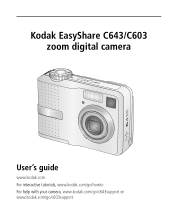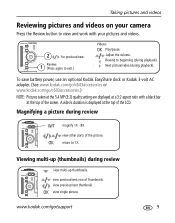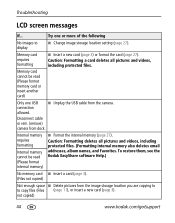Kodak C603 Support Question
Find answers below for this question about Kodak C603 - 6.1 MegaPixel 3x Optical/5x Digital Zoom Camera.Need a Kodak C603 manual? We have 1 online manual for this item!
Question posted by dcdavidson on February 12th, 2012
Screen On The Camera Is Dark With Colored Lines Going Though It
when you go to take a picture the screen on the back of the camera is dark with colored lines going though it and the picture is all dark
Current Answers
Related Kodak C603 Manual Pages
Similar Questions
Easyshare Camera Charging Light Wont Go On
(Posted by alevger 9 years ago)
Left My Camera With Battery In For About A Year ,but Now Does Not Work At All ,e
(Posted by Anonymous-122575 10 years ago)
Can The Lcd Light Be Replaced? When You Turn On The Camera The Screen Stays Dark
(Posted by eulaliaontiveros 12 years ago)
Camera Black Out During Operation
(Posted by rbigbass551 12 years ago)
Ni-mh Rechargeable Battery
How do I recharge my Ni-MH Recharageable Battery used in my Kodak c603 camera?
How do I recharge my Ni-MH Recharageable Battery used in my Kodak c603 camera?
(Posted by mariebreuer 13 years ago)