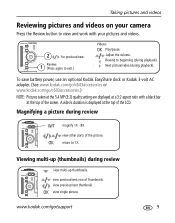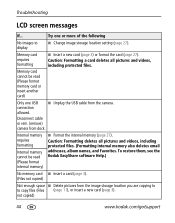Kodak C603 Support Question
Find answers below for this question about Kodak C603 - 6.1 MegaPixel 3x Optical/5x Digital Zoom Camera.Need a Kodak C603 manual? We have 1 online manual for this item!
Question posted by Anonymous-52204 on February 26th, 2012
When I Turn The Power On, I Do Not Get An Image In The Display With New Batterie
The person who posted this question about this Kodak product did not include a detailed explanation. Please use the "Request More Information" button to the right if more details would help you to answer this question.
Current Answers
Related Kodak C603 Manual Pages
Similar Questions
My New C1013 Will Not Turn On Even With New Batteries. Thanks
new- c1013Kodak Easy Share/installed new batteries/camera DOES NOT TURN ON - Thanks
new- c1013Kodak Easy Share/installed new batteries/camera DOES NOT TURN ON - Thanks
(Posted by cblaister 11 months ago)
Left My Camera With Battery In For About A Year ,but Now Does Not Work At All ,e
(Posted by Anonymous-122575 10 years ago)
Lcd Works On Review But Not On Picture Take....how To Get This Turned On?
how to get LVD turned on when taking picture...it works well on review.
how to get LVD turned on when taking picture...it works well on review.
(Posted by clicbi 10 years ago)
My Camera Won't Turn On Even With New Batteries
my kodak C 140 won't turn on even wth new batteries
my kodak C 140 won't turn on even wth new batteries
(Posted by bethchaynidiane 11 years ago)
Ni-mh Rechargeable Battery
How do I recharge my Ni-MH Recharageable Battery used in my Kodak c603 camera?
How do I recharge my Ni-MH Recharageable Battery used in my Kodak c603 camera?
(Posted by mariebreuer 12 years ago)