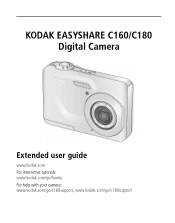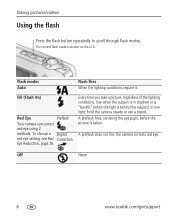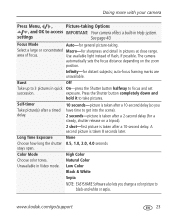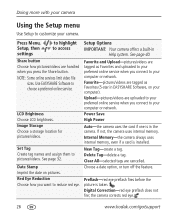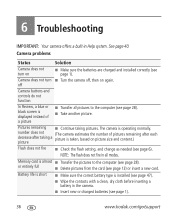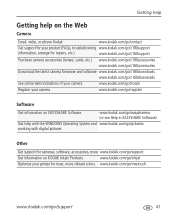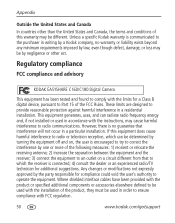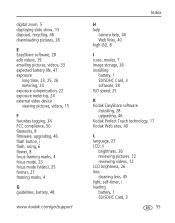Kodak C160 Support Question
Find answers below for this question about Kodak C160 - Easyshare 9.2MP Digital Camera.Need a Kodak C160 manual? We have 1 online manual for this item!
Question posted by rajiiv88 on December 7th, 2012
Flash Light Not Work
our kodak easy share C160 camera flash light not work and not found flash light option in camera menu
same we need mannual
Current Answers
Related Kodak C160 Manual Pages
Similar Questions
I Deleted Pictures Off My Easyshare C1530 Memory Card How Can I Get Them Back
(Posted by wpscarr2 10 years ago)
The Flash Has Stopped Working On My Kodak Z981 Easy Share Camera
The flash has quit working on my z981 Easy Share Kodak camera. Where can I get it repaired?
The flash has quit working on my z981 Easy Share Kodak camera. Where can I get it repaired?
(Posted by robertdmcguire 10 years ago)
I Bought A Used Kodak Easyshare Z981 Digital Camera.. I Need The Software To G
I bought a used Kodak Easyshare z981 digital camera.. I need the software to go with it. Do you have...
I bought a used Kodak Easyshare z981 digital camera.. I need the software to go with it. Do you have...
(Posted by hooverbonnie2 10 years ago)
How Do I Install Date And Time On My Camera?
(Posted by halbeverage 11 years ago)
How To Get Sound
my sound wont work so how do i get it to work its brand new
my sound wont work so how do i get it to work its brand new
(Posted by jazsminetoneey 12 years ago)