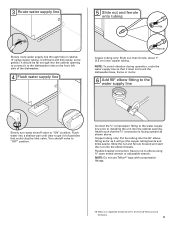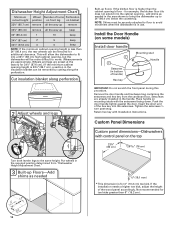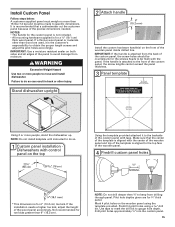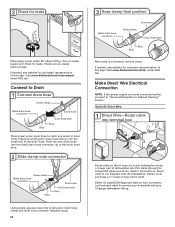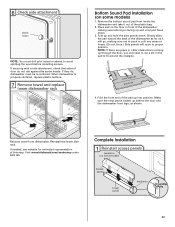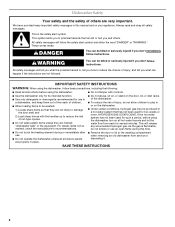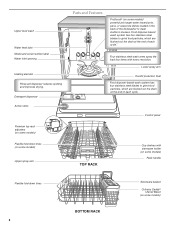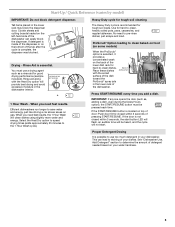KitchenAid KUDS30IXSS Support Question
Find answers below for this question about KitchenAid KUDS30IXSS.Need a KitchenAid KUDS30IXSS manual? We have 4 online manuals for this item!
Question posted by slgosselin on April 24th, 2013
Control Lock?
Any button I touch only causes the control lock to blink, nothing else lights up
Current Answers
Related KitchenAid KUDS30IXSS Manual Pages
KitchenAid Knowledge Base Results
We have determined that the information below may contain an answer to this question. If you find an answer, please remember to return to this page and add it here using the "I KNOW THE ANSWER!" button above. It's that easy to earn points!-
My dishwasher is locked
... your dishwasher is locked, the lock light flashes three (3) times and the selection is lit, all buttons are locked. Your dishwasher is my dishwasher locked? My dishwasher is locked Why is now unlocked. You can be opened while the controls are disabled. You can turn on the lock feature: Press and hold Heat Dry for at least four (4) seconds. To turn off . The Control Lock... -
Cooktop Lock feature - Flush gas cooktop
... the following: One long tone - When the Cooktop Lock activates, the Cooktop Lock indicator light will turn off all burners and touch the lock key for 3 seconds. This noise is your appliance? Three short tones - invalid operation, such as attempting to ignite Using the Control Lock feature Auto re-ignition feature - Was this answer helpful... -
Washer will not start - Front-load washer
... before you using an extension cord? Is the water inlet hose kinked? Is the Control Locked status light on ? NOTE: Both hot and cold water must be latched. ...;Open the door and close firmly. Reinstall hoses, turn off the water and remove the inlet hoses from the rear of Cycle Signal button...
Similar Questions
Kitchenaid Dishwasher Kuds30ixss Won't Start Wash Cycle
(Posted by rodrithesa 10 years ago)
How To Replace Fuse In Kitchenaid Dishwasher Kuds30ixss 1
(Posted by saugadoofus 10 years ago)
Kitchenaid Dishwasher Kuds30ixss Will Not Stop Beeping
(Posted by youjasl 10 years ago)
Kitchenaid Dishwasher Kuds30ixss 0 Does Not Finish Its Cycle
(Posted by JJonbt 10 years ago)
My Kitchenaid Dishwasher Kuds30ixss Does Not Complete The Cycles.
My Kitchenaid dishwasher KUDS30IXSS starts the cycle but stops after the prewash drains properly but...
My Kitchenaid dishwasher KUDS30IXSS starts the cycle but stops after the prewash drains properly but...
(Posted by sdecorte5 11 years ago)