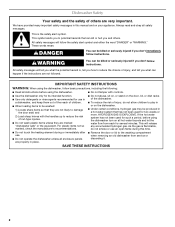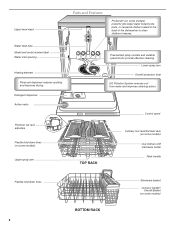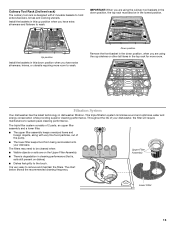KitchenAid KUDE60FXSS Support Question
Find answers below for this question about KitchenAid KUDE60FXSS.Need a KitchenAid KUDE60FXSS manual? We have 4 online manuals for this item!
Question posted by janelquakenbush on July 8th, 2011
Blue Flashing Lights
My dishwasher has blue flashing lights and the door won't lock. Is there something I can press to reset it? I've tried the trouble shooting from the manual. Nothing seems to work.
Current Answers
Related KitchenAid KUDE60FXSS Manual Pages
KitchenAid Knowledge Base Results
We have determined that the information below may contain an answer to this question. If you find an answer, please remember to return to this page and add it here using the "I KNOW THE ANSWER!" button above. It's that easy to earn points!-
My dishwasher is not draining
Press Cancel/Drain to clear the drain system. Run the disposer to try and drain the standing water. To clean the drain air...manually drain dishwasher. Is the door open or unlatched? Make sure the door is your sink? Is the sink drain clogged? Product Help Share Delicious Digg Facebook Reddit StumbleUpon Twitter Print Email this answer helpful? Wait until the Clean light ... -
Blender overload
...chunky items, start by the blades. Once all flash at least 6 characters of your model number. Download available Owners Manuals/Use & KSB354 Blender KitchenAid Blender crushing ice FAQs Knowledgebase...prevent motor damage. To reset the blender turn off to reduce the load on the blender motor. Should this occur, all indicator lights will cause the ... -
Dishwasher will not start
... the light should click when you to open or unlatched? Opening the door or interrupting the power can stop the cycle. Close the door and press Start/Resume. If the Start/Resume indicator flashes three times when you press Start/Resume, the dishwasher is not latched. Check for obstructions (spoons, etc), interfering with lock icon...
Similar Questions
Dishwasherkkdte204ess- Ser#: F51907460 Won't Turn On, No Startup Blue Light
Tried starting Dishwasher, shut door tight, At first blue startup light was flashing quickly, then c...
Tried starting Dishwasher, shut door tight, At first blue startup light was flashing quickly, then c...
(Posted by arb2709 7 years ago)
Wont Run Or Drain Lights Come On Briefly And The Unit Shuts Off, Help If You C
(Posted by Anonymous-152281 8 years ago)
Prodry Light Won't Come On When Pressed. Unit Won't Dry.
Why won't light come on when pressed. Can unit be reset?
Why won't light come on when pressed. Can unit be reset?
(Posted by davedelph 8 years ago)
Kitchenaid Dishwasher, Flashing Lights Will Not Start
(Posted by JohnMkevi 9 years ago)
Blinking Light
We stopped the dishwasher midcycle to pull out an item, but pressing the resume button won't restart...
We stopped the dishwasher midcycle to pull out an item, but pressing the resume button won't restart...
(Posted by puppiesarelove 12 years ago)