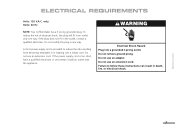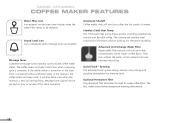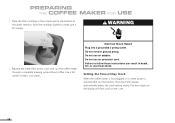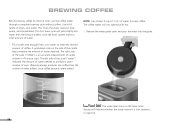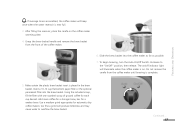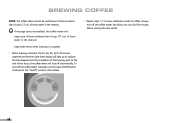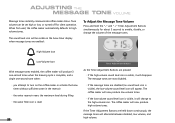KitchenAid KPCM050NP Support Question
Find answers below for this question about KitchenAid KPCM050NP - ProLine Coffeemaker - Nickel Pearl.Need a KitchenAid KPCM050NP manual? We have 1 online manual for this item!
Question posted by byerlsawyer on October 16th, 2013
Replacemnt Top
My KPCM050NPo top has developed some rust spots. I would like to get a manual and order a replacement top.
Current Answers
Related KitchenAid KPCM050NP Manual Pages
KitchenAid Knowledge Base Results
We have determined that the information below may contain an answer to this question. If you find an answer, please remember to return to this page and add it here using the "I KNOW THE ANSWER!" button above. It's that easy to earn points!-
Descaling the espresso machine
...Code press the Espresso Button again to turn the espresso machine off . Press the On/Off Power Switch to shut off . Descaling the Espresso Machine Coffee maker is empty. ...espresso machine How do I descale the espresso machine? Open the Steam Dial by quickly dispensing the contents of descaling KitchenAid coffeemaker. Remove the water reservoir and rinse with fresh water, then replace... -
How often to descale a KitchenAid JavaStudio Coffeemaker.
... complete The "Cleaning Needed" indicator light is showing an Error Code Descaling the espresso machine When the coffeee maker detects a build-up of scale, the "Cleaning Needed" indicator will build up in the Pro Line Series coffee maker Frequency of descaling KitchenAid coffeemaker. Coffee maker is illuminated on a JavaStudio coffee maker If an "E1" or "E2" appears in the coffeee... -
Scale and the cleaning needed indicator light on the Java Studio coffeemaker.
... often with a 1/2 vinegar and 1/2 water solution. Reinstall or replace the water filter. Before descaling, always remove the water filter and make sure the brew basket contains no longer lights after brewing. Coffee Maker leaks Food soil left on in my Java Studio coffeemaker? Calcium deposits ("scale") from water will illuminate after the brewing...
Similar Questions
Why Doesn't The 1-4 Brew Work On My Coffee Maker?
The 1-4 brew part of my coffee maker doesn't seem to work. It just continues on and fills up the car...
The 1-4 brew part of my coffee maker doesn't seem to work. It just continues on and fills up the car...
(Posted by bettyseebach 7 years ago)
Coffee Maker Will Not Brew Coffee?
Coffee maker will not brew coffee.and the hotplate doesn't get hot. A few seconds after pushing the ...
Coffee maker will not brew coffee.and the hotplate doesn't get hot. A few seconds after pushing the ...
(Posted by ccd2306 11 years ago)
Kitchenaid 10/12 Coffee Maker
Have aKitchenAid 10/12 Coffee Maker that will not dispense coffee/water...gets hot, but does not bre...
Have aKitchenAid 10/12 Coffee Maker that will not dispense coffee/water...gets hot, but does not bre...
(Posted by MPatten 12 years ago)
Charcol Water Filter For The Kitchenaid Kpcm050np
Where can you purchase the replacement charcol water filter for this coffee maker?
Where can you purchase the replacement charcol water filter for this coffee maker?
(Posted by kdrein 12 years ago)
Problem With Clean Indicator On The Kcm111ob 12cup Coffee Maker
The clean indicator light won't go out. Manual says to press Mode button, I do that, but it immediat...
The clean indicator light won't go out. Manual says to press Mode button, I do that, but it immediat...
(Posted by thedeerins 13 years ago)