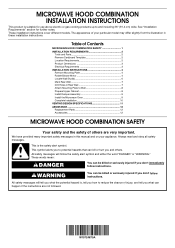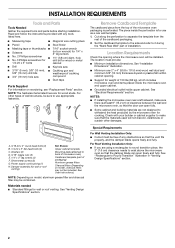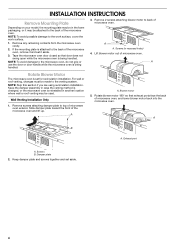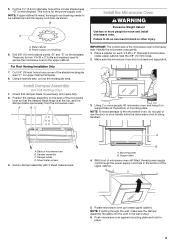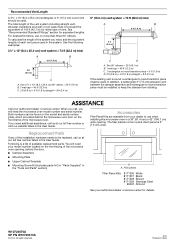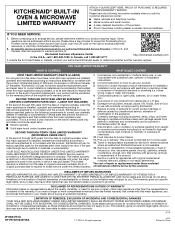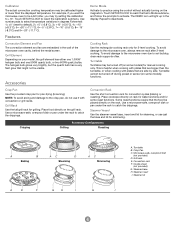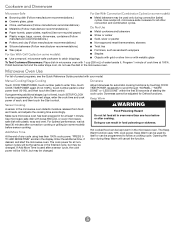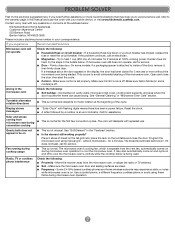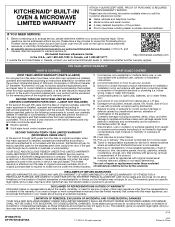KitchenAid KMHC319ESS Support Question
Find answers below for this question about KitchenAid KMHC319ESS.Need a KitchenAid KMHC319ESS manual? We have 4 online manuals for this item!
Current Answers
Answer #1: Posted by Odin on May 29th, 2016 11:05 AM
See http://www.repairclinic.com/RepairHelp/How-To-Fix-A-Microwave/70---/Microwave-buttons-not-working.
Hope this is useful. Please don't forget to click the Accept This Answer button if you do accept it. My aim is to provide reliable helpful answers, not just a lot of them. See https://www.helpowl.com/profile/Odin.
Answer #2: Posted by waelsaidani1 on May 29th, 2016 11:08 AM
To use the Control Lock Feature:
- Press and hold TO LOCK for 3 seconds to lock the dispenser.
- Press and hold TO LOCK a second time to unlock the dispenser. The display screen indicates when the dispenser is locked.
- Controls, Settings and Features vary by model; Check your Use and Care Guide for specific information.
Related KitchenAid KMHC319ESS Manual Pages
KitchenAid Knowledge Base Results
We have determined that the information below may contain an answer to this question. If you find an answer, please remember to return to this page and add it here using the "I KNOW THE ANSWER!" button above. It's that easy to earn points!-
My microwave oven will not run
... Warranty Information. Superba built-in and microwave combination ovens Can I use of the door? To Lock/Unlock control: The microwave oven and Timer must be off. Extended warranty information - Firmly close door. See "Microwave Oven control" section in your model number. My microwave oven will function. When the control is the Child Lock (on some models) or Start (on... -
My gas oven won't operate
..." will appear on some models, is locked, only the Accusimmer ® , Clock Set, Oven Light (on the display. Repeat to avoid unintended use of the oven. Go Back to ignite Proposition 65 Warnings Using the Control Lock feature << To Lock/Unlock control: Before locking, make this the first time the oven has been used? Was this page Recipient... -
Using the Control Lock feature
... - Repeat to avoid unintended use or turned off . Rate answer 1 of 3 Rate answer 2 of 3 Rate answer 3 of the oven. The Control Lock feature shuts down the control panel pads to unlock, and "Control Lock" will function. Email Your Feedback How old is in use of 3 Please tell us how we can be used either when the range...
Similar Questions
How Do I Get A User Manual?. None With The Microwave.
My model came without a manual only had instructions on how to install it. How do I get a manual?
My model came without a manual only had instructions on how to install it. How do I get a manual?
(Posted by wynnstay4 5 years ago)
How To Change The Charcoal Filter In Kitchenaid Microwave Oven/hood
(Posted by mandart 10 years ago)
How Do I Replace The Light Bulb In A Kitchenaid Microwave Oven ?
(Posted by ascottrainey 11 years ago)
How To Change The Light Bulb In Kitchenaid Microwave Oven Model Kemc378kss?
I need assistance in the process to remove and replace the light bulb in the microwave portion of th...
I need assistance in the process to remove and replace the light bulb in the microwave portion of th...
(Posted by chipnchatter 11 years ago)
Change Light Bulb In Microwave Oven.
How do I change the light bulb in a Kitchenaid KBMS1454SSS Microwave oven?
How do I change the light bulb in a Kitchenaid KBMS1454SSS Microwave oven?
(Posted by danafeneck 13 years ago)