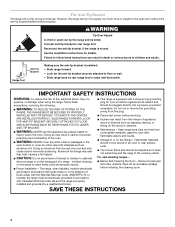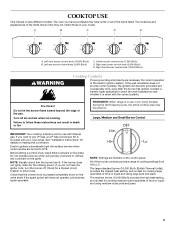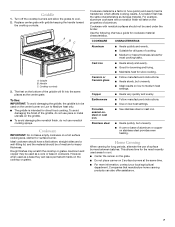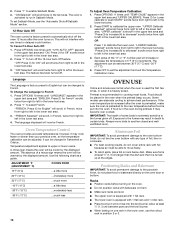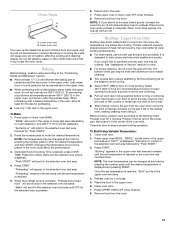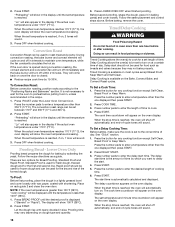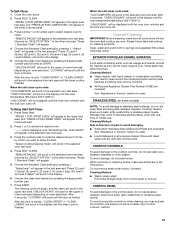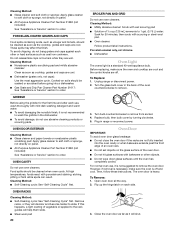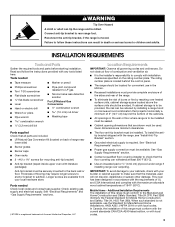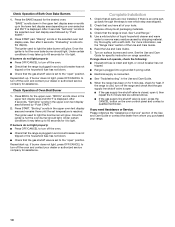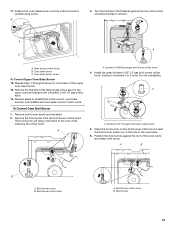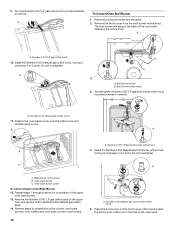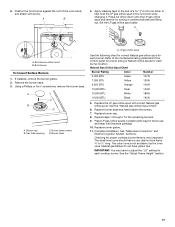KitchenAid KGRS505XSS Support Question
Find answers below for this question about KitchenAid KGRS505XSS.Need a KitchenAid KGRS505XSS manual? We have 3 online manuals for this item!
Current Answers
Related KitchenAid KGRS505XSS Manual Pages
KitchenAid Knowledge Base Results
We have determined that the information below may contain an answer to this question. If you find an answer, please remember to return to this page and add it here using the "I KNOW THE ANSWER!" button above. It's that easy to earn points!-
My dryer will not start
...;Sensor Dry or Timed Dry cycle? (on some models) The Cycle Control knob must be set in the search tool below. Is Controls Locked status light on? (on some models) Press and hold the Cycle Signal...not tripped. Replace the fuse(s) or reset the circuit breaker(s). Is the Cycle Control knob set on the door to five seconds. Your dryer door may not be fully... -
My microwave oven will not run
... there tips for two minutes at least 6 characters of cold water for using it online by entering your model number. To Lock/Unlock control: The microwave oven and Timer must be off. Is the electronic oven control set ? KitchenAid products Product Literature (Use & Care, Parts Lists, etc) Care Guides, Installation Instructions and Warranty Information. -
My gas oven won't operate
... avoid unintended use of the surface burner knobs to ignite Proposition 65 Warnings Using the Control Lock feature << To Lock/Unlock control: Before locking, make this the first time the oven has been used? Was this page Recipient Email * Required Your Email Your Name My gas oven won't operate My gas oven won't operate. Go Back to...
Similar Questions
Oven Buzzing Sound.
When oven is in Bake Mode (not convection mode), it makes a buzzing sound
When oven is in Bake Mode (not convection mode), it makes a buzzing sound
(Posted by cmudie 4 years ago)
Oven Won't Turn On , Door Won't Open After Self Clean Mode..
from other similar posts, looks like thermal fuse? i have back panel off, where do i find it?
from other similar posts, looks like thermal fuse? i have back panel off, where do i find it?
(Posted by jomagmo 7 years ago)
Surface Burner Knob
Burner knob will not turn - will push in but will not turn.
Burner knob will not turn - will push in but will not turn.
(Posted by nlhjvh 9 years ago)
Total Number Of Btu's
We just bought this range and are in the process of remodeling our kitchen. We have to add a new gas...
We just bought this range and are in the process of remodeling our kitchen. We have to add a new gas...
(Posted by okiseagal 12 years ago)