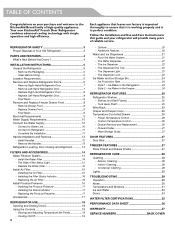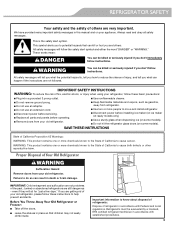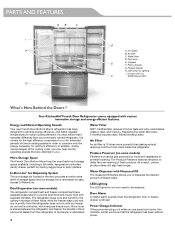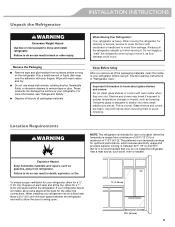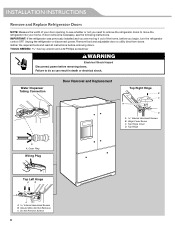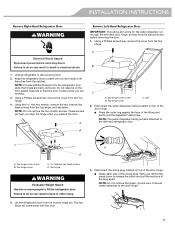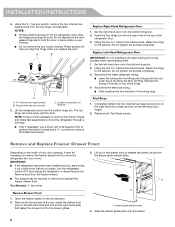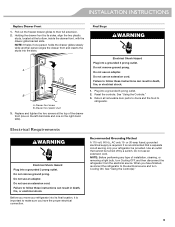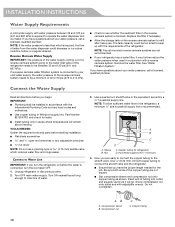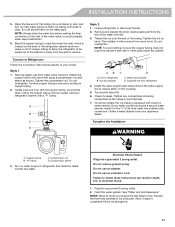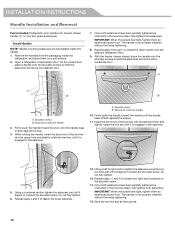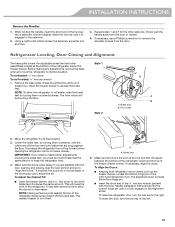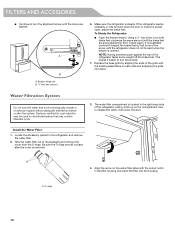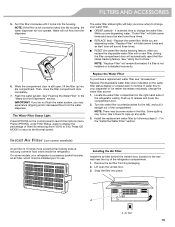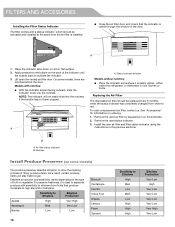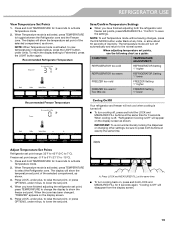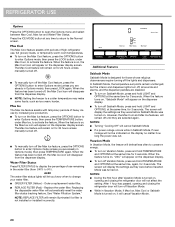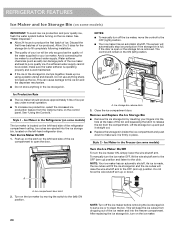KitchenAid KFIS29PBMS Support Question
Find answers below for this question about KitchenAid KFIS29PBMS.Need a KitchenAid KFIS29PBMS manual? We have 3 online manuals for this item!
Question posted by bmichel455 on February 4th, 2021
Calibration Of Measured Fill; Kfis29pbns00
owners manual does not address this and ALL instructions on line are for other models. E.G., my model has NO RING BUTTON, hence cannot follow KA video instruction
Current Answers
Answer #1: Posted by waelsaidani1 on February 10th, 2021 2:12 AM
How to calibrate Measured Fill
- Place a sturdy measuring cup (1-cup [237 mL] size) on the dispenser tray centered in front of the ice/water dispenser paddle.
- NOTE: Depending on your model, a measuring cup may be provided.
- Touch and hold the MEASURED FILL button for 3 seconds. The Calibration and Measured Fill icons will illuminate and remain lit while the Measured Fill feature is being calibrated.
- NOTE: You may touch any button to exit Measured Fill at any time in Calibration mode. The Calibration and Measured Fill icons will disappear.
- Press and hold the water dispenser paddle, as needed, to dispense water to the 1-cup fill line in the measuring cup.
- NOTE: If overfilling or spilling occurs, discard the water and restart the calibration process.
- When 1 cup of water has been correctly dispensed into the measuring cup, touch the center of the ring button to confirm the calibration.
- When Measured Fill calibration has been confirmed, the Calibration icon will disappear and the display will return to the home screen.
Related KitchenAid KFIS29PBMS Manual Pages
KitchenAid Knowledge Base Results
We have determined that the information below may contain an answer to this question. If you find an answer, please remember to return to this page and add it here using the "I KNOW THE ANSWER!" button above. It's that easy to earn points!-
Ice cubes are hollow/small
...the filter by dispensing water into a measuring cup for 5 seconds. Download available Owners Manuals/Use & A clogged filter will reduce water flow. If the refrigerator also has a water filter, remove it online by entering your product model number in the search tool below the refrigerator compartment door or inside the refrigerator compartment in the upper left corner... -
Using the Options selection pad - Architect Series II
...Instructions and Warranty Information. Model Number | Help me locate my model number Please enter at 1 and ending in the space below to your model... Press the number pads to the following : One beep Function has been ...To turn off , and adjust the oven calibration. Dehydrate (on convection models, closed door) Dehydration is the case,...Owners Manuals/Use & Using the Options selection pad - -
Custom panel installation for French-door refrigerator (Model KFCO22EVBL)
...locking trim to view Decorator panel dimensions information. Care Guides, Installation Instructions and Warranty Information. Assure the side trim clip locates to familiarize ... Owners Manuals/Use & enter your product model number in place. 10. Assure the upper locking trim grooves engage the rivets on the French-door refrigerator trim model (Model KFCO22EVBL...
Similar Questions
Refrigerator Kfis29pbms 03 Led Lights Not Working Are There Any Recalls Relating
Most of the led lights in the fridge are not working started with a dull blink but now are completel...
Most of the led lights in the fridge are not working started with a dull blink but now are completel...
(Posted by willhassenplug 7 years ago)
How To Fix Ice Maker On Kitchenaid Refrigerator Kfis29pbms
(Posted by tim40GARY11 10 years ago)
How Do I Calibrate Measured Fill?
the water dispenser's Measured Fill feature dispenses too much water. How can I calibrate it?
the water dispenser's Measured Fill feature dispenses too much water. How can I calibrate it?
(Posted by punkin2700 12 years ago)