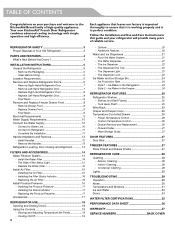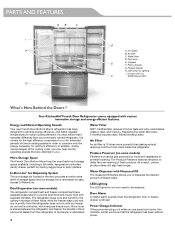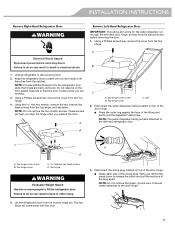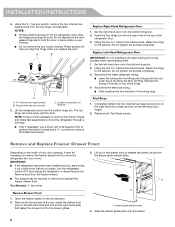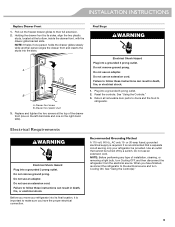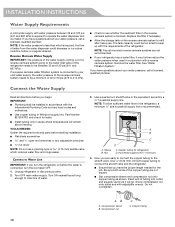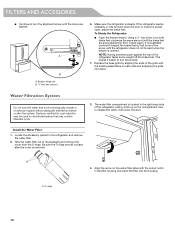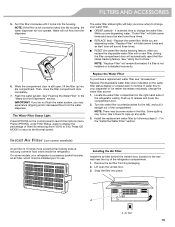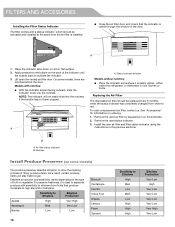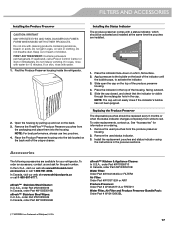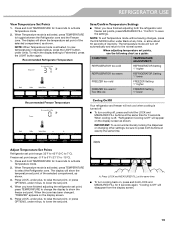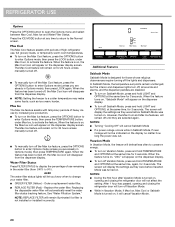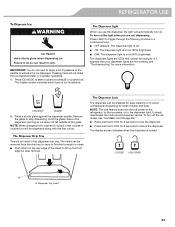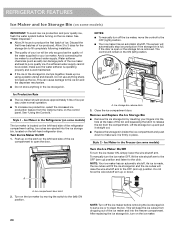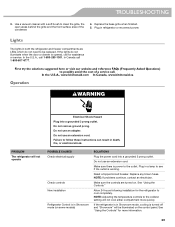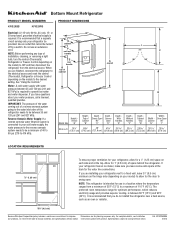KitchenAid KFIS29PBMS Support Question
Find answers below for this question about KitchenAid KFIS29PBMS.Need a KitchenAid KFIS29PBMS manual? We have 3 online manuals for this item!
Question posted by hdrains on May 16th, 2015
Po Light Comes On Continually. How Do I Stop It?
We press the confirm button, and PO light and beep continues. It doesn't appear that the unit has shut down - food is still cold.
Current Answers
Answer #1: Posted by waelsaidani1 on May 16th, 2015 10:21 AM
Power Outage Indicator The power outage indicator lets you know if the power supply to the refrigerator has been cut off and the freezer temperature has risen to 18°F (-8°C) or higher. When power has been restored, "PO" repeatedly flashes on the display screen and the red Power Outage icon appears. When the indicator is on, all other control and dispenser functions are disabled until you confirm that you are aware of the power outage. `32; To enable other functions, press MEASURED FILL to reset the display screen to its normal status.
Related KitchenAid KFIS29PBMS Manual Pages
KitchenAid Knowledge Base Results
We have determined that the information below may contain an answer to this question. If you find an answer, please remember to return to this page and add it here using the "I KNOW THE ANSWER!" button above. It's that easy to earn points!-
Temp Alarm feature
... more. Press the Temp Alarm touch pad until the indicator light is lit to stop the audible alarm and alternating temperature displays. How do I use my Temp Alarm feature? Power outage During a power outage, if the temperatures in the refrigerator and freezer compartments exceed normal operating temperatures, the highest temperature reached will continue to flash... -
Operating the dispenser controls (6 button control with a display screen) - Side by side refrigerator
... Results Press the Options button a second time to continuously stay on the Max Cool feature. When the feature turns on, the arrow next to change from your water filter. Go Back to lower the refrigerator set points, press the Cooling button. Press the Ice button again to the "Max Ice" icon will indicate the light... -
Water dripping from the dispenser
... refrigerator to 3 seconds after dispensing is connected to stop ...refrigerator to Search Results Use a sturdy container to flow. Freezer on , 5 seconds off) until water begins to depress and hold the container under the dispenser while pressing the button. Repeat until a total of water immediately after releasing the dispenser button. Once water begins to flow, continue...
Similar Questions
I Have A 3 Yr Old Refrigerator Last Night It Stopped Working. I Called A Servic
He told me that compressor was gone and gas has leaked out.Only suggestion was to buy a new one
He told me that compressor was gone and gas has leaked out.Only suggestion was to buy a new one
(Posted by nmakhani 7 years ago)
Refrigerator Kfis29pbms 03 Led Lights Not Working Are There Any Recalls Relating
Most of the led lights in the fridge are not working started with a dull blink but now are completel...
Most of the led lights in the fridge are not working started with a dull blink but now are completel...
(Posted by willhassenplug 7 years ago)
How To Fix Ice Maker On Kitchenaid Refrigerator Kfis29pbms
(Posted by tim40GARY11 10 years ago)
Temperature Control Panel Inside The Unit Will Not Stay On.
So the unit shuts off and will not cool. The light comes on when the door is opened.
So the unit shuts off and will not cool. The light comes on when the door is opened.
(Posted by robertecastleberry 10 years ago)
Kitchenaid Refrigerator Won't Stay On
I own a refrigerator KSSC36QTS02 and a while a go it started making a beep sound continuously and at...
I own a refrigerator KSSC36QTS02 and a while a go it started making a beep sound continuously and at...
(Posted by idalisq 11 years ago)