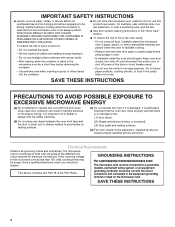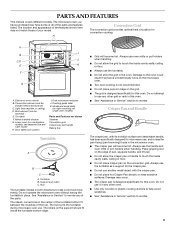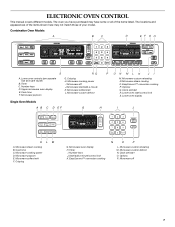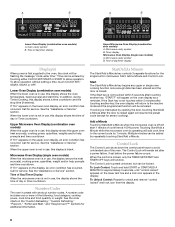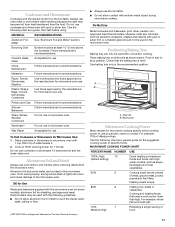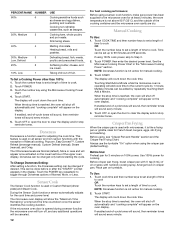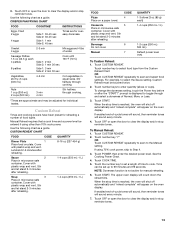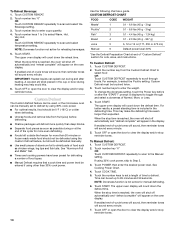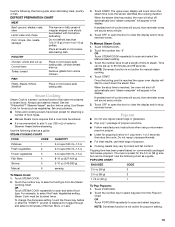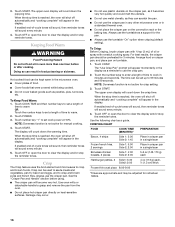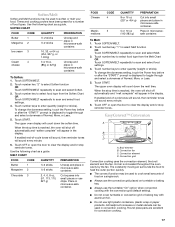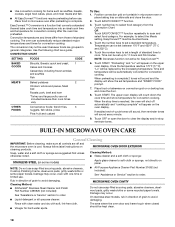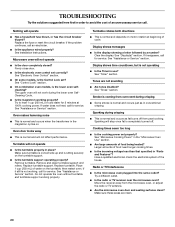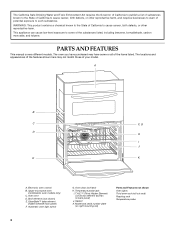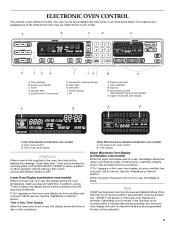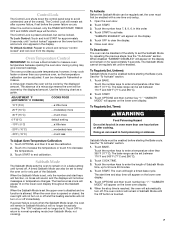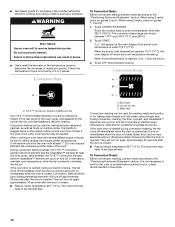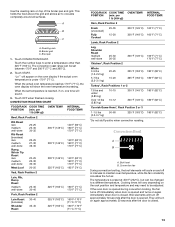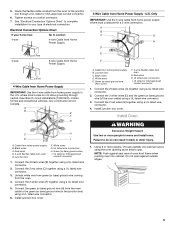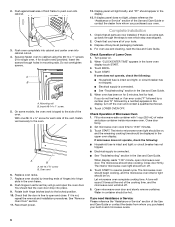KitchenAid KEMS308SSS Support Question
Find answers below for this question about KitchenAid KEMS308SSS - 30"BI M/W COMBO OVEN SS KITCHE.Need a KitchenAid KEMS308SSS manual? We have 4 online manuals for this item!
Question posted by savy2 on May 5th, 2013
Had A Power Surge - Panel Is Showing F6 Eo Lost Communications Help
The person who posted this question about this KitchenAid product did not include a detailed explanation. Please use the "Request More Information" button to the right if more details would help you to answer this question.
Current Answers
Related KitchenAid KEMS308SSS Manual Pages
KitchenAid Knowledge Base Results
We have determined that the information below may contain an answer to this question. If you find an answer, please remember to return to this page and add it here using the "I KNOW THE ANSWER!" button above. It's that easy to earn points!-
Using the Solid cycle - Fully visible console
... (Locked) cycle? When the compacting cycle is operating, an indicator shows on the control panel shows when the Solid cycle is down position for at least 30 minutes at a time. See Using the Solid Locked cycle with fully integrated controls Answers others found helpful Compactor won't operate FAQs Knowledgebase search tips Using the Solid cycle... -
Using the Control Lock feature
... control: Before locking, make this answer helpful? Repeat to unlock, and "Control Lock" will function. Less than five years The answer describes my issues, but it can make sure the oven, the timer, and Timed Cooking are off (for example, during cleaning). Ranges and built-in ovens Setting the Self-Clean cycle FAQs... -
Uploading photos to the display, French Door with Ice Bin in the Door
...is pressed the display will appear on the Preview Display not Show my Picture(s)? The Upload More button will display all uploaded ...button is 480 x 272. If the door ajar alarm, or power outage occurs during uploading. If the USB memory device is removed... with Ice Bin in the main directory The control panel will not appear if 100 photos have completely transferred, the ...
Similar Questions
What Is The Microwave Power In Watts
(Posted by vennek 9 years ago)
Do You Have To Cut The Power Off To Change A Light Bulb In The Oven
(Posted by jaKarpy1 9 years ago)
Display Light Out
Oven works fine just can not see any readout. H append after a power surge. Hopefully we can just re...
Oven works fine just can not see any readout. H append after a power surge. Hopefully we can just re...
(Posted by shawnlawless 10 years ago)
How To Fix Error Code F6e0 Lost Communication Of Microwave Id Kebs207
(Posted by vickywillis 11 years ago)
Oven Relay Board Goes Out After 30 Seconds
The Pannel Shows No Fault Codes. I Unpluged And Restarted It Does Same Again Starts And Goes Out Aft...
The Pannel Shows No Fault Codes. I Unpluged And Restarted It Does Same Again Starts And Goes Out Aft...
(Posted by dawnmare2003 11 years ago)