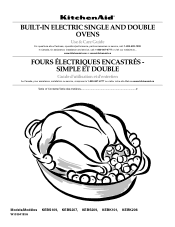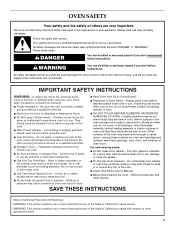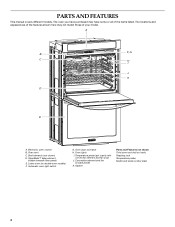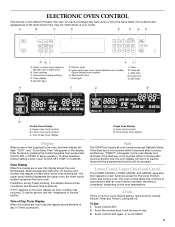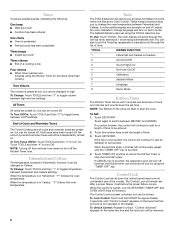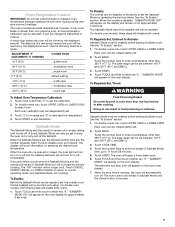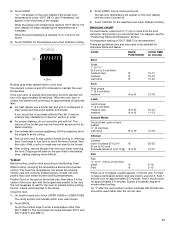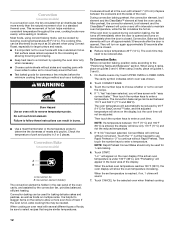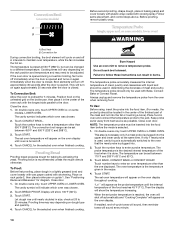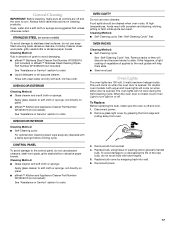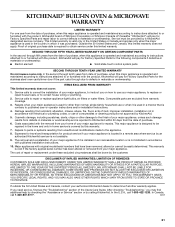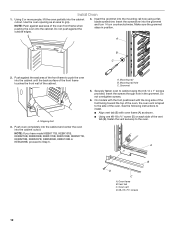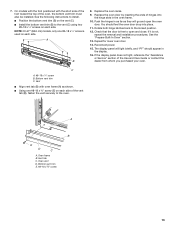KitchenAid KEBS109BSS Support Question
Find answers below for this question about KitchenAid KEBS109BSS.Need a KitchenAid KEBS109BSS manual? We have 3 online manuals for this item!
Question posted by oselvers on May 19th, 2016
Oven Not Heating And Light Stays On
oven starts to heat for 30 sec or so then goes to low heat but dose not heat, also the oven lights stays on
Current Answers
Answer #1: Posted by Odin on May 19th, 2016 10:38 AM
See http://www.repairclinic.com/RepairHelp/Range-Stove-Oven-Repair/13-121--S0VCUzEwOUJTUw==/KitchenAid-Range-Stove-Oven-Troubleshooting. The links most likely to solve are listed first and fourth.
Hope this is useful. Please don't forget to click the Accept This Answer button if you do accept it. My aim is to provide reliable helpful answers, not just a lot of them. See https://www.helpowl.com/profile/Odin.
Related KitchenAid KEBS109BSS Manual Pages
KitchenAid Knowledge Base Results
We have determined that the information below may contain an answer to this question. If you find an answer, please remember to return to this page and add it here using the "I KNOW THE ANSWER!" button above. It's that easy to earn points!-
My microwave oven will not run
... (on some models) or Start (on other models) for service. If water does not heat, please call for five seconds until two tones sound and a lock icon appears on some models, is locked, only the Vent Fan and Light pads will not run Why won't my microwave oven run? Firmly close door... -
Sabbath Mode
... Mode is set, only the number pads and start pads will appear lit on the oven display throughout the Sabbath Mode. The heat sources icons will function; Press Off to return to ... If a power failure occurs when the Sabbath Mode is opened or closed, the oven light will not turn on or off , and the heating elements will not show messages or temperature changes. Rate answer 2 of 3 Rate... -
Tips on Using Proline Waffle Baker
... and is a good substitute for fresh buttermilk in a single layer directly on the oven rack and heat for Making Waffles Use one cup of white flour. Recipes that will produce crispier, more.... Extra waffles can be difficult to remove. Waffles made from low-fat recipes can be difficult to remove. For exceptionally light waffles, try using whole grain flour in place of batter per...
Similar Questions
Thermal Fuse For A Kebs109bss Kitchen Aid Wall Convection
Anyone know where I can buy a fuse?
Anyone know where I can buy a fuse?
(Posted by Peakdimens 8 years ago)
What Is The Part Number For A Main Oven Sensor For A Kkebs109bss?
(Posted by shawnrhoden 8 years ago)
Oven Is Not Heating Up
The oven was on a self clean cycle when the power went out here in town. Now the oven won't heat up....
The oven was on a self clean cycle when the power went out here in town. Now the oven won't heat up....
(Posted by Citymice 9 years ago)
Approved Built In Oven And Gas Cooktop Combination For Kitchenaid
Is Kitchenaid KFGU706VSS cooktop approved for installation with Kitchenaid Oven KEBS109BSS Thx.
Is Kitchenaid KFGU706VSS cooktop approved for installation with Kitchenaid Oven KEBS109BSS Thx.
(Posted by garyosinski 10 years ago)
Kebs27sss - Oven Heat
is there a way to vent the heat from the oven into the attic instead of having it go into my kitchen...
is there a way to vent the heat from the oven into the attic instead of having it go into my kitchen...
(Posted by mconway71812 13 years ago)