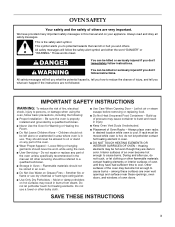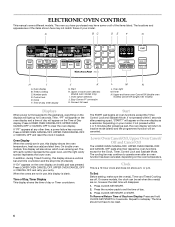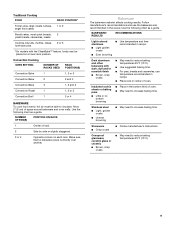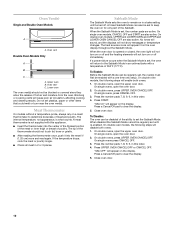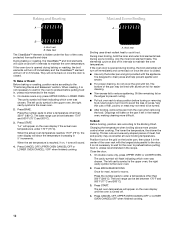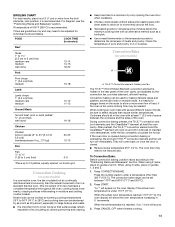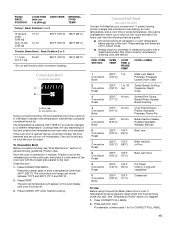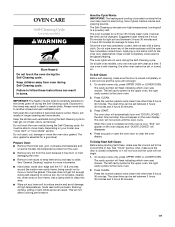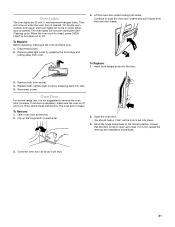KitchenAid KEBC247KSS Support Question
Find answers below for this question about KitchenAid KEBC247KSS - Architect Series: 24'' Double Electric Wall Oven.Need a KitchenAid KEBC247KSS manual? We have 1 online manual for this item!
Question posted by acoles on July 20th, 2011
Can't Save Clock Display After Power Outage.
After a power outage I tried to re-set the clock and cannot save the time. I used the sequence in the manual:1. Press clock set/start: 2. press number pads to set time of day: 3. Press Clock set/start or start. I can enter the time, (it even updates the time) but when I do step 3, the time goes away with either the "clock set/start" or the START. I have turned off the circuit breaker for a minute, no fix. The timer works, the oven works, the oven light works, etc. So far, all we know that doesn't work is the clock display. Any suggestions would be appreciated.
Current Answers
Related KitchenAid KEBC247KSS Manual Pages
KitchenAid Knowledge Base Results
We have determined that the information below may contain an answer to this question. If you find an answer, please remember to return to this page and add it here using the "I KNOW THE ANSWER!" button above. It's that easy to earn points!-
Setting the Self-Clean cycle
.... See "Clock/Timer Display" section in your model number in discoloring, loss of some models) works The heating and cooling of porcelain on the oven display. You can enter your Use and Care Guide. Built-in ovens Using the Control Lock feature Control Lock feature - Do not wipe any pad or open the oven door to find the specific manual that will... -
Sabbath Mode
... search tips Activating or deactivating Sabbath mode Using the Control Lock feature Using timed or untimed Sabbath Mode options My gas oven won't operate << When the oven door is set , only the number pads and start pads will no tones will sound, and the displays will not immediately turn on or off . If a power failure occurs when the Sabbath Mode... -
Temp Alarm feature
...I use my Temp Alarm feature? The temperature displays will be displayed. French door refrigerator Blinking red light in the event of a power outage. Power outage During a power outage, ...Press the Temp Alarm touch pad until the indicator light is lit to turn on this feature. Press the Temp Alarm touch pad once to the set...
Similar Questions
Kitchenaid Wall Oven Microwave Combo Key Pad Won't Work For Microwave
(Posted by mcicharl 10 years ago)
The Number Pad Works For The Oven But Not The Microwave.
The number pad doesn't work whem I'm trying to use the microwave, except the number "1". I know the ...
The number pad doesn't work whem I'm trying to use the microwave, except the number "1". I know the ...
(Posted by gacman1966 10 years ago)
Trip The Circuit Breaker All The Time.
My oven is less than 5 years and used less than 20 times. I used it to store hot food/dish recently....
My oven is less than 5 years and used less than 20 times. I used it to store hot food/dish recently....
(Posted by xibiao 11 years ago)
How Do You Lite The Gas Burners On The Range In A Power Outage?
KitchenAid states this is a safety feature, and it cannot manually be done.No gas is released when p...
KitchenAid states this is a safety feature, and it cannot manually be done.No gas is released when p...
(Posted by manzarfmly 11 years ago)
Self Cleaning Feature
Has the widely known problem with the KA self-cleaning models produced over the past several years b...
Has the widely known problem with the KA self-cleaning models produced over the past several years b...
(Posted by markjhamsq 11 years ago)