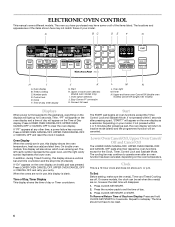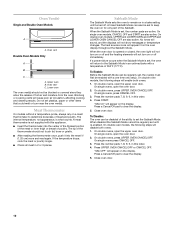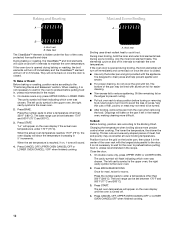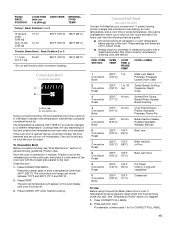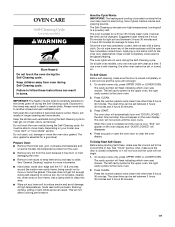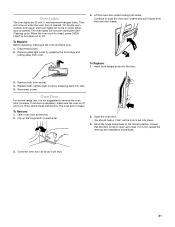KitchenAid KEBC147VBL Support Question
Find answers below for this question about KitchenAid KEBC147VBL - 24" Single Wall Oven.Need a KitchenAid KEBC147VBL manual? We have 2 online manuals for this item!
Question posted by tfrichtel on September 27th, 2011
Our Oven Stopped Working, It Has Power But Nothing Displays On The Pannel.
what would cause this?
Current Answers
Related KitchenAid KEBC147VBL Manual Pages
KitchenAid Knowledge Base Results
We have determined that the information below may contain an answer to this question. If you find an answer, please remember to return to this page and add it here using the "I KNOW THE ANSWER!" button above. It's that easy to earn points!-
Refrigerator cabinet feels warm
... with Ice Bin in Door, Flush Mounted Dispenser with LCD Display My refrigerator surface feels warm - French-door freezer on the...is generated by a heat loop located within the refrigerator walls near room temperature. Air flow blocked by one or ...exterior may be caused by lint, pet hair, and dirt will cause the condenser and heat loop temperature to 24 hours. This could... -
Alumunium foil and countertop oven
... not use aluminum foil in countertop oven? Aluminum foil can restrict the air flow within the oven cavity causing it to prevent overbrowning. Answers others found helpful Changing/removing the water filter - Alumunium foil and countertop oven Can aluminum foil be used in the countertop oven to cover the broil rack or... -
Causes of odor in my front-load washer
...washers, and the environment. Affesh washer cleaner features oxygenated cleaning power to penetrate, dissolve, and remove detergent and odor-causing residue from a front-load washer without a Clean Washer cycle. ...action helps to accumulate anywhere moisture is 100% water-soluble and safe for odor-causing residue buildup and mold and mildew stains. How to remove odors from all high...
Similar Questions
Upper Oven Lights Stopped Working
Both lights in the upper oven stopped working. I opened the assembly and took out the light bulbs wh...
Both lights in the upper oven stopped working. I opened the assembly and took out the light bulbs wh...
(Posted by Delainegwen 3 years ago)
Lower Oven Not Working
Just got this stove and the lower oven will not heat up. Is there a way to reset the lower oven
Just got this stove and the lower oven will not heat up. Is there a way to reset the lower oven
(Posted by J2007hhr 9 years ago)
What Is The Interior Dementions Of Kitchenaid Kebc147vss 24' Single Wall Oven
(Posted by DCinti 11 years ago)
How Do I Make My Oven Stop Saying Enter Prob Temp Or Remove Probe?
(Posted by Anonymous-69493 11 years ago)