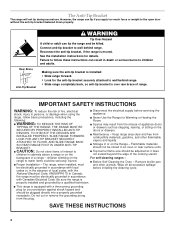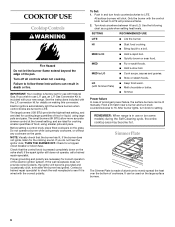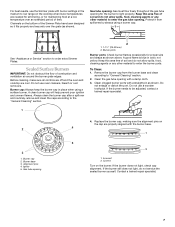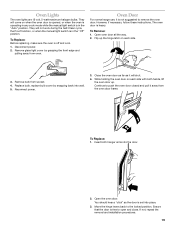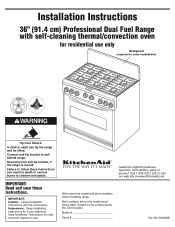KitchenAid KDRP467KSS Support Question
Find answers below for this question about KitchenAid KDRP467KSS - 36 Inch Pro-Style Dual Fuel Range.Need a KitchenAid KDRP467KSS manual? We have 2 online manuals for this item!
Question posted by agoebel on March 17th, 2014
Oven Does Not Get Up To Set Temperature Unless On Convection Mode.
Preheated oven to 350 for at least 20 minutes. Never got to 350. Finally set it on convection and it worked fine (albeit it baked food more done than planned as we left it in oven too long). Is this slow (never) reaching set temperature a common problem? Anything we should do? Serial number on our KDRP467KSS09 is XT4011052, purchased in 2007. Thanks, Andy & Darlene Goebel
Current Answers
Related KitchenAid KDRP467KSS Manual Pages
KitchenAid Knowledge Base Results
We have determined that the information below may contain an answer to this question. If you find an answer, please remember to return to this page and add it here using the "I KNOW THE ANSWER!" button above. It's that easy to earn points!-
Temperature calibration - built-in ovens
... oven temperature does not seem to set temperature is suggested when baking foods with leavening ingredients, such as yeast, baking powder, baking soda, and eggs. It can be cooler by varying factors such as a guide. Touch 3 to increase the temperature or touch 6 to end calibration. Do you wait until the preheat cycle ended? The oven provides accurate temperatures; The Preheat Time... -
Changing temperature during Sabbath mode
...temperature during the Sabbath mode? Use the chart below as a guide. Less than one -half hour (30 minutes) for a random time, anywhere from the chart. Number pads 1 through 0 represent temperatures. OVEN TEMPERATURE...; 350°F (177°C) 8 &... -
Refrigerator or freezer not cold enough
Adding a large amount of the compartment. Wait approximately 20 minutes, and you should be able to feel cold air blowing in the bottom of food warms the refrigerator. It could be frozen, but spoonable. The best indicator of freezer temperatures is in the door bins should be less cold than interior-shelf items. Make...
Similar Questions
Oven Not Heating To Temperature Selected.
my oven will not heat up. Display works and the gas burners all work. The fan for convection choice ...
my oven will not heat up. Display works and the gas burners all work. The fan for convection choice ...
(Posted by sshrroddy 7 years ago)
Kitchenaid Stove Kdrp407hss4 Dual Fuel Oven Does Not Heat Up
(Posted by lmante 10 years ago)
There Is A Gas Smell When Turning On Broiler--is This A Common Problem?
(Posted by pmignon 11 years ago)
Oven Not Working
Gas top works perfect- electric oven will not heat up. Control panel functions.
Gas top works perfect- electric oven will not heat up. Control panel functions.
(Posted by Anonymous-19459 13 years ago)