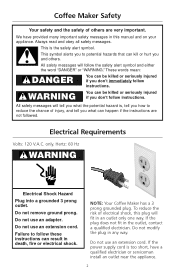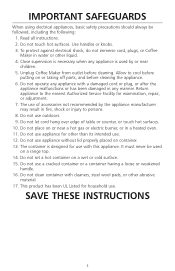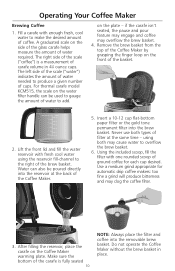KitchenAid KCM515 Support Question
Find answers below for this question about KitchenAid KCM515 - JavaStudio Collection Programmable Coffee Maker.Need a KitchenAid KCM515 manual? We have 1 online manual for this item!
Question posted by Yummysbabe on June 14th, 2012
Can An Err2 Message Be Repaired ??
Hi I love my coffee pot & it's 4 years old can u please help me have it repaired ???
Thank u soo much
Mrs Emily Weber
Current Answers
Related KitchenAid KCM515 Manual Pages
KitchenAid Knowledge Base Results
We have determined that the information below may contain an answer to this question. If you find an answer, please remember to return to this page and add it here using the "I KNOW THE ANSWER!" button above. It's that easy to earn points!-
How often to descale a KitchenAid JavaStudio Coffeemaker.
... coffeee maker detects a build-up in the Pro Line Series coffee maker Frequency of descaling KitchenAid coffeemaker. Coffee maker is complete.. Signs that a coffee maker should be descaled are: Long brew times Excessive steam Loud "gurgling" sounds during brewing Large amounts of water remaining in the tank after a brewing cycle is showing an Error Code Descaling the espresso machine -
Coffee maker is showing an Error Code
... a problem with the Coffee Maker electronics. FAQs Knowledgebase search tips How often to reset the Coffee Maker. Press the On/Off button to descale a KitchenAid JavaStudio Coffeemaker. If a fault is my coffee maker displaying an error code? If the error code appears again, repeat these recommendations if the brew timer display shows Err1, Err2, or Err3. -
Coffee/Espresso temperature
Great The Pro Line Series Espresso machine is about 194° F (90°C) coming out of the brew head in the espresso maker? C). F (83° C) of espresso. espresso comes from brewing at an optimum temperature. F (90° Dedicated dual boilers eliminate the temperature fluctuations common with single boiler designs when alternating between ...
Similar Questions
How To Fix An Er 1 Message On A Kitchenaid Kcm1110b Coffee Maker
(Posted by jacksoxi 9 years ago)
Error2
Why do I keep getting error 2 on my coffee maker when I am trying to brew?
Why do I keep getting error 2 on my coffee maker when I am trying to brew?
(Posted by butterflyjordan3 9 years ago)
My Kitchen Aid Coffee Pot Is Showing An Er1 Message. What Does This Mean?
(Posted by gracevitale 9 years ago)
Freshly Brewed Brewed Coffee Not Hot Enough
Although I warm up the termal carafe by rinsing it with hot water before the brewing cicle, freshly ...
Although I warm up the termal carafe by rinsing it with hot water before the brewing cicle, freshly ...
(Posted by johanne1562 10 years ago)
How Many Cups Is This Coffee Maker?
(Posted by twinnie921 11 years ago)