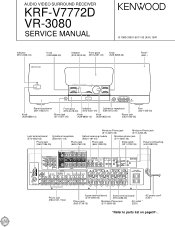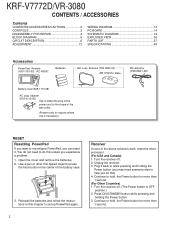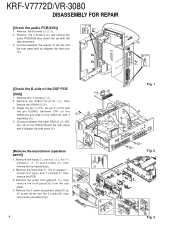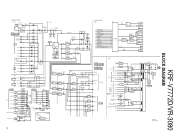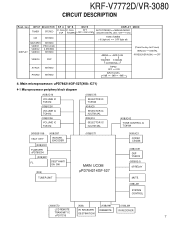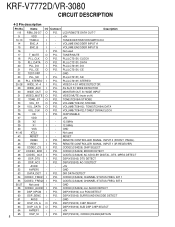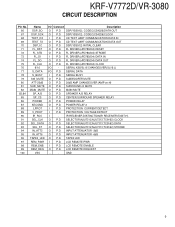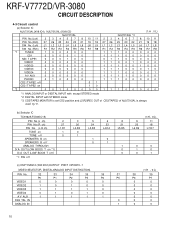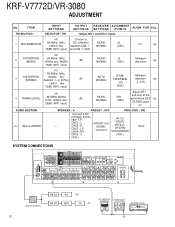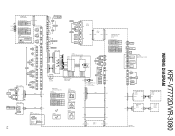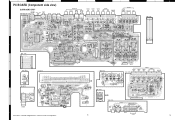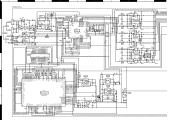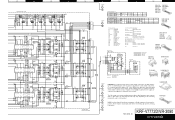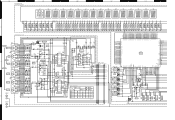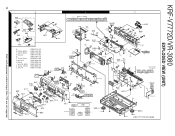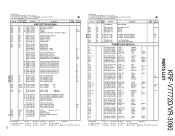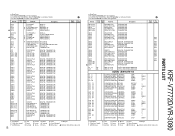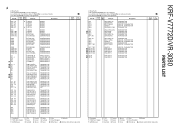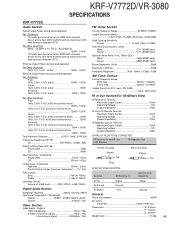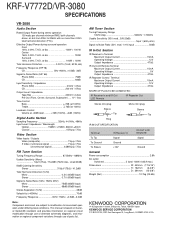Kenwood VR 3080 Support Question
Find answers below for this question about Kenwood VR 3080 - Dolby Digital Receiver.Need a Kenwood VR 3080 manual? We have 1 online manual for this item!
Question posted by ubcollkns on August 3rd, 2013
How Do I Connect My Tv And Directory To The Receiver
The person who posted this question about this Kenwood product did not include a detailed explanation. Please use the "Request More Information" button to the right if more details would help you to answer this question.
Current Answers
Related Kenwood VR 3080 Manual Pages
Similar Questions
Cant Get Sound From Turntable To Play Thru Speakers
How to connect a kenwood preamp turntable to a VR 605 Kenwood receiver
How to connect a kenwood preamp turntable to a VR 605 Kenwood receiver
(Posted by warvin 2 years ago)
Is There A Compatible Replacement Remote For The Kenwood Vr 3080?
I'm looking for a replacement remote for my Kenwood VR 3080 Receiver. Is there an aftermarket remote...
I'm looking for a replacement remote for my Kenwood VR 3080 Receiver. Is there an aftermarket remote...
(Posted by dick10076 3 years ago)
Kenwood Home Theater Receiver Vr-605
we need a remote where can we fInd one of them at?
we need a remote where can we fInd one of them at?
(Posted by daniellesleeper2884 8 years ago)
Vrs-7100 Kenwood.. Receiver Will Not Power On.. Standby Light Keeps Flashing..
(Posted by Saintsman107 10 years ago)
Kenwood Vr-707 Home Theater Intermittent Audio Problem
Kenwood VR-707 Home Theater System operates normally when first turned on for about 5 minutes, then ...
Kenwood VR-707 Home Theater System operates normally when first turned on for about 5 minutes, then ...
(Posted by fisherwr 12 years ago)