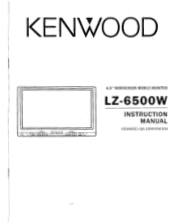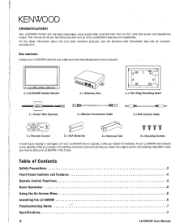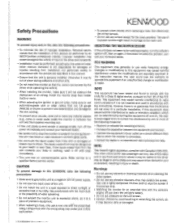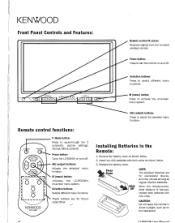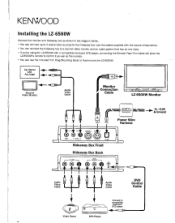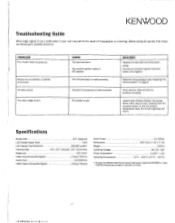Kenwood LZ-6500W Support Question
Find answers below for this question about Kenwood LZ-6500W - LCD Monitor.Need a Kenwood LZ-6500W manual? We have 1 online manual for this item!
Question posted by davidsoriano416 on February 12th, 2011
12 V Doesn't Turn It On
my lz-6500w won't turn on with a 12 v
Current Answers
Related Kenwood LZ-6500W Manual Pages
Similar Questions
Disconnected Cable Found Message
Getting "disconnected cable found" as a message on the LCD monitor
Getting "disconnected cable found" as a message on the LCD monitor
(Posted by ruthbusse 3 years ago)
Sub Woffer On My Kenwood Dnx 6140
Dont Turn On
how to turn on my sub woofer . the touch screen is not letting me.
how to turn on my sub woofer . the touch screen is not letting me.
(Posted by osblacar 10 years ago)
How Do I Turn Back To Radio From Navigation Mode
(Posted by Anonymous-76663 11 years ago)
How Much Does A Kenwood Ddx 512 Dvd Player With Lcd Monitor Cost
(Posted by Anonymous-18622 13 years ago)