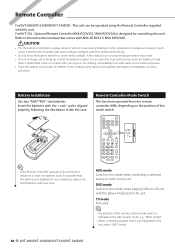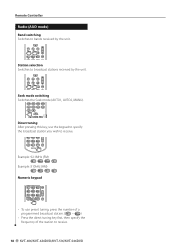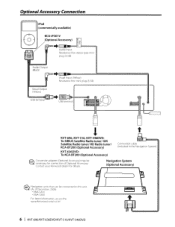Kenwood KVT-696 Support Question
Find answers below for this question about Kenwood KVT-696.Need a Kenwood KVT-696 manual? We have 2 online manuals for this item!
Question posted by timothywease on June 12th, 2013
Kenwood Kvt 696 Dvd Head Unit.
I installed the unit in my gmc sierra.trying to find why i have sound but no picture. Dvd screen reads "parking off".
Current Answers
Related Kenwood KVT-696 Manual Pages
Similar Questions
Took Off Steering Wheel Messed Up Clock Spring Then Head Unit Quit Working Took
Took off steering wheel messed up clock spring then head unit quit working
Took off steering wheel messed up clock spring then head unit quit working
(Posted by Joeycorbeil 7 months ago)
Re-calibrating Touch Screen Capabilitys For A Kenwood Excelon Kvt-696
How do I reset the touch screen on a Kenwood excelon car stereo kvt-696 single din w/ fold out scree...
How do I reset the touch screen on a Kenwood excelon car stereo kvt-696 single din w/ fold out scree...
(Posted by Tattoosoul901 4 years ago)
Couldn't Pear Laptop With Head Unit
Head unit could see it,and the laptop could the head unit
Head unit could see it,and the laptop could the head unit
(Posted by Ragillespie 12 years ago)
Kenwood Kvt-696 No Sound
Have just installed a refurbished kvt 696 with nav unit, all seems to work except the sound. Used fa...
Have just installed a refurbished kvt 696 with nav unit, all seems to work except the sound. Used fa...
(Posted by khuguenard 12 years ago)