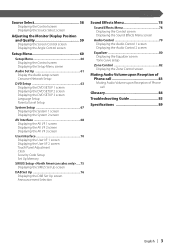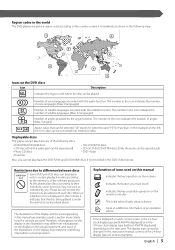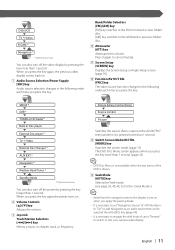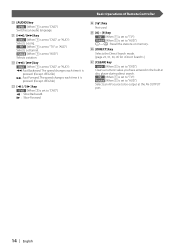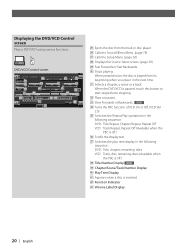Kenwood KVT 617DVD Support Question
Find answers below for this question about Kenwood KVT 617DVD - DVD Player With LCD Monitor.Need a Kenwood KVT 617DVD manual? We have 1 online manual for this item!
Question posted by stephenbchevelle on November 28th, 2014
Can I Order A New Faceplate?
kenwood kvt-617dvd
Current Answers
Answer #1: Posted by sabrie on December 11th, 2014 4:05 AM
Order on the link below
www.techboss.co.za
Related Kenwood KVT 617DVD Manual Pages
Similar Questions
How Do O Get A New Remote For My Kenwood Excelon Kvt 696?
I've lost my remote and would really like to use my stereo in a new vehicle. And how do I hook up my...
I've lost my remote and would really like to use my stereo in a new vehicle. And how do I hook up my...
(Posted by Cameronn 6 years ago)
Need Wire Diagrams For Dvd Player Kvt 617
my wires got cut on my Kenwood kvt 617 cd/DVD player and now my player will not function correctly.i...
my wires got cut on my Kenwood kvt 617 cd/DVD player and now my player will not function correctly.i...
(Posted by Paul6923 7 years ago)
Need Faceplate For A Kenwood 617dvd
Need a faceplate for my kenwood 617dvd
Need a faceplate for my kenwood 617dvd
(Posted by kkool828 9 years ago)
I Can't See Video In My Car Dvd Player For Model Ddx5032. Send Me The Tips To
re-set
re-set
(Posted by man1829 11 years ago)
How Much Does A Kenwood Ddx 512 Dvd Player With Lcd Monitor Cost
(Posted by Anonymous-18622 13 years ago)