Kenwood KVT-516 Support Question
Find answers below for this question about Kenwood KVT-516.Need a Kenwood KVT-516 manual? We have 1 online manual for this item!
Question posted by nababern on February 4th, 2014
How To Change Background On Kenwood Kvt-516
The person who posted this question about this Kenwood product did not include a detailed explanation. Please use the "Request More Information" button to the right if more details would help you to answer this question.
Current Answers
There are currently no answers that have been posted for this question.
Be the first to post an answer! Remember that you can earn up to 1,100 points for every answer you submit. The better the quality of your answer, the better chance it has to be accepted.
Be the first to post an answer! Remember that you can earn up to 1,100 points for every answer you submit. The better the quality of your answer, the better chance it has to be accepted.
Related Kenwood KVT-516 Manual Pages
Owner's Manual - Page 1


Model KVT-696/KVT-636DVD/KVT-516/KVT-546DVD Serial number US Residents Only
Register Online
Register your Kenwood dealer for information or service on the warranty card, and in the space provided below. MONITOR WITH DVD RECEIVER
KVT-696 KVT-636DVD KVT-516 KVT-546DVD
INSTRUCTION MANUAL
Take the time to the model and serial numbers whenever you obtain the best...
Owner's Manual - Page 2


... Menu
20
VCD Zoom Control
22
Music Disc & Audio File Listening 23
Functions While Displaying the Control
Screen
23
Video File/Picture File Watching
25
Function During Playback Screen
... only)
32
Search by Program Type
(North American sales area only)
32
2 KVT-696/KVT-636DVD/KVT-516/KVT-546DVD
iPod Control
33
Connecting an iPod
33
Functions When Displaying the Easy
Control Panel...
Owner's Manual - Page 4


... a disc with . Other notes • If you experience problems during installation, consult your Kenwood dealer. • When you purchase optional accessories, check with your area. • The characters... the disc center hole or outside rim has burrs, use disc type accessories.
4 KVT-696/KVT-636DVD/KVT-516/KVT-546DVD
• Clean from the disc and damage the unit. This product includes a...
Owner's Manual - Page 6


..., Long file name.
• Playable USB device USB mass storage class, iPod with KCA-iP301V
• Playable USB device file system
FAT16, FAT32
Although the audio files are complied with the standards listed above, the play maybe impossible depending on the types or conditions of media or device.
• Playing order...
Owner's Manual - Page 8


... be different.
∞ : Continues to the next page. How to read this manual
This manual uses illustrations to provide clear explanations of the instruction.
8 KVT-696/KVT-636DVD/KVT-516/KVT-546DVD
Next page 3
The above operation example with good reception automatically. Manual Memory Stores the current receiving station in memory.
1 Select a station you touch...
Owner's Manual - Page 12
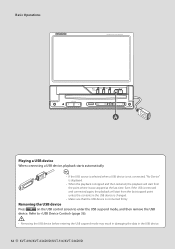
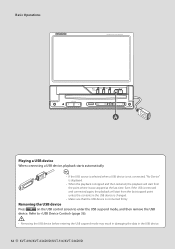
... stopped point unless the contents in the USB device.
12 KVT-696/KVT-636DVD/KVT-516/KVT-546DVD Removing the USB device
Press
on the USB control screen... to (page 36).
¤
• Removing the USB device before entering the USB suspend mode may result in damaging the data in the USB device is changed...
Owner's Manual - Page 14


... the function setting of the [NAV] button can be changed to the navigation system screen. C Switches to the rear view Press it again for more than 1 second to resume the normal display.
⁄
• Functions of the [NAV] button.
14 KVT-696/KVT-636DVD/KVT-516/KVT-546DVD See (page 65) for more than 1 second to...
Owner's Manual - Page 22


... Zoom Control screen
DVD VCD
Mode:Full
AV - O U T: AV - I N
DVD VCD
PBC
Scene
VER2 ST
3
IN
P 0:05
AF
Z o omC t r l
2
2 2
1
Z o om x 2
2
3 Ex i t
1 Changes the zoom ratio at 2 levels (2 times or off ) each time you touch.
2 Scrolls the screen in the direction you touch.
3 Clears the Zoom Control button.
22 KVT-696/KVT-636DVD/KVT-516/KVT-546DVD
Owner's Manual - Page 24


...File Number Display ; h Selects a file. v Function Indicator
24 KVT-696/KVT-636DVD/KVT-516/KVT-546DVD
b MUSIC, MOVIE or PICTURE indicator n Appears when a ...Play (that plays the beginning of Audio file being played, initial background is inserted. When appears, the text display is scrolled by pressing it . Music Disc & Audio File Listening
During Audio file playback
18
19
20 21...
Owner's Manual - Page 28
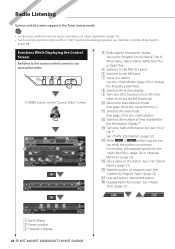
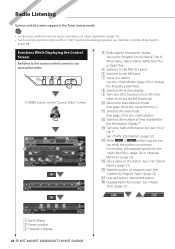
...18
1 Band display 2 Preset number 3 Frequency display
28 KVT-696/KVT-636DVD/KVT-516/KVT-546DVD Radio Listening
Various control screens appear in the Tuner Source... mode.
• For the basic method of receiver button operations, see (page 10). • Set the remote controller mode switch to change...
Owner's Manual - Page 40


Changes the display from Channel Name, Category Name, Song Title, Artist Name, to Composer Name. (SIRIUS only)
40 KVT-696/KVT-636DVD/KVT-516/KVT-546DVD Tunes in the selected category.
2 Scrolls the category. 3 Displays all the channels in the selected channel.
5 Scrolls the channel list. 6 Display the category list. 7 ...
Owner's Manual - Page 42


See (page 43)
42 KVT-696/KVT-636DVD/KVT-516/KVT-546DVD
w Switches the number of lines displayed in the Information Display.
13
e Selects the channel on the "Source...43) q Switches the Seek mode. See (page 44)
t Displays the tuned in the following order. Refer to change the frequency switching. 8 Switches the channel. 9 Switches the button display. p Selects the Auto Memory mode. HD ...
Owner's Manual - Page 60


...If pressed more than 1 second, all the input
characters are erased. i Sends the message. e Returns to the previous screen.
60 KVT-696/KVT-636DVD/KVT-516/KVT-546DVD Hands Free Unit Control
SMS (Short Message Service) Uses SMS function. 1 Display the SMS Select screen
2 Select a function
1 ...the button will be
active. 4 Retrieves SMS messages from the cell- u Changes keyboard character type.
Owner's Manual - Page 62


...language.*1
(See , page 63) 3 Selects a subtitle language.*1
(See , page 63) 4 Selects an audio language.*1
(See , page 63) 5 Sets the dynamic range.*1 ( "Wide")
The dynamic range is set to other than "Through").... in Audio Setup and "LPF SUB FREQ" is reduced by changing from "Wide" to "Normal" and from "Normal" to set up the DVD play stop mode.
62 KVT-696/KVT-636DVD/KVT-516/KVT-546DVD DVD...
Owner's Manual - Page 66


...System Setup 2" screen.
66 KVT-696/KVT-636DVD/KVT-516/KVT-546DVD OFF" : Press the... [NAV] button for more than 1 second to switch to rear view.
14 15
2 3
1 Sets to the touched color. 2 Sets and registers favorite color. 3 Returns to the "System Setup 3" screen. See (page 66). 9 When set to "ON", the illumination color of a JPEG picture is changed...
Owner's Manual - Page 72


... of . 1 Cancels the adjustment and returns to the
Touch Panel Adjust screen. 2 Resets to the initial status.
72 KVT-696/KVT-636DVD/KVT-516/KVT-546DVD in the "Setup
2 Start Touch panel setup
2 Select a image for background. 1 Select Background Change screen
Touch Panel Adjustment You can adjust the touch panel operations.
1 Display the Touch panel Adjustment screen
Touch...
Owner's Manual - Page 74


...
74 KVT-696/KVT-636DVD/KVT-516/KVT-546DVD You can select any of the following screen mode. r Selects a screen mode of the VIDEO
playback ...VIDEO playback screen. "Full", "Just", "Zoom", "Normal"
17 18
19
Zoom picture mode (Zoom) Justify picture mode (Just) Normal picture mode (Normal)
u Returns to the "Mode Select 2" screen. The screen mode of these displays cannot be changed...
Owner's Manual - Page 94


...Kenwood dealer if this message will appear. ➡ Use when the temperature at the site where the disc changer has been fitted has dropped. Error 07-67: The unit is connected. ➡ Change...source although no playable audio file.
Hold Error : Activation of this unit. Disc is connected. ➡ Connect a supported navigation unit.
94 KVT-696/KVT-636DVD/KVT-516/KVT-546DVD If the ...
Owner's Manual - Page 98


... is given as 99.99% or more, 0.01% of External Video Input : NTSC (KVT-696/ KVT-516/ KVT-546DVD) : NTSC, PAL (KVT-636DVD)
External Video Input Level (RCA jacks) : 1 Vp-p/ 75 Ω
External Audio Max Input Level (RCA jacks) : 2 V/ 25 kΩ
Video Output Level (RCA jacks) : 1 Vp-p/ 75 Ω
Audio Output Level (RCA jacks) : 1.2 V/ 10 kΩ
Analog RGB input : 0.7 Vp...
Owner's Manual - Page 100


... to this equipment if an unauthorized change or modification is made. NOTE This equipment has been tested and ...Kenwood manufactured this equipment does cause harmful interference to radio or television reception, which the receiver is connected. • Consult the dealer or an experienced radio/TV technician for a Class B digital device, pursuant to Part 15 of the FCC Rules. KVT-696/KVT-516...
Similar Questions
How To Change Background Image On Kenwood Kvt 514
(Posted by buale 9 years ago)
How To Change Background On Kvt-514
(Posted by rodjshar 9 years ago)
Kvt-516 Keeps Going Off And Than Back On
i got the kvt-516 about 1yr ago just now putting it in the unit plays good for about 1Hr than keeps ...
i got the kvt-516 about 1yr ago just now putting it in the unit plays good for about 1Hr than keeps ...
(Posted by tbone40913 12 years ago)

