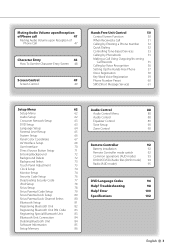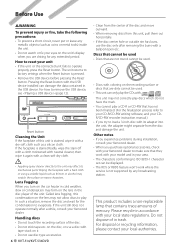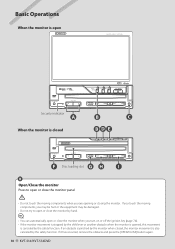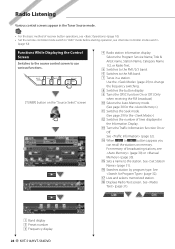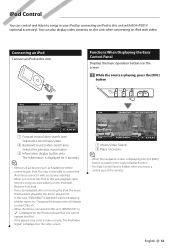Kenwood KVT-514 Support Question
Find answers below for this question about Kenwood KVT-514 - Wide In-Dash Monitor.Need a Kenwood KVT-514 manual? We have 1 online manual for this item!
Question posted by amirtoyou on April 7th, 2011
My Kenwood Kvt514 Wont Turn On And The Security Lamp Constantly Flashes
The person who posted this question about this Kenwood product did not include a detailed explanation. Please use the "Request More Information" button to the right if more details would help you to answer this question.
Current Answers
Related Kenwood KVT-514 Manual Pages
Similar Questions
Wont Turn On
when the car start up dnx690hd red light and the sceen wont turn on hlep plez
when the car start up dnx690hd red light and the sceen wont turn on hlep plez
(Posted by Albert12 6 years ago)
Kvt 514 Wont Turn On Flashing Red Light
(Posted by thedacano 9 years ago)
Kvt-514 Wont Turn On Flashing Red Light
(Posted by cmpslxpho 10 years ago)
Kenwood Kdc-bt948hd Wont Turn On
Changed the battery in the car- now the head unit wont turn on Any ideas?
Changed the battery in the car- now the head unit wont turn on Any ideas?
(Posted by bradshawphoto 10 years ago)