Kenwood KVT-514 Support Question
Find answers below for this question about Kenwood KVT-514 - Wide In-Dash Monitor.Need a Kenwood KVT-514 manual? We have 1 online manual for this item!
Question posted by jaymonyie61 on May 21st, 2014
Does It Have A Hideaway Brain
does it have a hideaway brain
Current Answers
There are currently no answers that have been posted for this question.
Be the first to post an answer! Remember that you can earn up to 1,100 points for every answer you submit. The better the quality of your answer, the better chance it has to be accepted.
Be the first to post an answer! Remember that you can earn up to 1,100 points for every answer you submit. The better the quality of your answer, the better chance it has to be accepted.
Related Kenwood KVT-514 Manual Pages
Owners Manual - Page 1


... instruction manual. MONITOR WITH DVD RECEIVER
KVT-514 KVT-534DVD
INSTRUCTION MANUAL
Take the time to the model and serial numbers whenever you obtain the best performance from your new DVD Receiver For your records Record the serial number, found on the back of the unit, in the space provided below. Model KVT-514/KVT-534DVD Serial...
Owners Manual - Page 2


...the Control
Screen
36
Folder Select
38
Music Disc & Audio File Listening 23
Functions While Displaying the Control
Screen
23
Video File/Picture Watching
25
Function During Playback Screen
25
... Text
31
Set Station Name
31
Traffic Information
32
Search for Program Type
32
2 KVT-514/KVT-534DVD
Sirius/XM Control (North American sales
area only)
39
Functions While Displaying the...
Owners Manual - Page 3
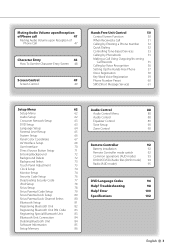
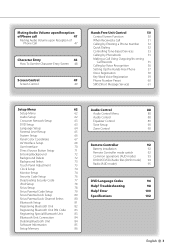
...
72
Background Delete
72
Background Select
73
Touch Panel Adjustment
73
Clock Setup
74
Monitor Setup
74
Security Code Setup
76
Deactivating Security Code
77
iPod Setup
78
Sirius...
84
Deleting Bluetooth Unit
84
Software Information
85
Setup Memory
86
Audio Control
88
Audio Control Menu
88
Audio Control
88
Equalizer Control
89
Tone Setup
90
Zone Control
90
...
Owners Manual - Page 7


...generation)
• iPod nano (3rd generation)
• iPod nano (4th generation)
• iPod with video
• iPod classic
• iPod touch (1st generation)
• iPod touch (2nd generation)
Works with...7 HDCD
% Sound quality of playable discs
Disc
Standard
Support
Remark
types
DVD
DVD Video
‡
DVD Audio
×
DVD-R
‡ MP3/WMA/AAC/JPEG/
DVD-RW
‡
MPEG ...
Owners Manual - Page 8


CD () v Notes
About Audio files
• Playable Audio file AAC-LC (.m4a), MP3 (.mp3), WMA (.wma)
⁄
• If music of normal...USB device USB mass storage class, iPod with KCA-iP301V
• Playable USB device file system
FAT16, FAT32
Although the audio files are complied with the standards listed above, the play maybe impossible depending on the types or conditions of media or device...
Owners Manual - Page 9
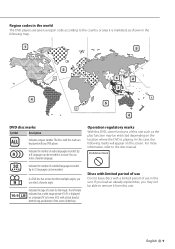
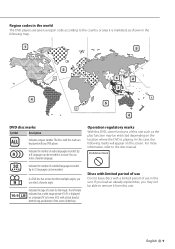
...5
4
DVD disc marks
Symbol
Description
ALL
Indicates a region number. The left mark
16:9
LB
indicates that a wide image picture (16:9) is playing. If you load an already expired disc, you
9
can select a favorite angle... number of the screen (letter box). English 9
Indicates the type of audio languages recorded. Operation regulatory marks With this DVD, some functions of this ...
Owners Manual - Page 10
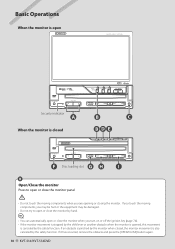
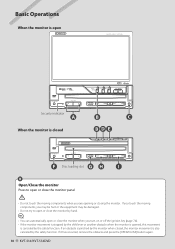
... is stopped by the shift lever or another obstacle when the monitor is opened, this movement
is also canceled by the safety function. If it has occurred, remove the obstacle and press the [OPEN/CLOSE] button again.
10 KVT-514/KVT-534DVD If you touch the moving components, you may be hurt or the...
Owners Manual - Page 13
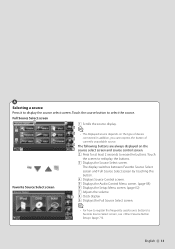
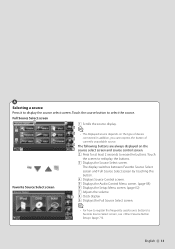
English 13
The display switches between Favorite Source Select
screen and Full Source Select screen by touching the
button. 4 Displays Source Control screen. 5 Displays the Audio Control Menu screen. (page 88) 6 Displays the Setup Menu screen. (page 62) 7 Adjusts the volume. 9 8 Clock display 9 Displays the Full Source Select screen.
⁄
• ...
Owners Manual - Page 16


...
3
3
4
5
6
1 Displays the Screen Control screen. During CD play :
Selects a chapter. During Audio file, Video file, or Picture file play : Selects a file. 4 When pressed twice, the disc is played from its...5 Plays or pauses. 6 When touched this area, the source control screen appears.
16 KVT-514/KVT-534DVD If anything else, such as Easy control panel is displayed, erase it in the ...
Owners Manual - Page 19


... the source control screen to the source playback screen.
• The Easy Control Panel is hidden when you touch a central part of the monitor.
O U T: AV - I N
SCRN
TI
1
1
DVD VIDEO Title
2
3
1 Chap 1 T 0:00:05
IN
1 Chapter Search (during DVD play it . 7 Ejects the disc. 8 Fast Forwards or Fast Backwards. O U T: AV - Scene/Track Search...
Owners Manual - Page 21


...(during program playback only)
English 21 u Returns to the Disc Menu Control screen. MenuCtrl
9
SUB
11
3/ 3
Audio 1 / 2
12
13 Z o om
10 Angle 1 / 1 14 E x i t
9 Calls the ... screen.
When you touch the screen, you can select a chapter and title for the DVD Menu screen.
Zoom Control
MenuCtrl
SUB 3/ 3
Audio 1 / 2
Z o om
Angle 1 / 1
Ex i t
Z o omC t r l
16
16 16
15
Z o om...
Owners Manual - Page 62


...diameter speakers "Middle": Setup for middle diameter speakers "Wide": Setup for the locked option. This can be ...video for large diameter speakers
4 Switches to "Sub". See (page 66).
3 Selects the type of subwoofers. The key mark ( ) is displayed in the "Setup
⁄
• [Audio Setup] cannot be selected only when Preout is selected. - See (page 63).
62 KVT-514/KVT...
Owners Manual - Page 63


...
1 2
3
4
5
1 Moves to the "DVD Setup 2" screen. 2 Selects a disc menu language.*1
(See , page 64) 3 Selects a subtitle language.*1
(See , page 64) 4 Selects an audio language.*1
(See , page 64) 5 Sets the dynamic range.*1 ( "Wide")
The dynamic range is set to other than "Through")
7 Returns to the movie's dialog more clearly. The operation is effective only...
Owners Manual - Page 64


... LB": Displays wide pictures in the Pan & Scan format (showing pictures cut at the top and bottom of screen).
Language Setup Selects a language you use
64 KVT-514/KVT-534DVD Setup Menu... the language setup and returns to
the "DVD Setup 1" screen. 3 Sets the original audio language.
(It appears during Audio Language setup.) 4 Sets the language and returns to the "DVD Setup 1" screen. 7...
Owners Manual - Page 68


...image entered via the AV INPUT port is connected via the AV INPUT port. ( "VIDEO") When using the rear view camera, set audio and visual (AV) interface parameters.
1 Display the AV Interface screen
Touch Menu" screen.... ( "OFF")
68 KVT-514/KVT-534DVD Set to "ON" and the the rear view will be set to DVD or USB, the same source video or control screen as the front monitor is displayed in the "...
Owners Manual - Page 78


in the "Setup
1 2 3
1 Sets the Audio book playback speed. 2 Sets Wide Screen on and off .
⁄
• "Wide Screen" cannot be set while the iPod is connected.
1 Sets the Parental lock code. See (Page 80).
3 Sets the channel to ...1 2
Sirius Setup You can set parental lock.
See (Page 79).
2 Switch the Parental lock function on or off . See (Page 80).
78 KVT-514/KVT-534DVD
Owners Manual - Page 91


... to "On". - When the rear source is set to "Front", "DVD" or "USB", the same source screen or control screen is displayed in the rear monitor. See (page 68). English 91
There is no output from the subwoofer. - (page 62) and (page 89) are following limitations when zone function is selected...
Owners Manual - Page 93
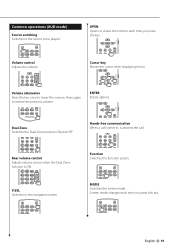
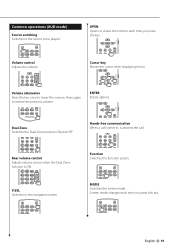
... ZOOM
MODE Switches the screen mode.
Press again to the navigation screen.
DISP
SRC
V.SEL
MODE FNC/PBC TOP MENU MENU DVD SETUP
RETURN
AUDIO SUBTITLE ANGLE ZOOM
OPEN Opens or closes the monitor each time you press the key. DISP
SRC
V.SEL
MODE FNC/PBC TOP MENU MENU DVD SETUP
RETURN...
Owners Manual - Page 98


... Tuner source ? The touch panel control of is disabled. ☞ (page 90)
! Disc source ? Audio file source ? Cannot set up the equalizer.
• Cannot set to the
section on (page 6).
...AV-OUT
in the rear monitor. ▲ A source control screen is displayed in the Dual zone. • Cannot adjust the volume of the navigation unit.
98 KVT-514/KVT-534DVD Before calling service, ...
Owners Manual - Page 102


Specifications
Monitor section
Picture Size : 6.96 inches (diagonal) wide : 154.08 mm (W) x 86.58 mm ...High speed)
File Sytem : FAT 16/ 32
Maximum Power Supply Current : 500 mA
D/A Converter : 24 Bit
Audio Decoder : MP3/ WMA/ WAV/ AAC
Video Decoder : MPEG1/ MPEG2 (Maximum: 2Mbps)
FM tuner section
Frequency Range (200 kHz) : 87.9 MHz - ...1700 kHz
Usable Sensitivity : 28 dBμ
102 KVT-514/KVT-534DVD
Similar Questions
How To Unlock A Monitor With Dvd Reciever Kvt 514
(Posted by michik 9 years ago)
How To Update The Software For A Car Audio Kenwood Kvt 514
(Posted by jfmkaykud 9 years ago)
How To Reset A Monitor With Dvd Reciever Kvt 514
(Posted by blakrigus 10 years ago)
How Do I Adjust The Angle Of The Monitor On A Kenwood Kvt 516
(Posted by Prcadisa 10 years ago)

