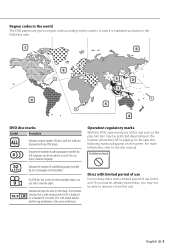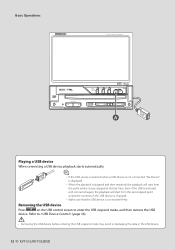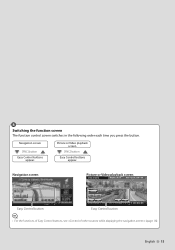Kenwood KVT 512 Support Question
Find answers below for this question about Kenwood KVT 512 - DVD Player With LCD monitor.Need a Kenwood KVT 512 manual? We have 1 online manual for this item!
Question posted by djfarris19 on April 25th, 2023
I Took Stereo Out Of One Car An Put Into Another Comes On But Screen Won't Raise
Current Answers
Answer #1: Posted by SonuKumar on April 25th, 2023 8:37 PM
There could be a few reasons why the screen on your Kenwood KVT 512 stereo won't raise after you've installed it in a different car. Here are some troubleshooting steps you can try:
Check the wiring: Make sure that all the wires are connected properly and securely. If any of the wires are loose or disconnected, it could prevent the screen from raising.
Check the fuse: Make sure that the fuse for the stereo is not blown. If the fuse is blown, it could prevent the screen from raising.
Check the parking brake: Many car stereos require the parking brake to be engaged in order for the screen to raise. Check to make sure that the parking brake is engaged properly.
Check the settings: Some car stereos have settings that can prevent the screen from raising. Check the manual for your stereo to see if there are any settings that could be causing the issue.
If none of these steps resolve the issue, there may be a problem with the stereo itself. In that case, you may need to have it looked at by a professional.
Please respond to my effort to provide you with the best possible solution by using the "Acceptable Solution" and/or the "Helpful" buttons when the answer has proven to be helpful.
Regards,
Sonu
Your search handyman for all e-support needs!!
Related Kenwood KVT 512 Manual Pages
Similar Questions
My child grabbed the screen and pulled it all the way out of the unit.how do I get it back in there.
have checked & rechecked wiring...still, can't get stereo to play...it will do so for a few seconds ...
re-set
It also says that system could not find system file