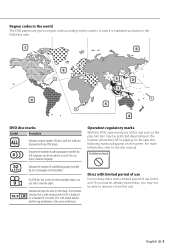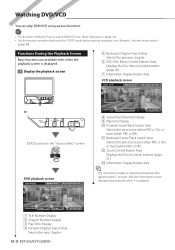Kenwood KVT 512 Support Question
Find answers below for this question about Kenwood KVT 512 - DVD Player With LCD monitor.Need a Kenwood KVT 512 manual? We have 1 online manual for this item!
Question posted by docbozwell on October 31st, 2012
Kenwood Kvt-512 No Longer Has Menu To Pair With The Bluetooth After Reset
I have the Kenwood KVT-512 and had it professionally installed. For the most part I've been very happy ( would love to be able to see iphone information on screen for songs being played through bluetooth). Yesterday I was driving home and the screen stayed open after turning the engine off. I turned my Honda Element back on and the CD player did not turn back on. Not knowing what else to do I held the reset button on with the engine still on and after several seconds my CD player rebooted with the time resetting to 12, the subwoofer off, and the firmware no longer the latest. I found fixes for all those things except for the Bluetooth Setup. I have been through the settings a million times and can not find the menu that I initially used to pair my phone with the receiver. In the menu options i don't see a single bluetooth menu. Only the Bluetooth option on the audio select is there. This however has no option to set up.
REALLY CONFUSED!!!! Please help!
Current Answers
Related Kenwood KVT 512 Manual Pages
Similar Questions
Need Wire Diagrams For Dvd Player Kvt 617
my wires got cut on my Kenwood kvt 617 cd/DVD player and now my player will not function correctly.i...
my wires got cut on my Kenwood kvt 617 cd/DVD player and now my player will not function correctly.i...
(Posted by Paul6923 7 years ago)
How Do I Unlock Kenwood Dvd Player Kvt 512
(Posted by masufan 9 years ago)
Kenwood K Vt 512 Screen Won't Turn On
(Posted by nadeb 10 years ago)
My Dvd Player Won't Turn On And On The Screen It Says Safe Mode
It also says that system could not find system file
It also says that system could not find system file
(Posted by Nik2590 12 years ago)