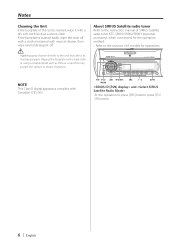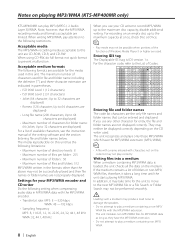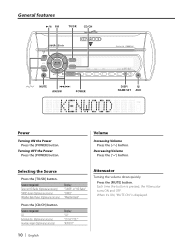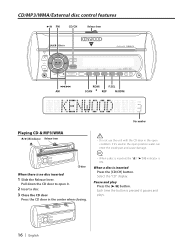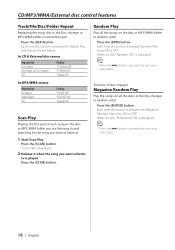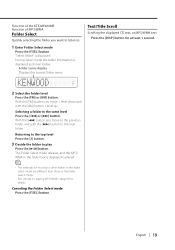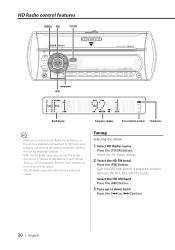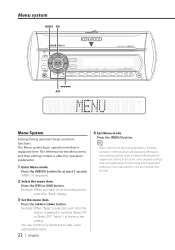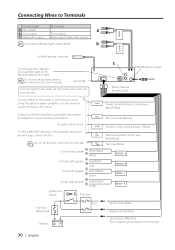Kenwood KTS300MR Support Question
Find answers below for this question about Kenwood KTS300MR - Radio / CD Player.Need a Kenwood KTS300MR manual? We have 1 online manual for this item!
Question posted by Jared032 on June 10th, 2015
Door Open Message Is Always On And None Of The Buttons Function.
None of the buttons function like volumes, fm/cd, etc. After resetting the device always displays Door Open and is none-responsive. The volume is on full blast and it plays one channel.
Current Answers
Answer #1: Posted by TechSupport101 on June 10th, 2015 4:42 PM
Hey - There is a Service Manual for the Kenwood stereo model here http://elektrotanya.com/kenwood_kts-300mr_kts-mp400mr_tristar.pdf/download.html that should be of some great help.
Related Kenwood KTS300MR Manual Pages
Similar Questions
Can This Kenwood Marine Radio Be Replaced? It Completely Stopped Working
(Posted by Zamagni 2 years ago)
Displaying Door Open
the display on my Kenwood is reading door open and no other functions will work! The door is closed ...
the display on my Kenwood is reading door open and no other functions will work! The door is closed ...
(Posted by Heithedl 2 years ago)
Sirius Marine Antenna
I need to purchasethe Sirius antenna for the KTS-300MR Kenwood unit. I assume this antenna plugs int...
I need to purchasethe Sirius antenna for the KTS-300MR Kenwood unit. I assume this antenna plugs int...
(Posted by wajewelers 5 years ago)
Kkenwood Kdc-x993 Excelon Radio/cd Security Features.
iI pressed reset button & it has auto maticly activaited a security lock that aqquires a 4digit ...
iI pressed reset button & it has auto maticly activaited a security lock that aqquires a 4digit ...
(Posted by anghellic676 10 years ago)
Ipod Works And Cd Player Works , Display Shows Song But Will Not Play
(Posted by Anonymous-65734 11 years ago)