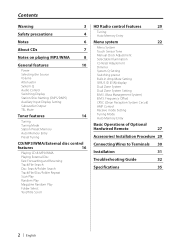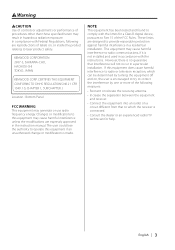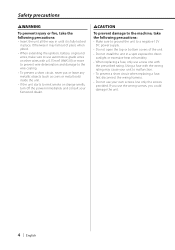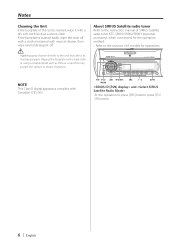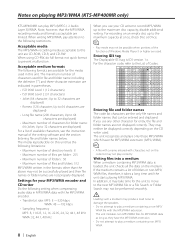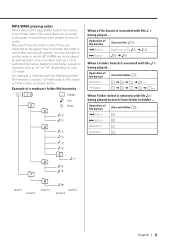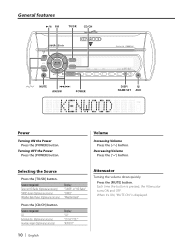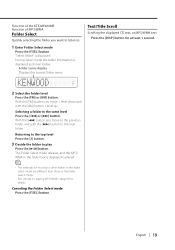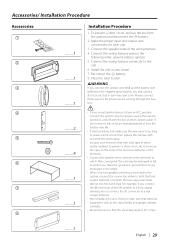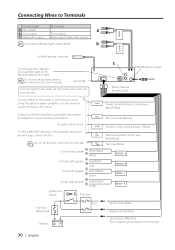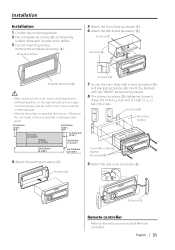Kenwood KTS300MR Support Question
Find answers below for this question about Kenwood KTS300MR - Radio / CD Player.Need a Kenwood KTS300MR manual? We have 1 online manual for this item!
Question posted by jfithen on September 21st, 2012
Does The Kts 300 Mr Have An Ipod Adaptor As A Accessory? Also How To Get Ein?
The person who posted this question about this Kenwood product did not include a detailed explanation. Please use the "Request More Information" button to the right if more details would help you to answer this question.
Current Answers
Related Kenwood KTS300MR Manual Pages
Similar Questions
Can This Kenwood Marine Radio Be Replaced? It Completely Stopped Working
(Posted by Zamagni 2 years ago)
Anyone Has A Functional Kenwood Kts300 Mr Cd Player To Sell? I Need To Replace M
(Posted by Mbjeppesen 3 years ago)
Sirius Marine Antenna
I need to purchasethe Sirius antenna for the KTS-300MR Kenwood unit. I assume this antenna plugs int...
I need to purchasethe Sirius antenna for the KTS-300MR Kenwood unit. I assume this antenna plugs int...
(Posted by wajewelers 5 years ago)
Ipod Shuffle Wont Work With It?
I connected my ipod shuffle to this radio and it says N?A device? what kind of IPOD does it use
I connected my ipod shuffle to this radio and it says N?A device? what kind of IPOD does it use
(Posted by crumrill1 10 years ago)
Ipod Works And Cd Player Works , Display Shows Song But Will Not Play
(Posted by Anonymous-65734 11 years ago)