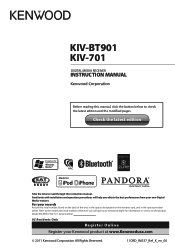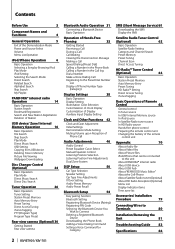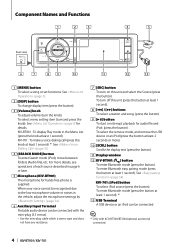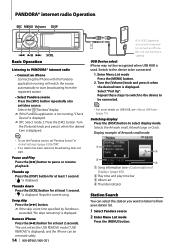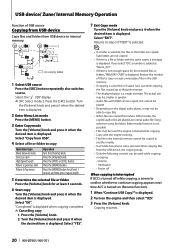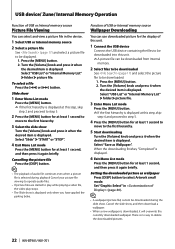Kenwood KIV-BT901 Support Question
Find answers below for this question about Kenwood KIV-BT901.Need a Kenwood KIV-BT901 manual? We have 1 online manual for this item!
Question posted by eduardonavarro on April 27th, 2013
Kiv Bt901 Trouble Shoting
We are intsatlling a KIV BT901 UNIT in an AUDI TT 2001 , we are using the original audio equipment of the AUDI, we are using the METRA interface conector , to use all the original equipment.The problem is that the unit protect and blink and the audio does not work
The installer says that the unit is protecting because the out put voltage is high and when the amplifier turn on send back the high voltage and make a protection for the unit
Could you let us know what is your opinion and posible solution?
The installer try to install a resistance in the remote wire of the original amplifier but it does not work
Some people suggested to install a new ground with the RCA or install a relevator , but really we do not know what to do.
Current Answers
Related Kenwood KIV-BT901 Manual Pages
Similar Questions
Dnx890hd Navigation Problem It Just Shows Like A White Screen Saying No Image Av
DNX890HD Navigation Problems white screen says no image ava
DNX890HD Navigation Problems white screen says no image ava
(Posted by Karlosmartinez11 6 years ago)
Kdc- 252u Stereo Only Work When The Engine Is On And Automatically Turn Off
when
when
(Posted by Warwinhtw 10 years ago)
How To Play Videos On A Kenwood Kiv-bt901
is the kca-ip202 the only wire i need for the ipod to play music and videos on my stereo
is the kca-ip202 the only wire i need for the ipod to play music and videos on my stereo
(Posted by Anonymous-106198 11 years ago)