Kenwood KIV-BT900 Support Question
Find answers below for this question about Kenwood KIV-BT900.Need a Kenwood KIV-BT900 manual? We have 2 online manuals for this item!
Question posted by eddieRos on January 16th, 2014
How To Set Up Bluetooth Kenwood Kiv-bt900
The person who posted this question about this Kenwood product did not include a detailed explanation. Please use the "Request More Information" button to the right if more details would help you to answer this question.
Current Answers
There are currently no answers that have been posted for this question.
Be the first to post an answer! Remember that you can earn up to 1,100 points for every answer you submit. The better the quality of your answer, the better chance it has to be accepted.
Be the first to post an answer! Remember that you can earn up to 1,100 points for every answer you submit. The better the quality of your answer, the better chance it has to be accepted.
Related Kenwood KIV-BT900 Manual Pages
Instruction Manual - Page 2


...
24
Basic Operation Tuner Setting Station Preset Memory Auto Memory Entry Preset Tuning Direct Access Tuning iTunes Tagging PTY (Program Type) Program Type Preset
Bluetooth Audio Operation 28
Connecting a Bluetooth Device Basic Operation
Operation of Hands-Free
Phoning
30
Connecting a Bluetooth Device Receiving a Call During a Call Call Waiting
2 | KIV-BT900/ KIV-700
Other Functions Making...
Instruction Manual - Page 4
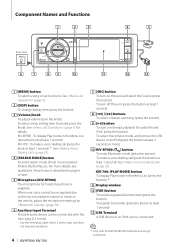
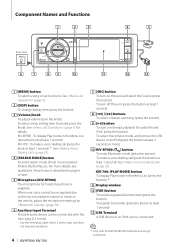
... the button). For more ).
10 KIV-BT900: [ ] button To enter Bluetooth mode (press the button). To make a voice dialing call (press the button at least 1 second). KIV-700: [PLAY MODE] button To display Play mode in the vehicle, adjust the microphone settings by (page 50).
6 Auxiliary Input Terminal Portable audio device can be connected with KCA...
Instruction Manual - Page 28
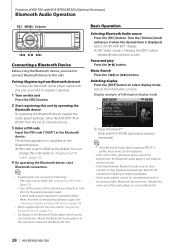
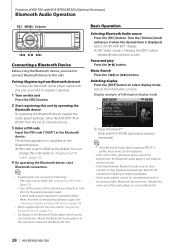
... or some of the operations above cannot be performed if the Bluetooth audio player is set to "0000". Function of KIV-700 with KCA-BT300/BT200 (Optional Accessory)
Bluetooth Audio Operation
SRC MENU Volume
4 38 ¢
Connecting a Bluetooth Device
Before using the Bluetooth device, you need to connect Bluetooth device to this unit and turn it back on the...
Instruction Manual - Page 30


... cell-phone is connected, the "BT" indicator is set to "0000" as the default.
The following operations disconnect the line: - Select "KENWOOD BT USB/R-3P1"/ "KCA-BT300"/ "KCA-BT200" from...Mode Press the [38] button. Operate your Bluetooth device (cell-phone) usable with the handsfree function, see (page 52). Function of KIV-BT900 KIV-700 with KCA-BT300/BT200 (Optional Accessory)
...
Instruction Manual - Page 31


...] knob and press it when the desired item is described below.
3 Exit the dialing method mode
KIV-BT900: Press the [ ] button. Other Functions
Clearing the Disconnection Message KIV-BT900: Press the [ ] button. Making a Call
1 Enter Bluetooth mode
KIV-BT900: Press the [ ] button.
KIV-700: Press the [PLAY MODE] button for at
least 1 second. Select the preset number. Phone...
Instruction Manual - Page 32


... for at
least 1 second.
2 Select the Phone Book mode
Turn the [Volume] knob and press it when the desired item is displayed. Dial a Number
1 Enter Bluetooth mode
KIV-BT900: Press the [ ] button. Select "Number Dial".
3 Enter a phone number
Operation type Select the numbers. Delete the last digit. Press the [¢] button.
Pressing this...
Instruction Manual - Page 36


...Information mode.
1 Select the source
Press the [SRC] button. "Side Select"*1 Sets the icon display.
Original/ User Wallpaper*2
*1 Only for at least 1 second,...Standby
Source name ("Source Name") Date ("Date")
Blank ("Blank")
In Bluetooth audio source (Optional : KIV-700 only)
Bluetooth audio ("Source Name") Song title*1 ("Song Title") Artist name*1 ("Artist ...| KIV-BT900/ KIV-700
Instruction Manual - Page 50


... Bluetooth audio
Audio"*1
sound. "0" -
"OFF"/ "0s" -
"ON": Beep is not clear. "+2"
( : Factory setting) *1 Function of KIV-700 with KCA-BT300/BT200 (Optional
Accessory) *2 Function of KIV-BT900/ KIV-700 with KCA-BT300/BT200 (Optional Accessory)
Bluetooth Setup
SRC MENU Volume
Bluetooth Setting
You can select following Bluetooth Setting items.
1 Enter Bluetooth mode
KIV...
Instruction Manual - Page 51


You can be input from this unit
1 Enter Bluetooth mode
KIV-BT900: Press the [ ] button. If "PIN ...Bluetooth Device
To make your Bluetooth device (cell-phone) usable with this unit, you cannot register a new Bluetooth device. Registering from the Bluetooth device.
• If there are 5 or more Bluetooth devices registered, you need to steps 5.
5 Input the PIN code
1. Select "BT Settings...
Instruction Manual - Page 52


....
4 Register a PIN code
Press the [Volume] knob for registering this unit.
1 Enter Bluetooth mode
KIV-BT900: Press the [ ] button. Cell-phone Select "BT Settings" > "Phone Selection". Audio player (KIV-700 only) Select "BT Settings" > "Audio Selection". Selecting the Bluetooth Device You Wish to Connect
When two or more Bluetooth devices have already been registered, you need to use.
1 Enter...
Instruction Manual - Page 53
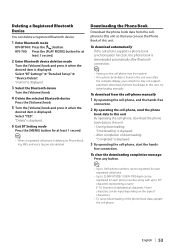
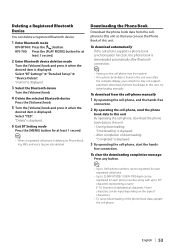
... downloaded automatically after Bluetooth connection.
⁄
• Setting on the type of characters.)
• To cancel downloading of phone book data. To clear the downloading completion message Press any button.
⁄
• Up to 1000 phone numbers can be registered for each registered cell-phone.
• Up to 25 (KIV-BT900)/ 32 (KIV-700) digits...
Instruction Manual - Page 54


... Bluetooth mode
KIV-BT900:...Setting mode Press the [MENU] button for voice dialing. Function of KIV-BT900 KIV-700 with reference to step 3. "Completed" is not output during voice tag registration.
54 | KIV-BT900/ KIV-700
KIV-700: Press the [PLAY MODE] button for a name, "*" is displayed. If a voice tag has already been registered for at least 1 second.
⁄
• Audio...
Instruction Manual - Page 55


... the [Volume] knob and press it when the desired item is not registered for voice calling.
1 Enter Bluetooth mode
KIV-BT900: Press the [ ] button. Setting a Voice Command for Category
Add a voice tag to 7 in (page 54).
6 Exit BT Setting mode
Press the [MENU] button for at
least 1 second.
2 Enter Phone Number type edit mode
Turn...
Instruction Manual - Page 56


... the [ ] button. Displaying the SMS
1 Enter Bluetooth mode
KIV-BT900: Press the [ ] button.
Turning the [Volume] knob scrolls the message. Pressing the [Volume] knob again returns to the message list screen.
5 Exit SMS Inbox mode
Press the [MENU] button.
6 Exit BT Setting mode
Press the [MENU] button for at least 1 second.
⁄
• The...
Instruction Manual - Page 67


... Lite ver1.0" or later.
• When you use the audio file with database information added by the "KENWOOD Music Editor Lite ver1.0", you from the following the procedure prescribed by Bluetooth SIG. About the Cell-Phone This unit conforms to the following Bluetooth specifications:
KIV-BT900 Version Profile
Bluetooth Standard Ver. 2.0
HFP (Hands Free Profile) OPP (Object...
Instruction Manual - Page 70


... appearing when the Bluetooth
Audio source is selected
Display
Page
"List & Memory"
25, 25
"FM1"
24
"FM2"
"FM3"
"AM"
"PTY Search"
27
"Settings"
-
Function items...Settings"
-
"Clock & Date"
- "Display & Illumination"
- "Seek Mode"
24
"Auto Memory"
25
"TI"
24
"TAG Memory"
"Tagging"
"Forced MONO"
"Clock & Date"
- "RDS Setting"
-
70 | KIV-BT900/ KIV-700
Instruction Manual - Page 74


...
• The "AAC" logo is a trademark of Dolby Laboratories. • The Bluetooth word mark and logos are trademarks of the Microsoft group of companies. • iTunes ... ID : RKXCK5000NVIA
• Contains Transmitter Module IC ID: 5119A-CK5000NVIA
74 | KIV-BT900/ KIV-700
IC (Industry Canada) Notice Operation is no guarantee that the Industry Canada technical...Kenwood Corporation is made.
Instruction Manual - Page 80


...audio player is
too far. Move the audio player nearer to register the Bluetooth audio player. Error 05:
The disc is upsidedown. Protect (Blink): The speaker wire has a short-circuit or touches the chassis of the person who registered the voice tag can play.
80 | KIV-BT900/ KIV... is low.
The hands-free talk volume is set at reception of an incoming call.
No beep is...
Instruction Manual - Page 82


... kHz - 1700 kHz
Usable sensitivity (S/N = 20dB) : 28 dBµ (25 µV)
Bluetooth section (KIV-BT900)
Version : Bluetooth Ver. 2.0 Certified
Frequency range : 2.402 - 2.480 GHz
Output Power : +4dBm (MAX), ...kHz
Signal to Noise ratio (1 kHz) : 110 dB
Dynamic range : 93 dB
Video decode : H.264/ MPEG4 AVC, MPEG 4, WMV
Audio decode : MP3, WMA, AAC, WAV (Linear PCM)
Monitor section
Picture Size ...
Instruction Manual - Page 83


... kΩ Preout impedance : ≤ 600 Ω iPod terminal Video output level : 1 Vp-p (75 Ω) Audio output level : 1.2 V (10 kΩ)
Auxiliary input Frequency response (±1 dB) : 20 Hz - 20 kHz Input Maximum Voltage : 1200 mV Input Impedance : 10 kΩ
General Operating voltage KIV-BT900 (10.5 - 16V allowable) : 14.4 V KIV-700 (11 - 16V allowable) : 14.4 V Maximum Current...
Similar Questions
How To Match Up The Wires In The Plug With The Pin Outs On A Kenwood Kiv-bt900
How do I know where each wire goes in the plug to match up with the pin out
How do I know where each wire goes in the plug to match up with the pin out
(Posted by smithbenny87 3 years ago)

