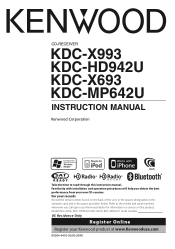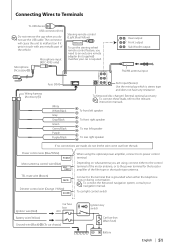Kenwood KDC-X993 Support Question
Find answers below for this question about Kenwood KDC-X993 - eXcelon Radio / CD.Need a Kenwood KDC-X993 manual? We have 1 online manual for this item!
Question posted by mkwatson on April 15th, 2012
Kenwood Kdc-bt7043u
Current Answers
Answer #1: Posted by dqlarkin on May 6th, 2012 5:05 PM
The "security clear" menu option seems to reset the entire unit, and this cleared the BT devices. I am about to try and upgrade the firmware to the most recent - lets hope that fixes it.
Answer #2: Posted by dqlarkin on May 6th, 2012 5:18 PM
If you haven't already done so, please reset the radio by lowering the faceplate and using a pin to press the reset button just below the EJECT button. Once reset, check your device list once more. If there are any devices now appearing, delete them by doing the following:
1. Press the SRC button and select STANDBY.
2. Press the FNC button.
3. Push the control knob to the left.
4. Turn the control knob to select MENU and push the knob in.
5. Turn the control knob to select DEVICE DELETE and push the knob in.
6. Press and hold the control knob for at least 1 second.
7. Turn the control knob to select the device/phone and press the knob in.
8. Turn the knob to select YES and press the control knob in.
9. Press the FNC button to exit.
Answer #3: Posted by dqlarkin on May 6th, 2012 9:09 PM
Related Kenwood KDC-X993 Manual Pages
Similar Questions
play sound
I switched the radio station I was listening to and when I tried to go back All the stations were go...
iI pressed reset button & it has auto maticly activaited a security lock that aqquires a 4digit ...
"device full," however when I try to delete the devices it says that there aren't any, also this is ...