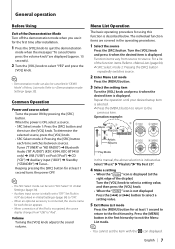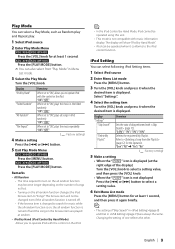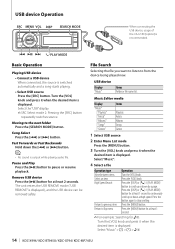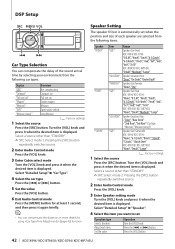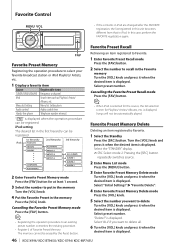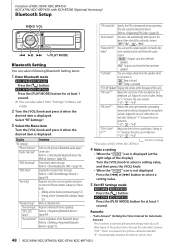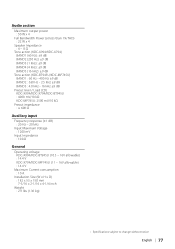Kenwood KDC-X794 Support Question
Find answers below for this question about Kenwood KDC-X794.Need a Kenwood KDC-X794 manual? We have 1 online manual for this item!
Question posted by bigbandz88 on March 20th, 2015
Locked Up Won't Change
Current Answers
Answer #1: Posted by BusterDoogen on March 20th, 2015 5:18 PM
I hope this is helpful to you!
Please respond to my effort to provide you with the best possible solution by using the "Acceptable Solution" and/or the "Helpful" buttons when the answer has proven to be helpful. Please feel free to submit further info for your question, if a solution was not provided. I appreciate the opportunity to serve you!
Related Kenwood KDC-X794 Manual Pages
Similar Questions
My Kdc X974 Was Put Up For Years I Installed It In A 07 Grand Caravan And When I Push Menu The Scree...
I checked the fuses, they are ok. What should I check next?
can i change songs on my ipod while plugged into the usb on a kenwood kdc bt848u