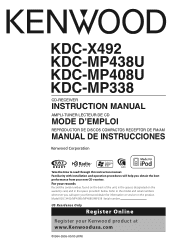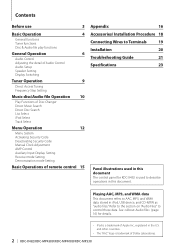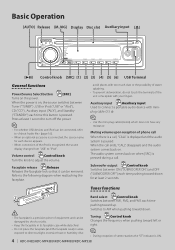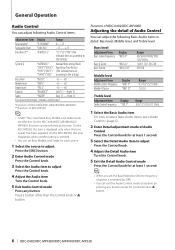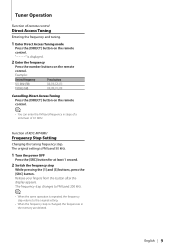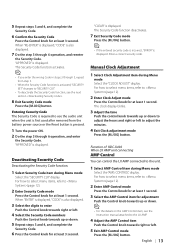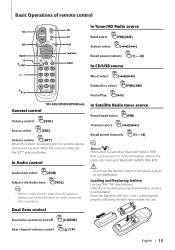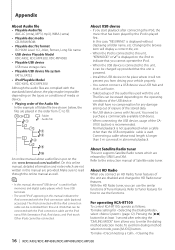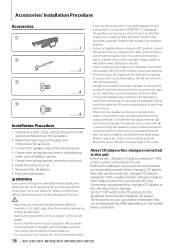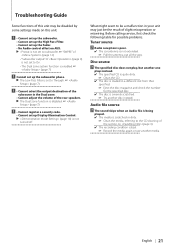Kenwood KDC-X492 Support Question
Find answers below for this question about Kenwood KDC-X492 - eXcelon Radio / CD.Need a Kenwood KDC-X492 manual? We have 1 online manual for this item!
Question posted by seahawkservices88 on July 12th, 2011
The Radio The Other Day Just Started To Flash Protect.how Do I Get Rid Of It.
How do i turn it off so the radio will work again.
Current Answers
Related Kenwood KDC-X492 Manual Pages
Similar Questions
Display Flashes Protect
The display flashes PROTECT I recently bought the car it's installed in as a used carthere's no remo...
The display flashes PROTECT I recently bought the car it's installed in as a used carthere's no remo...
(Posted by dfroman52 2 years ago)
I've Tried Everything And The Deck Just Flashes Protect
I've tried everything and the deck just flashes Protect
I've tried everything and the deck just flashes Protect
(Posted by esmashes 4 years ago)
Skipping Satellite Radio Source Issue.
I have had my KDC-x492 radio for several years. A couple of days ago the radio stop showing that the...
I have had my KDC-x492 radio for several years. A couple of days ago the radio stop showing that the...
(Posted by happygolucky89 11 years ago)
Driving Down The Freeway And It Started Flashing 'protect' How Do I Clear It
(Posted by cfrankenberger62 11 years ago)