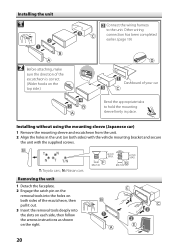Kenwood KDC-X396 Support Question
Find answers below for this question about Kenwood KDC-X396.Need a Kenwood KDC-X396 manual? We have 1 online manual for this item!
Question posted by dhc360 on July 23rd, 2012
Turning Off Unit
The person who posted this question about this Kenwood product did not include a detailed explanation. Please use the "Request More Information" button to the right if more details would help you to answer this question.
Current Answers
Related Kenwood KDC-X396 Manual Pages
Similar Questions
Wiring Harness Diagram For Kenwood Kdc X396 Receiver
What are the color codes for kenwood Kdc x396 receiver
What are the color codes for kenwood Kdc x396 receiver
(Posted by Kendalljarrett87 6 years ago)
My Kenwood Kdc-x396 Car Radio Has Stopped Working
Well my car battery died recently and i just got it fixed. but my radio isn't turning on anymore. do...
Well my car battery died recently and i just got it fixed. but my radio isn't turning on anymore. do...
(Posted by peanutbutterjelly12 11 years ago)