Kenwood KDC-X395 Support Question
Find answers below for this question about Kenwood KDC-X395.Need a Kenwood KDC-X395 manual? We have 1 online manual for this item!
Question posted by cadesumner on April 8th, 2012
How Do I Reset The Radio If It Has Stoped Working. (not Turning On)?
How do i reset the radio if it has stoped working. (not turning on)?
Current Answers
There are currently no answers that have been posted for this question.
Be the first to post an answer! Remember that you can earn up to 1,100 points for every answer you submit. The better the quality of your answer, the better chance it has to be accepted.
Be the first to post an answer! Remember that you can earn up to 1,100 points for every answer you submit. The better the quality of your answer, the better chance it has to be accepted.
Related Kenwood KDC-X395 Manual Pages
Instruction Manual - Page 2


... attach/detach the faceplate
How to reset your unit
How to prepare the remote controller (RC-405)
Getting Started
5
Canceling the display demonstration
Setting the demonstration mode
Adjusting the clock
Initial settings before operations
Basic Operations
6
Muting upon the reception of a phone call
Listening to the Radio
8
Adjust [SETTINGS] mode settings
Listening...
Instruction Manual - Page 3


...cause an accident. ■ Condensation: When the car is under license. Please note that they work with the volume too high may result in the U.S. In this case, remove the disc and...explain more clearly how the controls are those of their respective owners.
■ Ready to receive HD Radio™ broadcasts when connected to the KTC-HR300/ KTCHR200/ KTC-HR100TR, sold separately.
■ "...
Instruction Manual - Page 5


...No sound can
be heard if an audio file disc is not activated). NO *: Cancels (upgrading is played. For details on the display. 5 Turn the volume knob to adjust the hour...optimum performance.
Turn the
volume knob clockwise to return to confirm. SP SELECT OFF */ 5/4/ 6 × 9/6/ OEM: Selects the speaker size for selection. 5 Hold to finish the procedure.
When you reset the unit), ...
Instruction Manual - Page 6


... in the unit.
RDS: Radio Data System service is turned on. ATT: The sound attenuates. Loading slot
Ejects the disc
Volume knob
Detaches the faceplate
The following indicator lights up when... BT: Bluetooth cell-phone connection status. The illustration and button names used for the difference: KDC-BT648U/ KDC-X695
KDC-X395/ KDC-348U
Display window
USB...
Instruction Manual - Page 7


... pressed and held. (page 18)
KDC-X395/ KDC-348U only:
iPod
-
■ Selects "iPod" source. ■ Switches the controlling terminal (HANDS ON/ HANDS OFF) for radio station. ■ Selects track/file....VOLud Adjusts the volume level.
(turn)
5 / ∞ Selects items.
Volume knob ENT 38 Confirms selection.
(press)
-
When you press or hold on . ■ Turns off if pressed and held....
Instruction Manual - Page 8


..., "CALL" appears. ■ The audio system pauses. ■ To continue listen to confirm. Item
Selectable setting (Preset: *)
SEEK MODE Selects the tuning mode for [PRESET TYPE].) (page 5)
TI
ON: The traffic information automatically when the traffic bulletin starts. ; AUTO2: Search in the order of a phone call (KDC-X395/ KDC-348U only) To use this...
Instruction Manual - Page 9


... "AUX". 2 Turn on . NEWS; WEATHER The unit will be lost). ; OFF *: Cancels (stereo effect resumes). JAZZ; COLLEGE; INFORM; R & B; PERSNLTY (personality); Portable audio device (commercially available...typeface item. ; [MUSIC] : Italic typeface item.
■ The Radio Data System feature won't work where the service is not supported by any broadcasting station.
■ ...
Instruction Manual - Page 10


...Apple iPod (commercially available)
KCA-iP102 (optional accessory)
Removing the USB device or iPod 1 Press SRC to turn on the power. 2 Insert a disc into the loading slot. Press again to the USB
terminal. Start playing ...to fast-forwards/reverses.
■ Press to select next folder of Audio File/iPod.
■ Press to select next disc of CD changer.
The source automatically switches, and playback starts...
Instruction Manual - Page 11


...track (audio CD), press BAND. ■ To return to the previous folder, press . ■ To cancel the Music Search mode, press and hold . ■ < or > on the display. 2 Turn the volume... Scan Play Press number button 2 (SCAN) repeatedly to enter Music Search mode. "SEARCH " appears. 4 Turn the volume knob to select the character to be searched for iPod 1 Press to make a selection.
Alphabet...
Instruction Manual - Page 21


... page 20.)
AUDIO SELECT KDC-X395/ KDC-348U only:
Selects a Bluetooth audio player connection. (For details, see page 20.)
S-DVC SELECT (For details, see page 19.)
Continued to enter Bluetooth mode.
■ To select "PB NAME CHK", play the registered voice. (KDC-X395/ KDC-348U only)
■ To select "PN TYPE DEL", delete a voice tag. Turn the volume knob...
Instruction Manual - Page 22


... to be impossible for KDC-BT648U, KDC-X695 and KDC-X395/KDC-348U with your cell-phone...not clear.
ALL: Outputs audio from the front-left and front-right speakers. ; Setting to confirm.
2. Turn the volume knob to select...
selecting [PHONE SELECT].
RECONNECT KDC-BT648U/ KDC-X695 only
ON *: Automatically reconnects the selected Bluetooth device when radio wave becomes strong enough,
even...
Instruction Manual - Page 26


... to start receiving after you select the Satellite Radio source. ■ If the signal reception fails, "ACQUIRING SIGNAL"/ "NO SIGNAL" appears. Category and Channel Search 1 Press to enter Category and Channel
Search mode. 2 Turn the volume knob to select a
category, then press to confirm. 3 Turn the volume knob to select a
channel, then press...
Instruction Manual - Page 27


... in the Preset memory
ESN WATCH ESN=: Displays the Electronic Serial Number of satellite radio. Item
Selectable setting (Preset: *)
SEEK MODE Selects the tuning mode for selection.
4 ...] mode settings
While listening to the radio...
1 Press the volume knob to enter [FUNCTION] mode.
2 Turn the volume knob to select [SETTINGS], then press to enter.
3 Turn the volume knob to make a selection...
Instruction Manual - Page 29
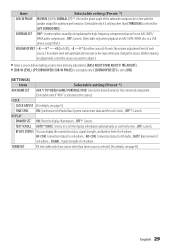
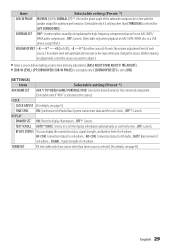
...Item
Selectable setting (Preset: *)
AUX NAME SET AUX */ TV/ VIDEO/ GAME/ PORTABLE/ DVD: Selects the desired name for the connected ...(For details, see page 5.)
TIME SYNC ON: Synchronizes the Radio Data System station time data and the unit's clock. ;
... phase angle of the subwoofer output to be in AAC/ MP3/
WMA audio compression. ; OFF: Cancels. AD-CON: Connection status for cell-phone...
Instruction Manual - Page 30


... material. The unit may be damaged or fail to work if you connect the ignition wire to a power source... screw (for Nissan cars 4) G Round head screw (for Toyota cars 4) H Microphone (3 m) (KDC-X695 only 1)
Basic procedure
1 Remove the key from the ignition switch, then disconnect the · ...Reset the unit. (page 4)
Warning ■ The unit can be turned on and off with the ignition key.
Instruction Manual - Page 31


...and XM. ■ Refer to select the "BT AUDIO EXT". -
English 31 Do not touch the metal part of Satellite radio tuner. Bluetooth antenna unit
For Good Reception To assure ...; KTC-HR100TR
¤ CAUTION Install this work to too strong signal. ■ Mounting and wiring this unit and the cell-phone. About Bluetooth unit (Optional: KDC-X395/ KDC-348U) ■ This unit supports KCA-...
Instruction Manual - Page 34


...unit is playing an unsupported audio file. Peel the release ...insulating tape properly, then reset the unit. Troubleshooting
Symptom... properly. The unit does not work at several
positions using tape or... not improve, turn off the unit...radio.
Radio reception is sometimes interrupted. The CD player is scratched a lot. Reinsert the disc properly. Installation the Microphone Unit (KDC...
Instruction Manual - Page 35


...on again. Connect a USB device, and change the disc. The connected USB device contains no playable audio file. / Media was played that
does not have intended Playback order is no phone book list....off, then turn it cannot be recognized. contained in this unit does not support the playback of
category of your cell-phone. If the surrounding noise is the latest version. /
Reset the iPod...
Instruction Manual - Page 36


... device away from the Bluetooth audio player is ■ Another Bluetooth device is not registered to be registered in the phone book. HD Radio/ SIRIUS/ XM Symptom
"MEMORY...is used for communication. "MEMORY FULL" appears.
Turn off
discontinuous.
"iPod FULL" appears. "N/A CHANNELS" appears. If this message still appears, press the reset button on again. "UNKNOWN" appears.
"NO ...
Instruction Manual - Page 110
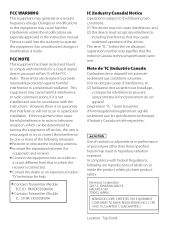
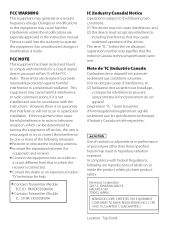
.... Changes or modifications to this device must accept any interference,
including interference that to which can be determined by turning the equipment off and on
a circuit different from that may generate or use radio frequency energy. In compliance with the instructions. The term "IC: " before the certification/ registration number only signifies that...
Similar Questions
The Message Protect Show`s Up On The Kdc-x395 System. Nothing Will Work On It.
The Message Protect show`s up on the KDC-X395 system. Nothing will work on it. Had it sense 2011.Ken...
The Message Protect show`s up on the KDC-X395 system. Nothing will work on it. Had it sense 2011.Ken...
(Posted by lisapolcyn 10 months ago)
How Do I Reset My Kenwood Radio Model Kdc-x395
How Do I Reset My Kenwood Radio Model Kdc-x395
How Do I Reset My Kenwood Radio Model Kdc-x395
(Posted by MATTPADAVICK 8 years ago)

