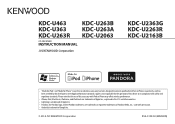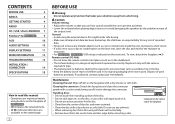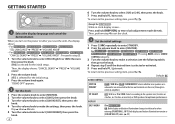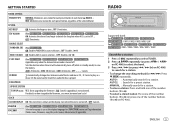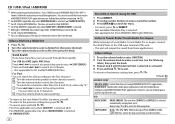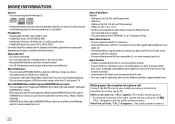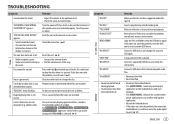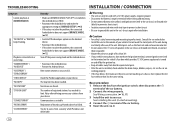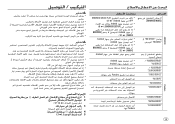Kenwood KDC-U2063 Support Question
Find answers below for this question about Kenwood KDC-U2063.Need a Kenwood KDC-U2063 manual? We have 1 online manual for this item!
Question posted by Arshdeshpande on June 30th, 2022
Off Demo Mode
The person who posted this question about this Kenwood product did not include a detailed explanation. Please use the "Request More Information" button to the right if more details would help you to answer this question.
Current Answers
Answer #1: Posted by Odin on June 30th, 2022 10:50 AM
See section 1 at https://www.manualslib.com/manual/959416/Kenwood-Kdc-U463.html?page=4#manual [you'll probably want to download it], or turn to page 4 of the hard-copy manual.
Hope this is useful. Please don't forget to click the Accept This Answer button if you do accept it. My aim is to provide reliable helpful answers, not just a lot of them. See https://www.helpowl.com/profile/Odin.
Related Kenwood KDC-U2063 Manual Pages
Similar Questions
About Bluetooth
Does this KDC-U2063 support a bluetooth plugins/adapter which i can play thorugh bluetooth?
Does this KDC-U2063 support a bluetooth plugins/adapter which i can play thorugh bluetooth?
(Posted by gokulneelambari555 1 year ago)
Blutooth Dongle Usb Port
When I used bluetooth dongle chip in USB port then It get connected and even run on Android phone bu...
When I used bluetooth dongle chip in USB port then It get connected and even run on Android phone bu...
(Posted by bmbhadani20 2 years ago)
Stuck In Demo Mode It Says Demo Moded
my Kenwood kdc-348u is stuck in demo mode and say demo moded and my buttons will not work to get it ...
my Kenwood kdc-348u is stuck in demo mode and say demo moded and my buttons will not work to get it ...
(Posted by Derekhill2013 5 years ago)
Kenwood Excelon Kdc-x696 Is Stuck In Demo Mode And Volume Button Doesn't Work.
kenwood excelon kdc-x696 is stuck in demo mode and volume button doesn't work. I have tried to resta...
kenwood excelon kdc-x696 is stuck in demo mode and volume button doesn't work. I have tried to resta...
(Posted by landonlyon13 8 years ago)