Kenwood KDC MP438U Support Question
Find answers below for this question about Kenwood KDC MP438U - Radio / CD.Need a Kenwood KDC MP438U manual? We have 1 online manual for this item!
Question posted by jdshpriss on July 31st, 2014
How To Install Kenwood Kdc-mp438u
The person who posted this question about this Kenwood product did not include a detailed explanation. Please use the "Request More Information" button to the right if more details would help you to answer this question.
Current Answers
There are currently no answers that have been posted for this question.
Be the first to post an answer! Remember that you can earn up to 1,100 points for every answer you submit. The better the quality of your answer, the better chance it has to be accepted.
Be the first to post an answer! Remember that you can earn up to 1,100 points for every answer you submit. The better the quality of your answer, the better chance it has to be accepted.
Related Kenwood KDC MP438U Manual Pages
Instruction Manual - Page 1
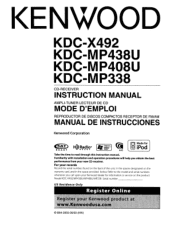
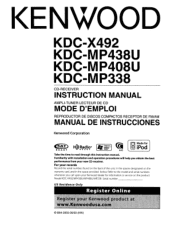
... installation and operation procedures will help you call upon your Kenwood dealer for information or service on the
warranty card, and in the space provided below. KDC-X492 KDC-MP438U KDC-MP408U KDC-MP338
CD-RECEIVER
INSTRUCTION MANUAL
AMPLI-TUNER LECTEUR DE CD
MODE D'EMPLOI
REPRODUCTOR DE DISCOS COMPACTOS RECEPTOR DE FM/AM
MANUAL DE INSTRUCCIONES
Kenwood Corporation
'~ R~EIAOD'Y"
H3'Radio...
Instruction Manual - Page 2
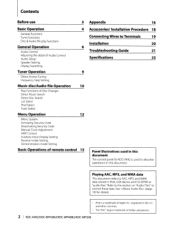
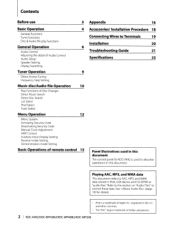
...CD-R/RW as "audio files." iPod is trademark of Dolby Laboratories.
2 I KDC-X492/KDC-MP438U/KDC-MP408U/KDC-MP338 Contents
Before use
16
Basic Operation
4
General functions Tuner functions Disc & Audio file play functions
General Operation
6
Audio Control Adjusting the detail of Audio Control Audio...Accessories/Installation Procedure 18
Connecting Wires to Terminals
19
Installation
20
Troubleshooting...
Instruction Manual - Page 3


..., wipe it with a clean soft dry cloth.
~
• Applying spray cleaner directly to play the CDs with
tape stuck on it. • Do not use disc type accessories. • Clean from the...(such as coins or metal tools) inside the unit.
• If you experience problems during installation, consult your Kenwood dealer.
• When you turn on the car heater in cold weather, dew or condensation ...
Instruction Manual - Page 6
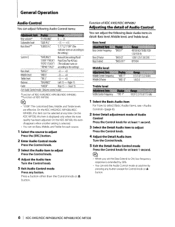
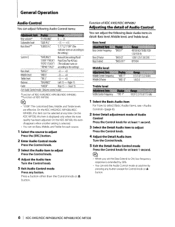
... Bass, Middle, and Treble for Control knob or ~ button. Front 15
Exit Audio Control mode (Volume control mode)
*Function of KDC-X492/KDC-MP438U/KDC-MP408U. **Function of Audio Control
You can exit the Audio Control mode at anytime by pressing any button. S Exit Audio Control mode
Press any button except for each source.
1 Select the source to...
Instruction Manual - Page 7


...sub source.
1 Select the source to adjust
Press the Control knob.
4 Adjust the Audio setup item
Turn the Control knob. Front High Pass Filter* "HPF"
Through/40*'/60*'/...ON
*Function of Rear channel by (page 6) or [.~]I 7 Adjust the volume of KDC-X492/KDC-MP438U/KDC-MP408U. *lKDC-X492 only. *2KDC-MP438U/KDC-MP408U only. *3KDC-MP338 only.
~
• Volume offset: Sets each source's volume...
Instruction Manual - Page 8


..."
In Standby! II.'
In CD &Externaldiscsource
Disc title Track title (In External disc source) Play time &Track number Clock
"DISC TITLE" "TRACK TITLE" "P-TlME" "CLOCK"
In Audio file source
'. _ J
.~.'...be displayed depending on currently selected browsing items.
In HD Radio source
_ _WIiI I KDC-X492/KDC-MP438U1KDC-MP408U/KDC-MP338 In Tuner source
1 _ " _.. General Operation
Display...
Instruction Manual - Page 10
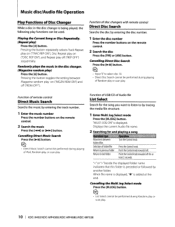
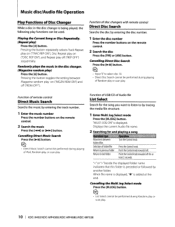
...the disc changer is added at least 2seconds.
Displays the current Audio file name.
2 Searching for the song you want to listen... iPod, Random play, or scan play .
10 I KDC-X492/KDC-MP438U/KDC-MP408U/KDC-MP338 Music discIAudio file Operation
Play Functions of Disc Changer
While... the [FM) or [AM) button. Function of USB/CD of remote control
Direct Music Search
Searchs the music by entering...
Instruction Manual - Page 11


...knob towards up . Push the Control knob towards up for at least 2seconds. Function of Music CD
Track Select
Select the song you want to listen to by selecting the same menu item as ... the muisc
Turn the Control knob.
3 Play the selected song
Press the Control knob. Function of KDC-X492/KDC-MP438U Function of iPod
iPod Select
Search for the song you want to listen to by turning the control ...
Instruction Manual - Page 12
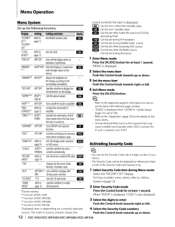
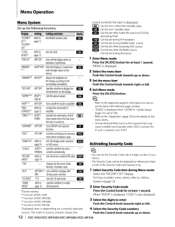
...be set in standby state. . . : Can be set while Audio file source of the Security Code and treasure it OFF.
Sets the CD read mode,
m
• You can set to "ON.
...REAR*/ FRONT
Specifies the destination of KDC-MP338. r.tm3 :Can be set during Satellite radio source.
In such a situation, turn it up or down .
12 I KDC-X492/KDC-MP438U/KDC-MP408U/KDC-MP338
"AMS
Refer to page ...
Instruction Manual - Page 14


...to Auxiliary input source;
• "AUX" • "DVD" • "PORTABLE" ·"GAME" • "VIDEO" ·"TV"
1 Select Auxiliary input display setting item
during Menu mode Select the "NAME SET" display. E2
&#...input display setting mode
Press the Control knob for at least 1 second.
14 I KDC-X492/KDC-MP438U/KDC-MP408U/KDC-MP338 For how to select menu items, refer to (page 12).
2 Set the...
Instruction Manual - Page 15
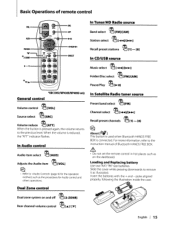
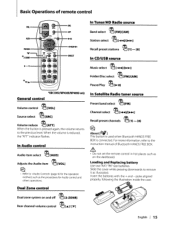
... places such as the procedures for Audio control and
others operations.
For more information, refer to the previous level. In Satellite Radio tuner source
~ Preset band select... Radio source
~ Band select
[FM]/[AM]
Station select ~ [~]/[~]
~ Recall preset stations
[1] - [6]
In CD/USB source
Music select ~ [~]/[~J
~ Folder/Disc select
[FM]/[AM]
~ [~II] Pause/Play
*KDC-...
Instruction Manual - Page 16
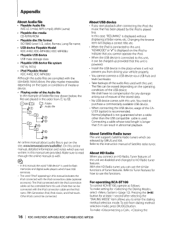
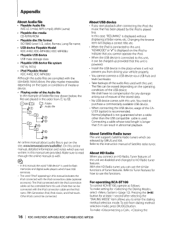
...CD to HD Radio tuner features. Appendix
About Audio file • Playable Audio file
AAC-LC (.m4a), MP3 (.mp3), WMA (.wma)
• Playable disc media CD-RiRW/ROM
• Playable disc file format ISO 9660 Levell /2, Joliet, Romeo, Long file name.
• USB device Playable Model KDC-X492, KDC-MP438U, KDC...this unit, "KENWOOD" or ",/" is displayed on the site, www.kenwood.com/audiofilel....
Instruction Manual - Page 18
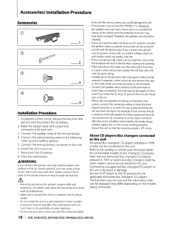
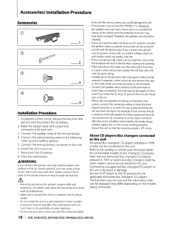
... the For example, if you could damage the unit. Use only the screws provided. Connect the speaker wires of the unconnected wires or the terminals. Install the unit in your car's ignition does not have been activated. Make sure to ground the unit to the car chassis (ground), you connect the...
Instruction Manual - Page 19
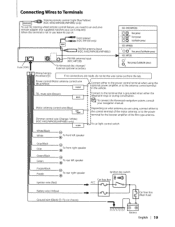
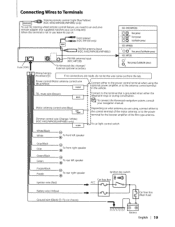
... (Black) - (To car chassis)
Car fuse box (Main fuse)
Battery
I
FM/AM antenna input (KDC-MP338)
Fuse (lOA)
To Kenwood disc changer/ External optional accessory
KDC-X492/MP438U
:0:0] Rear preout
L:O:O]R Front preout
[0:0] SubWoofer preout
KDC-MP408U
LR
0 0 Rear preout/SubWoofer preout
.~ KDC-MP338
OL
Rear preout/SubWoofer preout
OR
If no connections are using the 'optional...
Instruction Manual - Page 20
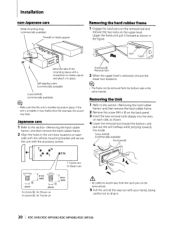
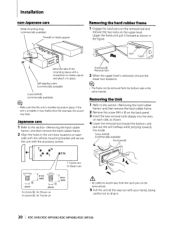
.../KDC-MP438U/KDC-MP408U/KDC-MP338 I -..H~
0Smm
05mm
[email protected] Nissan car [email protected] car
Accessory@ Removal tool
2 When the upper level is unstable, it may malfunction (for example, the sound may skip). Self-tapping screw (commercially available)
Screw (M4X8) (commercially available)
~ ~
Make sure that the unit is installed securely in the
same manner. Screw...
Instruction Manual - Page 22


...source to flash even when the CD has been properly reinserted, please switch off the power and consult your nearest service center.
NA FILE:
An Audio file is still displayed, initialize...wrong with a format that the unit can remove the USB device/iPod safely.
22 I KDC-X492/KDC-MP438U/KDC-MP408U/KDC-MP338
You can play. If the "PROTECT" code does not disappear, consult your systems ...
Instruction Manual - Page 23


English I Load (CD) KDC-X492 :4000 mV/l0 kO
KDC-MP438U/MP408U/MP338 : 2500 mV/10 kO Preout impedance
:::;; 600 0
Auxiliary input
Frequency response (±1 dB) : 20 Hz - 20 kHz
Input Maximum Voltage : 1200 mV
Input Impedance : 10 kO
General
Operating voltage (11 - 16V allowable) : 14.4 V
Current consumption : 10 A
Installation Size (W x H x D)
: 182 x 53 x 155 mm 7-3/16...
Instruction Manual - Page 25


...generate or use radio frequency energy.
The user could lose the authority to provide reasonable protection against harmful interference in a residential installation. This equipment...interference will not occur in a particular installation. In compliance with the instructions. Kenwood Corporation 2967-3, ISHIKAWA-MACHI, HACHIOJI-SHI TOKYO, JAPAN
KENWOOD CORP CERTIFIES THIS EQUIPMENT CONFORMS TO ...
Instruction Manual - Page 31


... develops during shipment (claims must be honoured in the country in accordance with this warranty covers all KENWOOD brand products.
EXPRESS WARRANTY STATEMENT FOR CAR STEREO AND PERSONAL AUDIO COMPONENTS
KENWOOD ElECTRONICS AUSTRALIA PTY. If properly installed and operated in which the serial number has been defaced, modified or removed. 6.
will pay for warranty...
Instruction Manual - Page 32
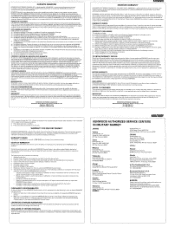
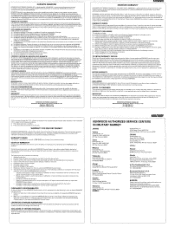
...garantie suivante
a I 'un defau! dans des conditions d'emploi normales, est exempt de taus defauts. 5i I 'acheleur original de chaque nouveau produit Kenwood distribue au Canada par KENWOOD el achete a un
concessionnaire autorise par KENWOOD.
GARANTIE KENWOOD
KENWOOD ELECTRONICS CANADA INC. KENWOOD garantil, sous reserve des termes et des conditions enonces ci-dessous, que chaque nouveau produit...
Similar Questions
How To Set Up Satellite Radio Kenwood Kdc-mp438u
(Posted by asru 10 years ago)
Kenwood Kdc-mp438u
Trouble resetting the security code on my Kenwood KDC-MP438U after rep battery.
Trouble resetting the security code on my Kenwood KDC-MP438U after rep battery.
(Posted by waikoloa3 12 years ago)

