Kenwood KDC-MP342U Support Question
Find answers below for this question about Kenwood KDC-MP342U - Radio / CD.Need a Kenwood KDC-MP342U manual? We have 1 online manual for this item!
Question posted by autogirl12000 on September 16th, 2011
Unlock Code
Need unlock code for kenwood kdc-mp342u
Current Answers
There are currently no answers that have been posted for this question.
Be the first to post an answer! Remember that you can earn up to 1,100 points for every answer you submit. The better the quality of your answer, the better chance it has to be accepted.
Be the first to post an answer! Remember that you can earn up to 1,100 points for every answer you submit. The better the quality of your answer, the better chance it has to be accepted.
Related Kenwood KDC-MP342U Manual Pages
Instruction Manual - Page 1
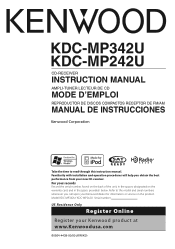
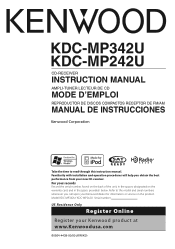
... this instruction manual. Familiarity with installation and operation procedures will help you call upon your Kenwood product at www.Kenwoodusa.com
© B64-4438-00/00 (KW/K0) KDC-MP342U KDC-MP242U
CD-RECEIVER
INSTRUCTION MANUAL
AMPLI-TUNER LECTEUR DE CD
MODE D'EMPLOI
REPRODUCTOR DE DISCOS COMPACTOS RECEPTOR DE FM/AM
MANUAL DE INSTRUCCIONES
Take the...
Instruction Manual - Page 2


...
2 | KDC-MP342U/ KDC-MP242U
iPod is not responsible for iPod" means that an electronic accessory has been designed to connect specifically to iPod and has been certified by Hand Mode Direct Music Search Direct Disc Search Basic Operation of Disc Changer (Optional)
Audio Adjustments
11
Audio Control Audio Setup Speaker Setting
Other Functions
12
Activating Security Code...
Instruction Manual - Page 3


... If the terminals on the unit or faceplate get dirty, wipe them out
horizontally. • If the CD center hole or outside rim has burrs,
use the CD only after a while, consult your Kenwood dealer.
• CDs with a hard cloth or using a volatile liquid such as coins or metal tools) inside the unit. When...
Instruction Manual - Page 4
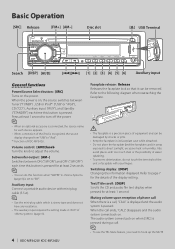
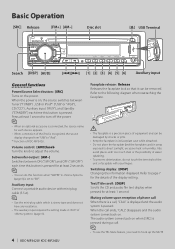
...iPod*1 ("USB" or "iPod"), CD ("CD") , Auxiliary input ("AUX"), and Standby ("STANDBY") each time this button is pressed. Text/Title scroll: [DISP] Scrolls the CD and audio file text display when pressed for at...an optional accessory is connected, the source name for the details of KDC-MP342U. Auxiliary input Connect a portable audio device with too much dust or the possibility of the iPod is ...
Instruction Manual - Page 5


...station selected when pressing for at least 2 seconds. When a CD is inserted, the "IN" indicator is ON.
⁄
• 3 inch CD cannot be performed while iPod is pressed. Disc ejection: [0]
...reception of KDC-MP342U.
USB device/iPod*1 play : Disc slot Starts playing when a disc is output while playing audio file.)
Folder search: [FM+]/ [AM-] Changes the folder containing the audio file. ...
Instruction Manual - Page 6
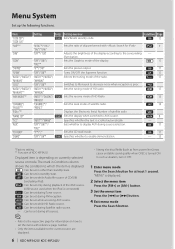
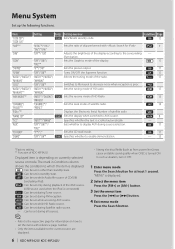
... the current source are displayed.
6 | KDC-MP342U/ KDC-MP242U
• Strong electrical fields (such as from power lines) may cause unstable sound quality when CRSC is displayed.
: Can be set in other than standby state. : Can be set in standby state. : Can be set while Audio file source of CD/USB (excluding iPod). : Can be...
Instruction Manual - Page 7


... "FREQ" "CLOCK"
In CD & External disc source
Information Disc title Track title Play time & Track number Clock
Display "D-TITLE" "T-TITLE" "P-TIME" "CLOCK"
In Audio file source
Information Music title ..."CH NUM" "CLOCK"
Select the text
Press the [DISP] button.
⁄
*1 Function of KDC-MP342U
• When you select the clock display, the display setting of
each source will be changed to ...
Instruction Manual - Page 8
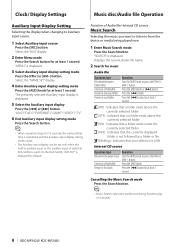
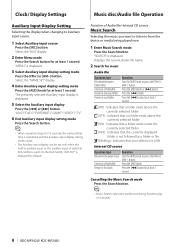
... the Search button. Press the [4] button. Internal CD source
Operation type Movement between folders/files Selection of optional KCA-S220A is registered, and the Auxiliary input display setting mode closes.
• The Auxiliary input display can be performed during Random play or scan play.
8 | KDC-MP342U/ KDC-MP242U Cancelling the Music Search mode Press...
Instruction Manual - Page 9


...***" Genre
"GEN***"
Albums
"ALB***" Composer "COM***"
Music title or file name "PRGM***"
Function of KDC-MP342U Function of iPod
All Random
All songs in iPod are played at random. "SEARCH" is determined by ...initial
Press the Search button for at least 1 second. Function of KDC-MP342U Function of iPod
Music Search for iPod
Search for the song (in iPod) you can...
Instruction Manual - Page 10


... the number buttons on ("DISC REP"), and Repeat play off ("RDM OFF").
10 | KDC-MP342U/ KDC-MP242U
Select the "CD CH" display. Playing the Current Song or Disc Repeatedly (Repeat play )
Press the [5] button. Music disc/Audio file Operation
Function of KDC-MP342U Function of iPod
iPod Control by entering the disc number.
1 Enter the disc number...
Instruction Manual - Page 11


... level "SW L"
-15 - +15
Bass Boost
"B.BOOST"/"B.B" "1"/"2"/"OFF"(The
indicator turns on
according to adjust
Press the [AUD] knob.
4 Adjust the Audio setup item
Turn the [AUD] knob.
5 Exit Audio Setup mode
Press the [AUD] knob for at least 1 second. Speaker Setting
Fine-tuning so that the System Q value is selected, these...
Instruction Manual - Page 12
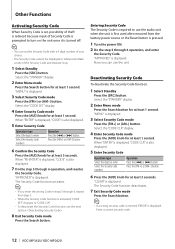
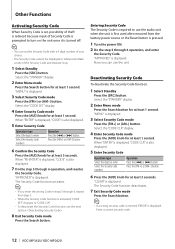
...1 second. "CLEAR" is displayed.
3 Select Security Code mode
Press the [FM+] or [AM-] button. When "ENTER" is displayed, "CODE" is also displayed.
7 Do the step 5 through 6 operation, and enter
the Security Code.
Enter a correct security code.
12 | KDC-MP342U/ KDC-MP242U When "RE-ENTER" is displayed, "CODE" is also displayed.
5 Enter Security Code
Operation type Select the digits to...
Instruction Manual - Page 13
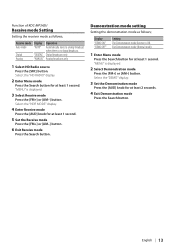
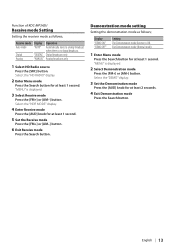
...Select Receive mode
Press the [FM+] or [AM-] button. English | 13 Select the "HD RADIO" display.
2 Enter Menu mode
Press the Search button for at least 1 second.
Exit Demonstration ...mode
Press the Search button.
Function of KDC-MP342U
Receive mode Setting
Setting the receiver mode as follows; "ANALOG" Analog broadcasts only.
1 Select HD Radio source
Press the [SRC] button. "MENU" is...
Instruction Manual - Page 14
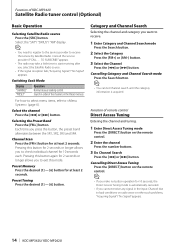
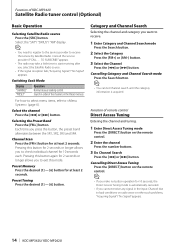
... tuning.
1 Enter Direct Access Tuning mode
Press the [DIRECT] button on radio wave or other such problems, "Acquiring Signal"/ "No Signal" appears.
14 | KDC-MP342U/ KDC-MP242U
Each time you to receive.
1 Enter Category and Channel Search mode
...least 2 seconds. Select the "SAT"/ "SIRIUS"/ "XM" display.
⁄
• You need to register to the service provider to (page 6).
Instruction Manual - Page 15
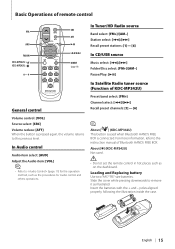
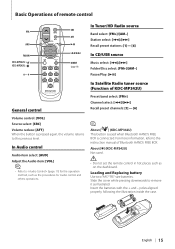
...In Audio control
Audio item select: [AUD]
Adjust the Audio item: [VOL]
⁄
• Refer to remove it as the procedures for Audio control and others operations.
⁄
About [ ] (KDC-MP342U) ...AUD
In Tuner/HD Radio source
Band select: [FM+]/[AM-] Station select: [4]/[¢] Recall preset stations: [1] - [6]
FM/AM KDC-MP342U:
KDC-MP242U: 1
0 - 9
DIRECT (page 14)
In CD/USB source
Music ...
Instruction Manual - Page 16
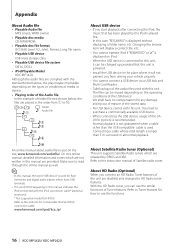
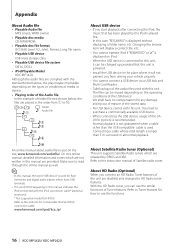
...), WMA (.wma)
• Playable disc media CD-R/RW/ROM
• Playable disc file format ISO 9660 Level 1/2, Joliet, Romeo, Long file name.
• Playable USB device
USB mass storage class
• Playable USB device file system
FAT16, FAT32
• iPod Playable Model KDC-MP342U
Although the audio files are complied with the standards listed...
Instruction Manual - Page 18
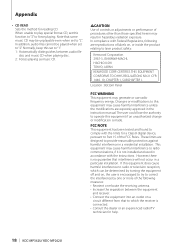
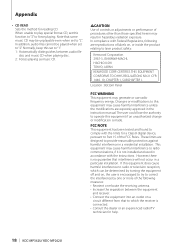
...
FCC WARNING This equipment may cause harmful interference to radio communications, if it is connected. • Consult the dealer or an experienced radio/TV technician for help.
18 | KDC-MP342U/ KDC-MP242U
If this equipment does cause harmful interference to "2".
This equipment may generate or use radio frequency energy. CERTIFIES THIS EQUIPMENT CONFORMS TO DHHS REGULATIONS...
Instruction Manual - Page 22


... disc does not play, but another media.
22 | KDC-MP342U/ KDC-MP242U
Before calling service, first check the following table for... media, referring to the CD cleaning of the section on this unit may...Audio file is being used. ☞ The Touch Sensor Tone cannot be output from the preout jack.
Radio...register a security code.
• Cannot set up Display. ▲ (page 13) is not
turned...
Instruction Manual - Page 23


...shown below display your nearest service center. If the "PROTECT" code does not disappear, consult your nearest service center.
The CD is played. E-77:
The unit is malfunctioning for the iPod...source to USB again. NO DVICE:
The USB device is selected as a source although no playable audio file. • Media was played that the software for some reason.
➪ Check the disc...
Instruction Manual - Page 24


...Audio
Audio section
Maximum output power : 50 W x 4
Full Bandwidth Power (at less than 1% THD) : 22 W x 4
Speaker Impedance : 4 - 8 Ω
Tone action Bass : 100 Hz ±8 dB Middle : 1 kHz ±8 dB Treble : 10 kHz ±8 dB
Preout level / Load (CD... x 53 x 155 mm 7-3/16 x 2-1/16 x 6-1/8 inch
Weight : 2.9 lbs (1.3 kg)
24 | KDC-MP342U/ KDC-MP242U
Specifications subject to change without notice.
Similar Questions
How Do I Unlock The Code On My Kenwood Kdc-mp 342u Car Radio.
How do I unlock the Protection code on my Kenwood KDC-MP 342U car radio???? I am not able to downloa...
How do I unlock the Protection code on my Kenwood KDC-MP 342U car radio???? I am not able to downloa...
(Posted by lindadees1 4 years ago)
Kkenwood Kdc-x993 Excelon Radio/cd Security Features.
iI pressed reset button & it has auto maticly activaited a security lock that aqquires a 4digit ...
iI pressed reset button & it has auto maticly activaited a security lock that aqquires a 4digit ...
(Posted by anghellic676 10 years ago)
I Need Unlock Codes For My Kvt-911dvd....?/
(Posted by agreene10682 11 years ago)
Pandora Radio On A Ken Wood Kdc-bt848u
Can you play pandora radio on a ken wood kdc-bt848u
Can you play pandora radio on a ken wood kdc-bt848u
(Posted by GuyVarney 12 years ago)

