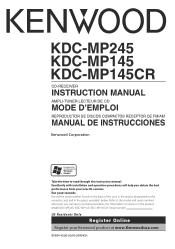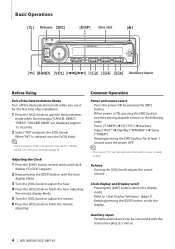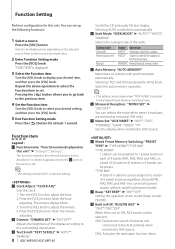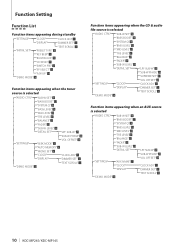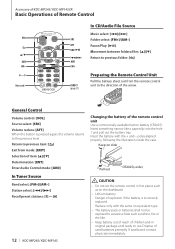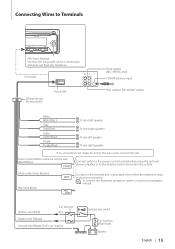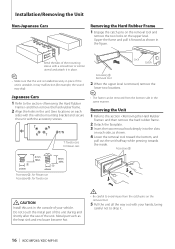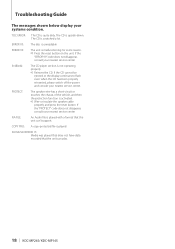Kenwood KDC-MP245 Support Question
Find answers below for this question about Kenwood KDC-MP245.Need a Kenwood KDC-MP245 manual? We have 1 online manual for this item!
Question posted by ac212209 on July 14th, 2012
Identify Solid Blue And Solid Black Wire From Kenwood. Kdc-mp245 Car Stereo
The person who posted this question about this Kenwood product did not include a detailed explanation. Please use the "Request More Information" button to the right if more details would help you to answer this question.
Current Answers
Related Kenwood KDC-MP245 Manual Pages
Similar Questions
How Do You Reset Kenwood Kdc-mp245
After installing a new battery how do you reset radio
After installing a new battery how do you reset radio
(Posted by spully1965 6 years ago)
How To Wire A Kenwood Kdc-138 Car Stereo
(Posted by lukdh 10 years ago)
How To Hook Up Wiring To My Kenwood Kdc 348u Car Stereo
(Posted by atifpau 10 years ago)
Kenwood Kdc-mp245 Can't Get It Off Protect Mode
I can't get it off protect mode as soon as it turns on it flees to protect mode does any body have a...
I can't get it off protect mode as soon as it turns on it flees to protect mode does any body have a...
(Posted by Redneck265 11 years ago)
How Do I Adjust Subwoofer Settings For A Kdc-mp245
(Posted by darrylking108 11 years ago)